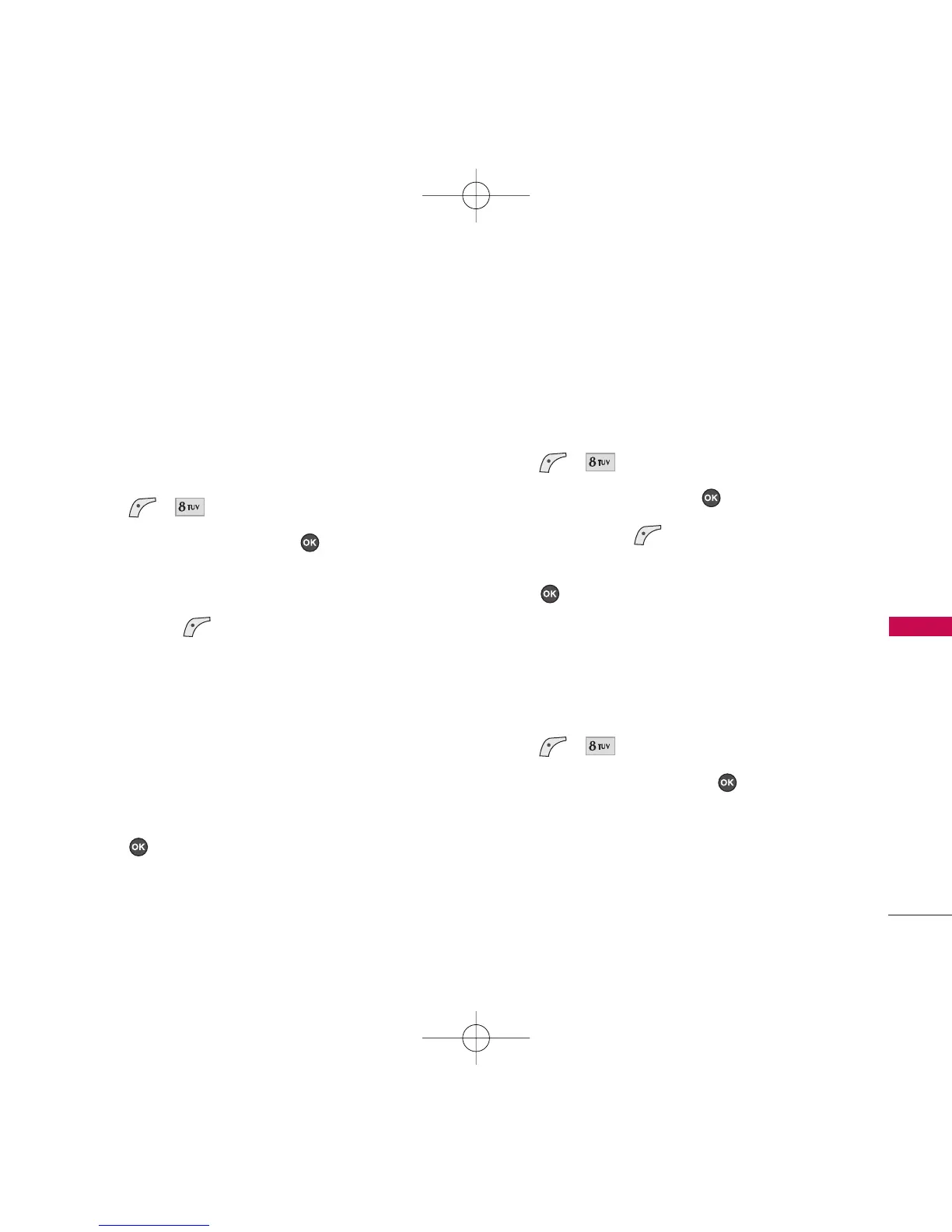TOOLS & APPS
37
TOOLS & APPS
5. Scheduler
Allows you to conveniently keep and access your
agenda(s). Simply store your appointments and your
phone will alert you with a reminder of your
appointment.
1. Press , .
2. Scroll to
Scheduler
and press .
3. Using your navigation key, highlight the day to
which you would like to add an event and press
Left Soft Key
Add
.
4. Enter your schedule information including:
Date
Time
Subject
Repeat
Reminder(On time / 5 minutes / 10 minutes /
1 hour / 1 day / 2 days / None)
Ringer
5. Press .
6. Notepad
Allows you to add, read, edit, and erase notes to
yourself.
1. Press , .
2. Scroll to
Notepad
and press .
3. Press Left Soft Key
Add
to write a new note.
4. Type your note using the numeric keypad and
press .
7. Ez Tip Calc
Allows you to quickly and easily calculate the total
amount, using the total of the bill, the amount of the
tip and the number of people as variables.
1. Press , .
2. Scroll to
Ez Tip Calc
and press .
3. Use your keypad and navigation key to enter the
bill amount and desired tip percentage. The
correct tip will be calculated instantly.
