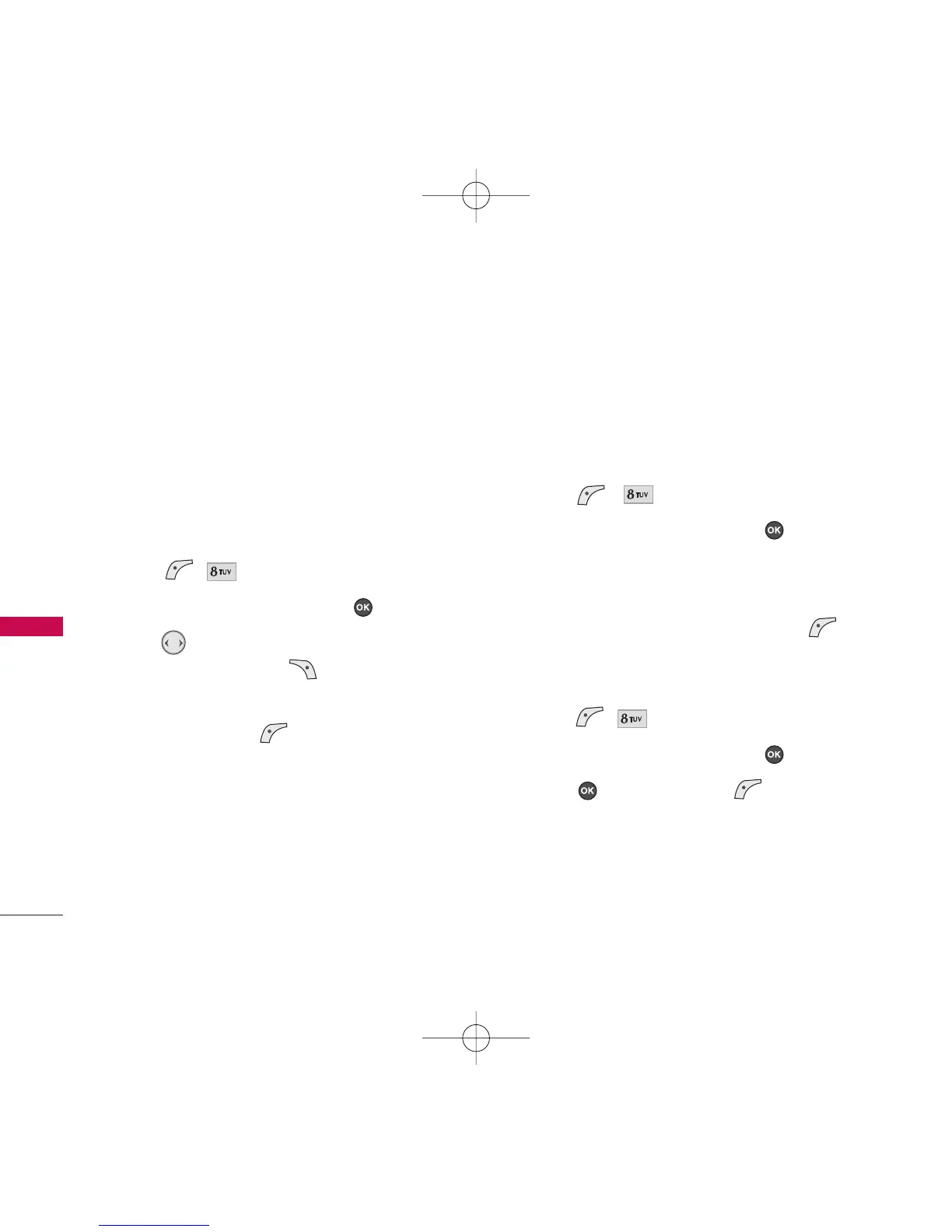TOOLS & APPS
38
TOOLS & APPS
4. If you are dividing the total amount among other
people, highlight
Split
and enter the number of
people in your party (An equal split of the bill will
be calculated and displayed).
8. World Clock
Allows you to determine the current time in another
time zone or country.
1. Press , .
2. Scroll to
World Clock
and press .
3. Use to move the cross hairs across the map
or press Right Soft Key
[Cities]
to enter a
specific city.
4. Press Left Soft Key
[Set DST]
to set Daylight
Saving Time for the selected city.
9. Voice Memo
Allows you to add, listen to, and erase short verbal
reminders.
Recording a Voice Memo
1. Press , .
2. Scroll to
Voice Memo
and press .
3. Record a new Voice Memo (The phone prompts
you to start recording after the beep).
4. To finish recording, press Left Soft Key
[Done]
.
Playing a Voice Memo
1. Press , .
2. Scroll to
Voice Memo
and press .
3. Press and Left Soft Key
[Play]
.
