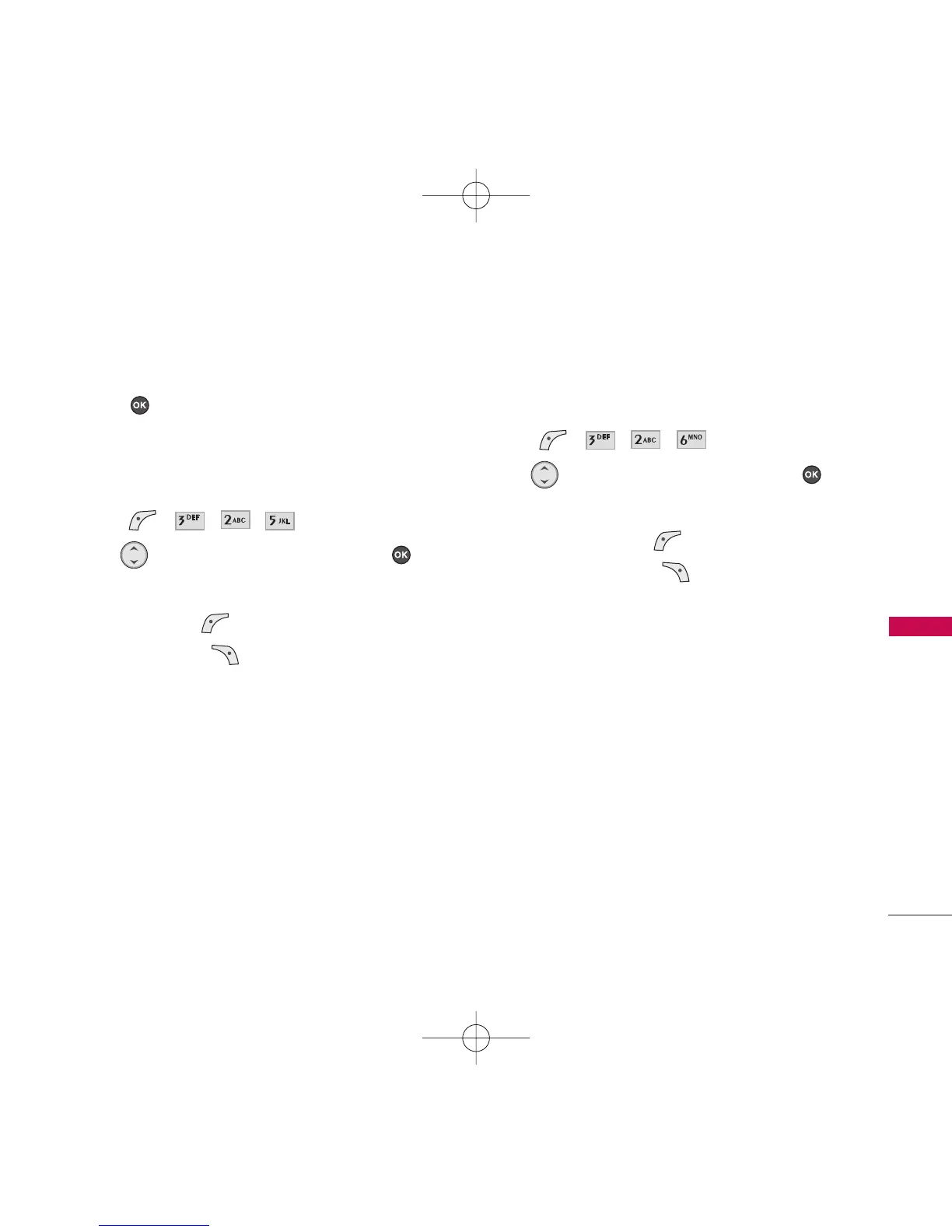MESSAGING
29
MESSAGING
Erase All
Erase all messages from the templates.
4. Press to send the selected message.
2.5 Drafts
Displays draft messages.
1. Press , , , .
2. Use to highlight a message and press .
Options from here:
Left Soft Key
[Resume]
.
Right Soft Key
[Options]
.
Erase
Erase the selected message
from the Drafts.
2.6 Saved
Displays saved messages.
1. Press , , , .
2. Use to highlight a message and press .
Options from here:
Press Left Soft Key
[Reply(Resend)]
.
Press Right Soft Key
[Options]
.
Reply w Copy
Reply the message back to
the current callback number.
Forward
Forwards a received message
to other destination
address(es).
Erase
Erase the selected message
from the Saved.
Save Address
Address Save the callback
number into your Contacts.
Save Quick Text
Save th message to Quick
Text.
Lock/Unlock
Locks the selected message.
