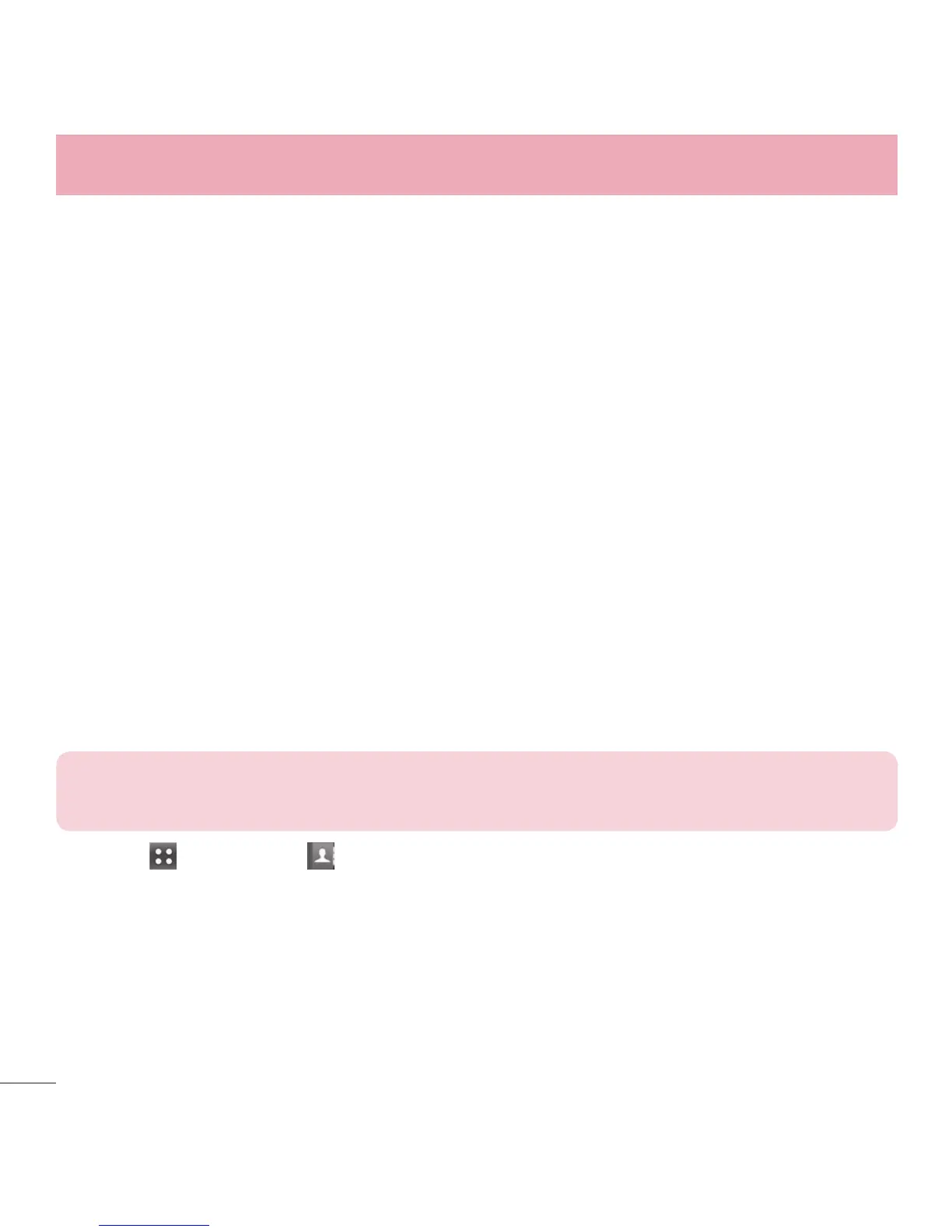32
Using Phone Menus
6. Serial Number
Serial Number simply displays the information of your phone’s MEID.
7. Code Entry Mode
Code Entry Mode will allow the phone to accept TracFone-related codes in order to
add units, modify specific data and troubleshoot the phone. In using the Code Entry
Mode, you can’t receive incoming calls or use events alert.
Contacts
The Contacts menu allows you to store names, phone numbers and other information
in your phone’s memory.
1. New Contact
Allows you to add a new contact to your Contact List.
NOTE: Use Existing Entry to add another phone number to a contact
already stored in memory.
4 Touch > Contacts > New Contact.
5 Enter the name.
6 Continue entering Contact information by touching the corresponding fields and
entering the desired information.
7 Touch Save to save the new contact.
