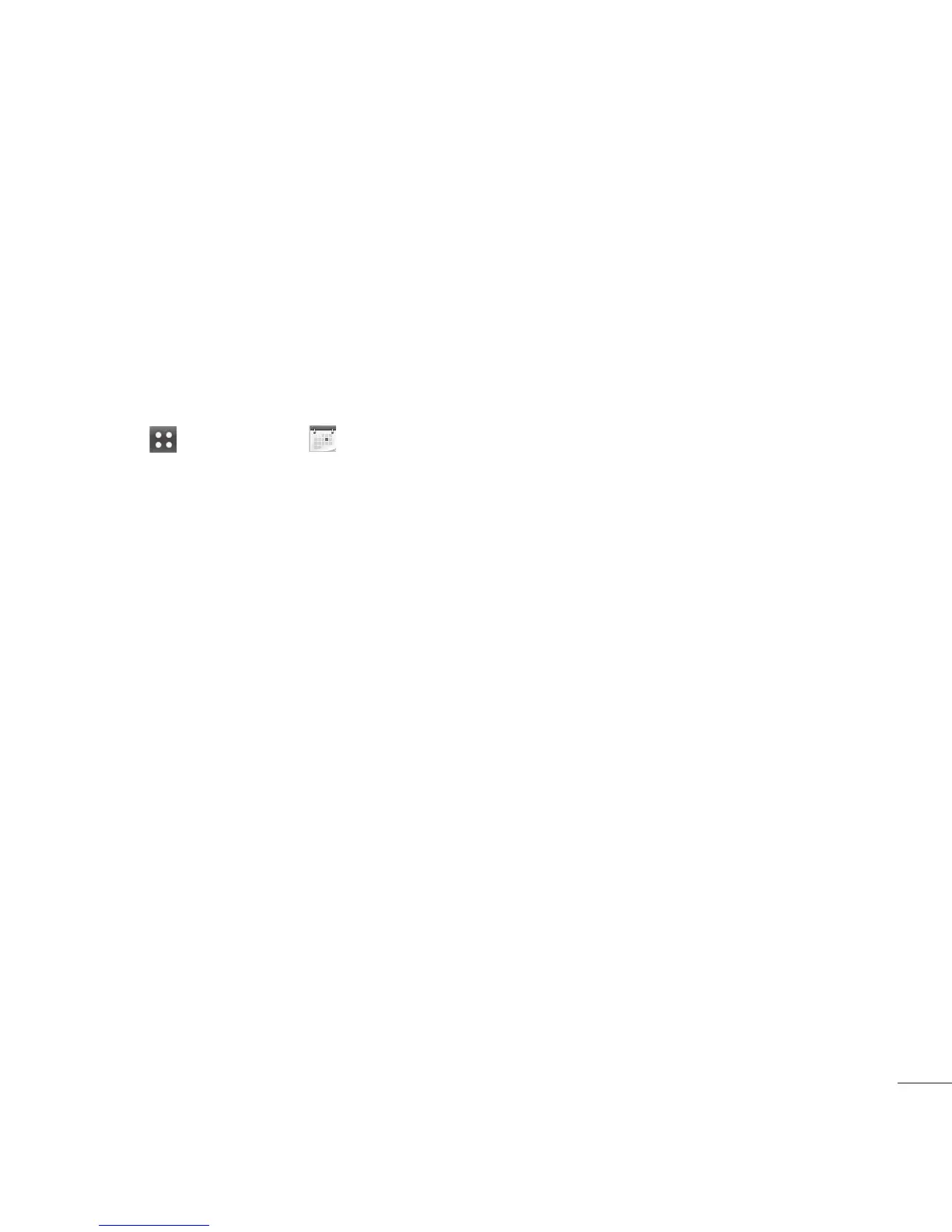51
5 Touch Ringtone to set the ringtone for the alarm.
6 Touch Save to save.
2. Calendar
Allows you to store and access your agenda(s). Simply store your appointments in
your Calendar and your phone will alert you with a reminder.
1 Touch
> Calendar .
2 Touch the day you wish to edit.
3 Touch Add.
4 Enter your schedule information including:
t Subject t Start Time
t End Time t Repeat
t Until t Alerts
t Tones t Vibrate
5 Touch Save.
Browser
The Browser feature allows you to view Internet content. Accessibility and selections
within this feature are dependent upon your service provider. For specific information
on the Web, contact your service provider.
1. Start Browser
Allows you to initiate a Web session.
