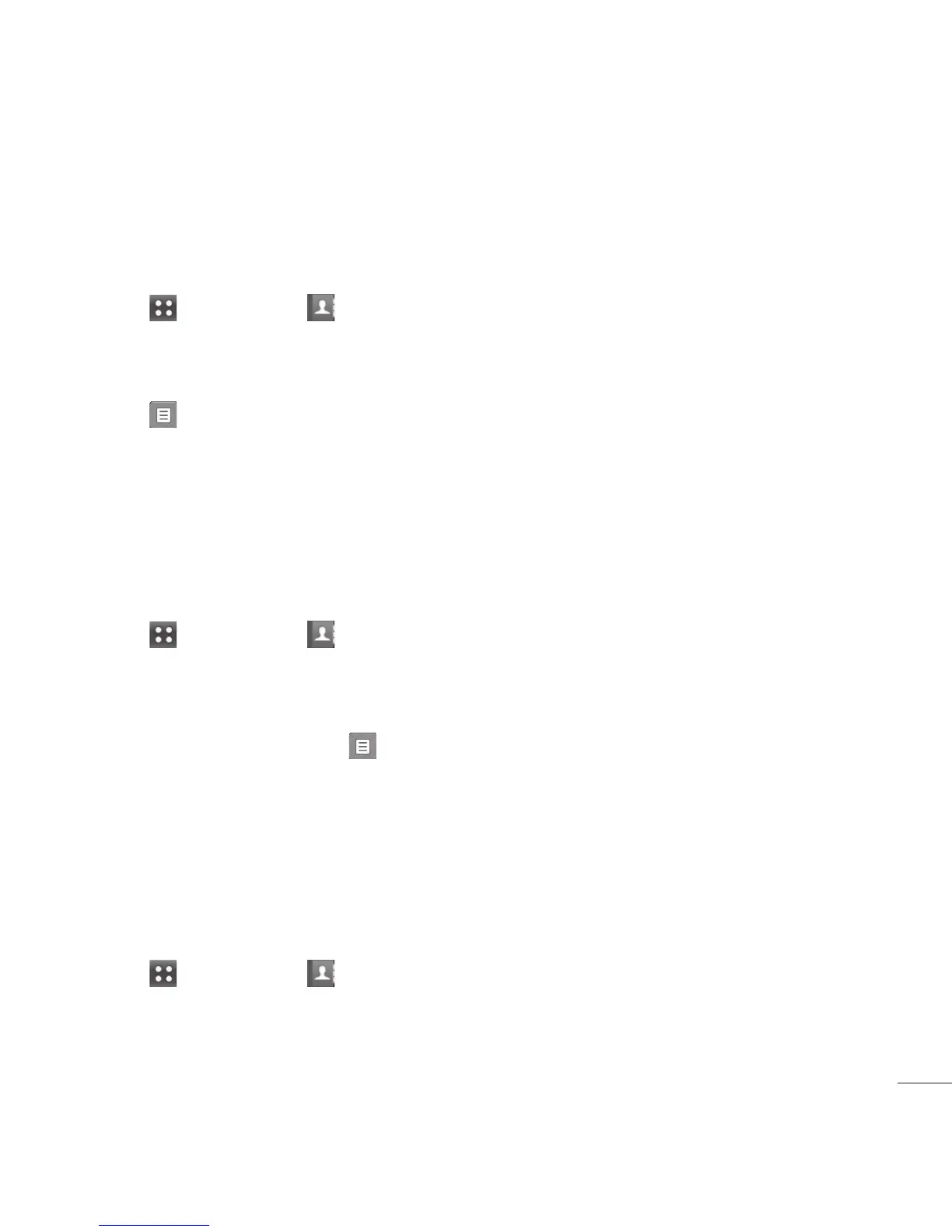33
2. Contact List
Allows you to view your Contact List.
1 Touch
> Contacts > Contact List.
2 Choose from the following options:
Scroll through your Contacts alphabetically.
Touch
to select one of the following options:
Send via Bluetooth/ Delete/ Message/ Lock/Unlock/ Copy to Card
3. Groups
Allows you to view your grouped Contacts, add a new group, change the name of a
group, or delete a whole group.
1 Touch
> Contacts > Groups.
2 Choose from the following options:
Touch a group to view.
Touch a group, then touch
to choose from the following options:
Manage Groups - Edit group/ Delete Group(s)/ Send via Bluetooth.
4. Speed Dials
Allows you to view your Speed Dials list, designate new Speed Dials, or remove
Speed Dial designations entered in your Contacts.
1 Touch
> Contacts > Speed Dials.
2 Touch the desired Unassigned number from the list.
