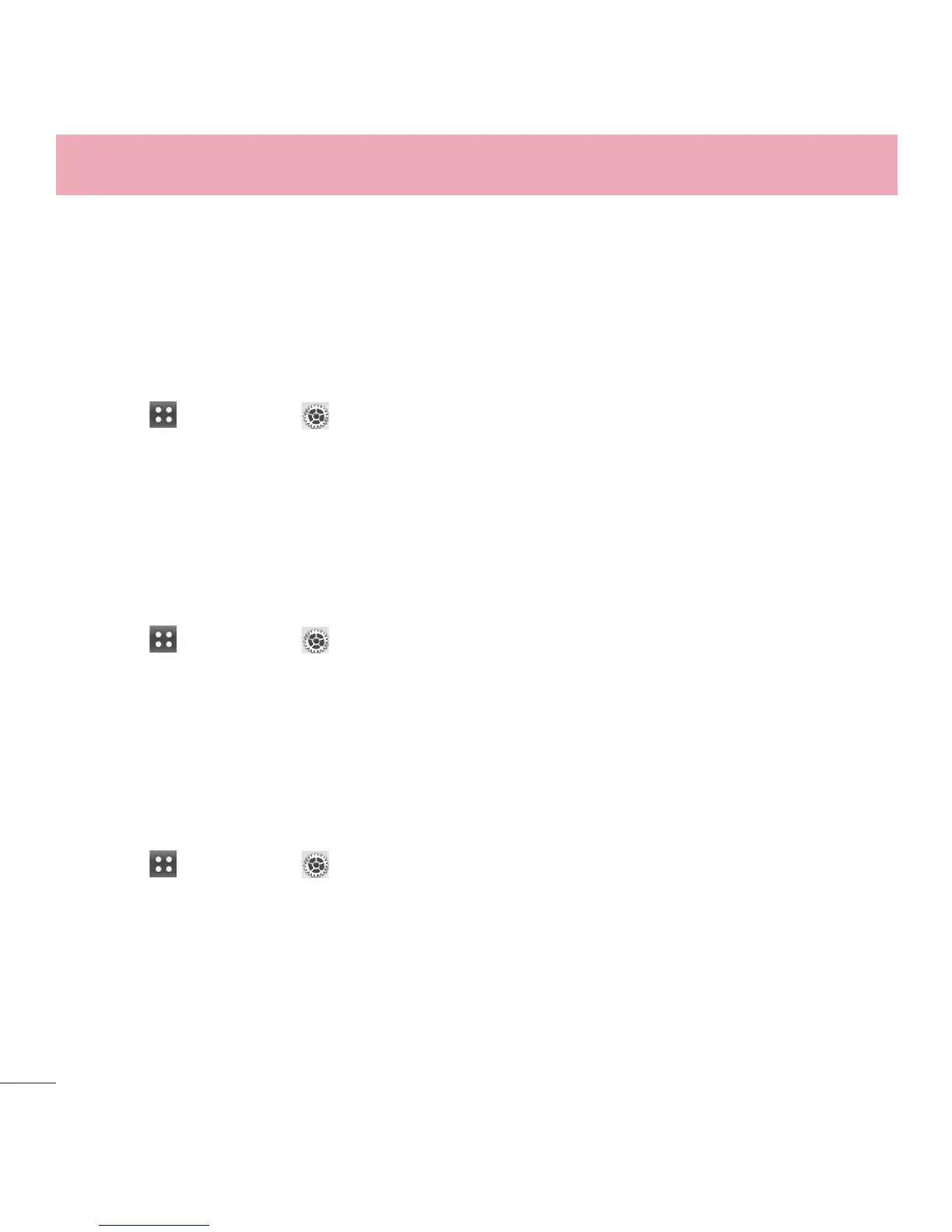66
Using Phone Menus
configuration default.
5.5 System Select
Allows you to set up the phone producer’s management environment. Leave this
setting as the default unless you want to alter system selection as instructed by your
service provider.
1 Touch
> Settings > Phone Settings > System Select.
2 Touch a setting.
Home Only/ Automatic.
6. USB Mass Storage
Allows you to select the PC connection mode for your device.
1 Touch
> Settings > USB Mass Storage.
2 Touch a setting.
On/ Off.
7. Memory
Allows you to check out the memory status of your phone.
1 Touch
> Settings > Memory.
2 Touch an option.
Phone Memory/ Card Memory/ Save Options
3 Touch a type of memory to view its status.
4 Touch Save Options to change the storage location of Images, Video and
Ringtones to the Phone Memory or Card Memory.
