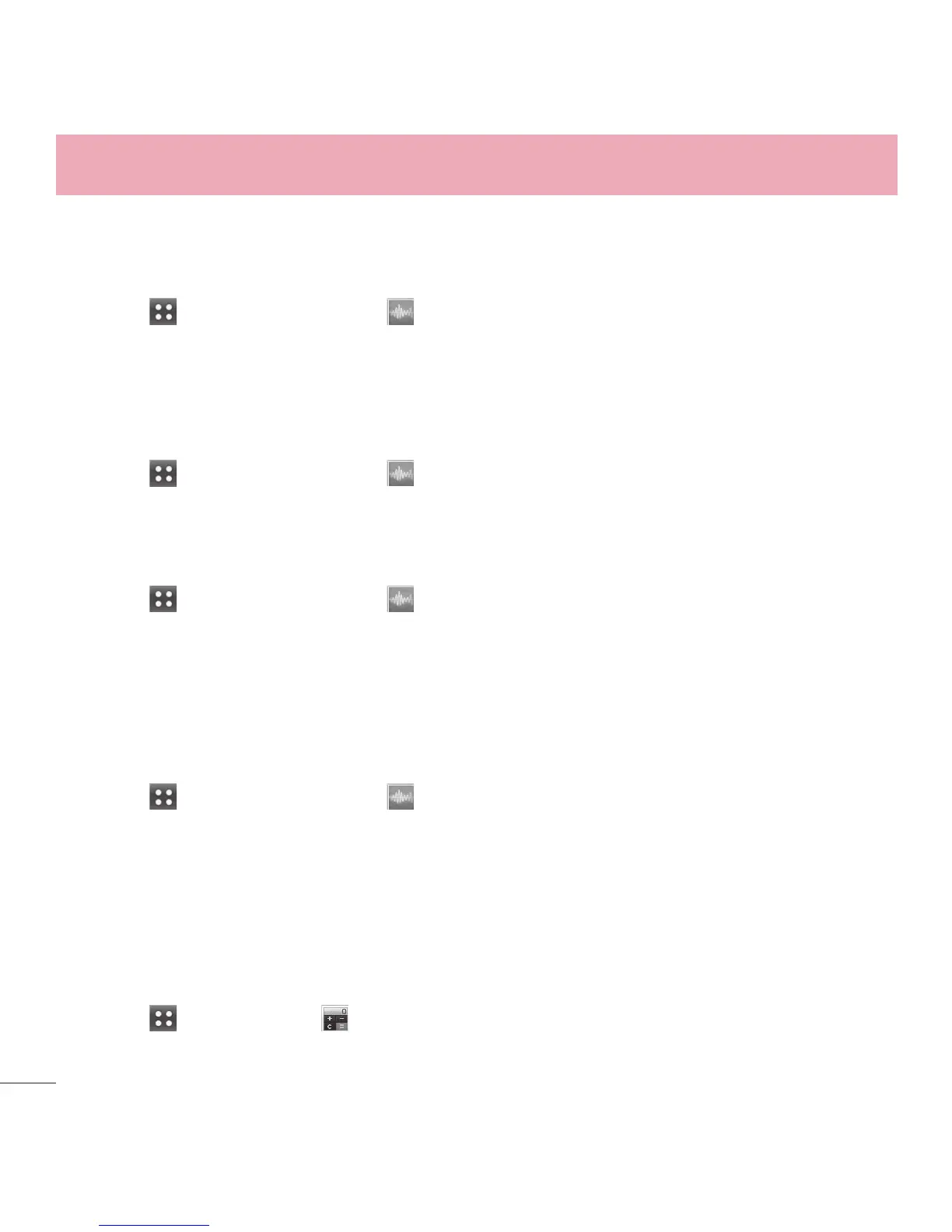54
Using Phone Menus
name.
1.3 Check <Item>
1 Touch > Voice Command .
2 Touch or say Check <Item>.
3 Touch or say one of the available options.
1.4 Contacts <Name>
1 Touch > Voice Command .
2 Touch Contacts <Name> or say ‘Contacts’ followed by the Contact’s name.
1.5 Play
1 Touch > Voice Command .
2 Touch or say Play.
3 Say the name of the music playlist.
1.6 Help
Allows you to view more information about the features in Voice Control.
1 Touch
> Voice Command .
2 Touch or say Help.
2. Calculator
Allows you to perform simple mathematical calculations. You can enter numbers up
to the tenth decimal place.
1 Touch
> Calculator .
