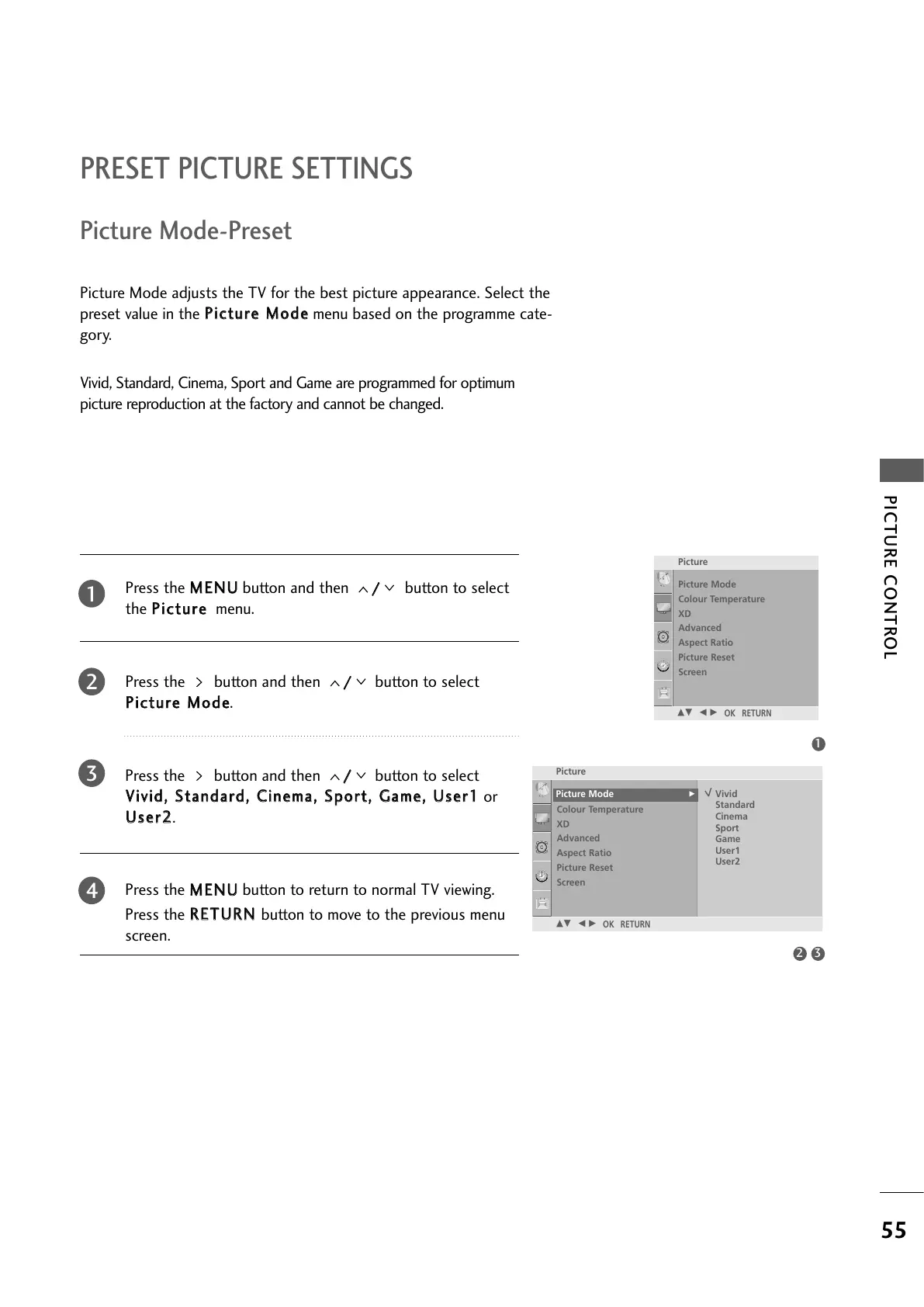PICTURE CONTROL
55
PRESET PICTURE SETTINGS
Picture Mode adjusts the TV for the best picture appearance. Select the
preset value in the
PPiiccttuurree MMooddee
menu based on the programme cate-
gory.
Vivid, Standard, Cinema, Sport and Game are programmed for optimum
picture reproduction at the factory and cannot be changed.
Press the
MMEENNUU
button and then
//
button to select
the
PPiiccttuurree
menu.
Press the button and then
//
button to select
PPiiccttuurree MMooddee
.
Press the button and then
//
button to select
VViivviidd,, SSttaannddaarrdd,, CCiinneemmaa,, SSppoorrtt,, GGaammee,, UUsseerr11
or
UUsseerr22
.
Press the
MMEENNUU
button to return to normal TV viewing.
Press the
RREETTUURRNN
button to move to the previous menu
screen.
Picture Mode-Preset
1
2
3
4
1
32
Picture
Picture Mode
Colour Temperature
XD
Advanced
Aspect Ratio
Picture Reset
Screen
Picture Mode G
DE F G
OK RETURN
Vivid
Standard
Cinema
Sport
Game
User1
User2
Picture Mode
Colour Temperature
XD
Advanced
Aspect Ratio
Picture Reset
Screen
Picture
DE F G
OK RETURN