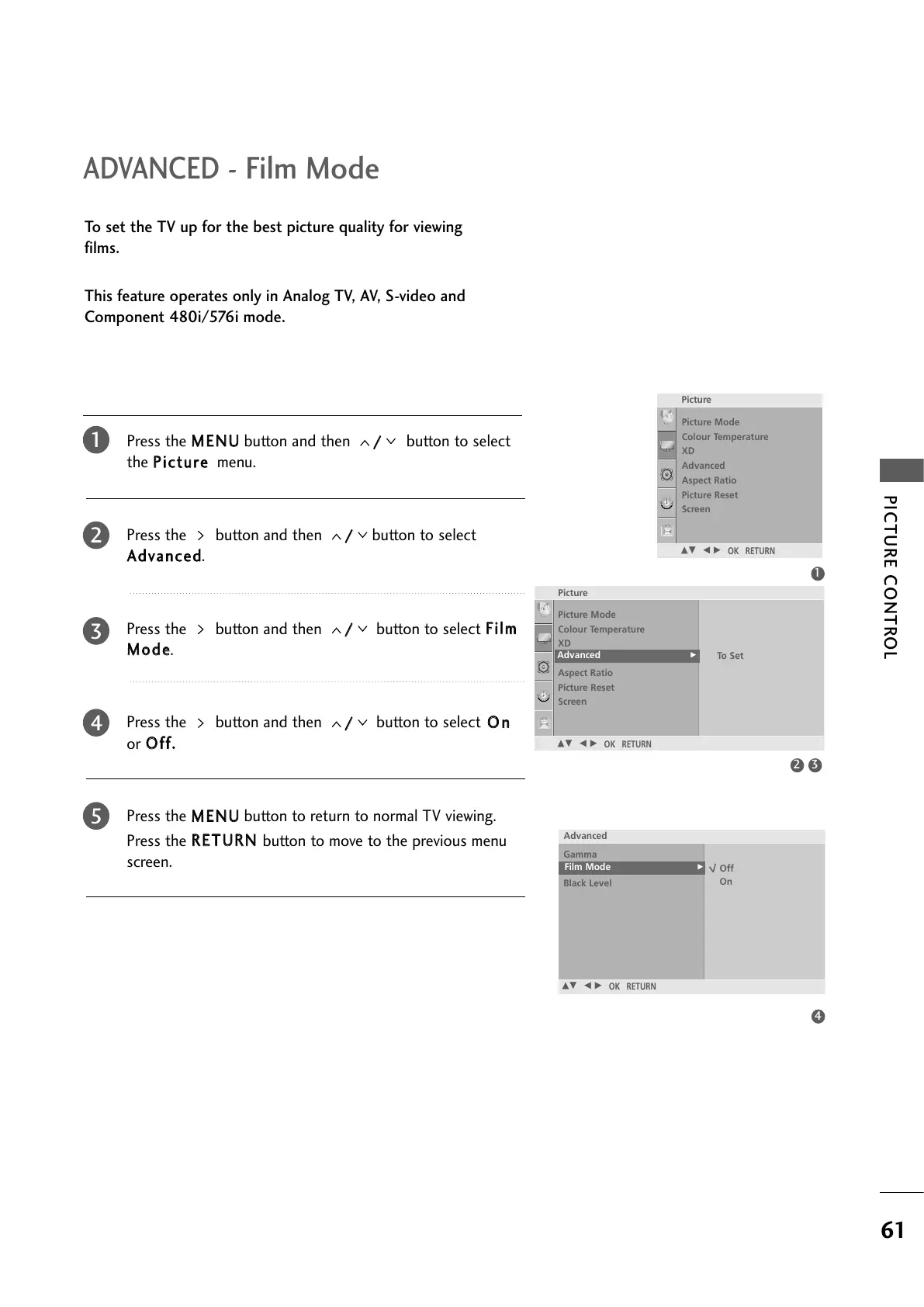PICTURE CONTROL
61
ADVANCED -
Film Mode
To set the TV up for the best picture quality for viewing
films.
This feature operates only in Analog TV, AV, S-video and
Component 480i/576i mode.
Press the
MMEENNUU
button and then
//
button to select
the
PPiiccttuurree
menu.
Press the button and then
//
button to select
AAddvvaanncceedd
.
Press the button and then
//
button to select
FFiillmm
MMooddee
.
Press the button and then
//
button to select
OO nn
or
OOffff..
Press the
MMEENNUU
button to return to normal TV viewing.
Press the
RREETTUURRNN
button to move to the previous menu
screen.
1
2
3
4
5
32
Picture
Picture Mode
Colour Temperature
XD
Advanced
Aspect Ratio
Picture Reset
Screen
Advanced G
DE F G
OK RETURN
To Set
1
Picture Mode
Colour Temperature
XD
Advanced
Aspect Ratio
Picture Reset
Screen
Picture
DE F G
OK RETURN
4
Gamma
Film Mode
Black Level
Film Mode G
DE F G
OK RETURN
Advanced
Off
On