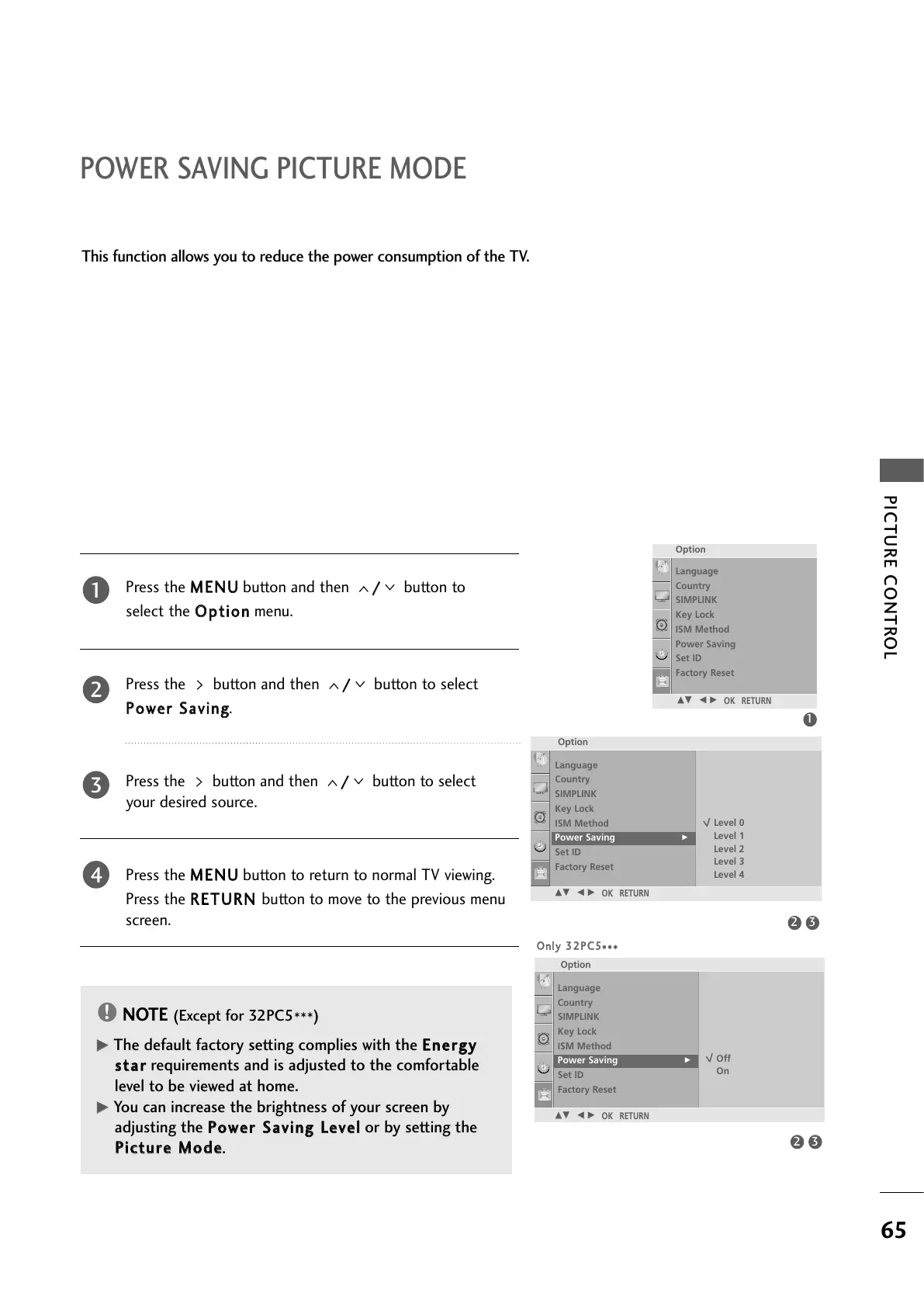PICTURE CONTROL
65
POWER SAVING PICTURE MODE
This function allows you to reduce the power consumption of the TV.
Press the
MMEENNUU
button and then
//
button to
select the
OOppttiioonn
menu.
Press the button and then
//
button to select
PPoowweerr SSaavviinngg
.
Press the button and then
//
button to select
your desired source.
Press the
MMEENNUU
button to return to normal TV viewing.
Press the
RREETTUURRNN
button to move to the previous menu
screen.
1
2
3
4
1
32
Option
Language
Country
SIMPLINK
Key Lock
ISM Method
Power Saving
Set ID
Factory Reset
Power Saving G
DE F G
OK RETURN
Level 0
Level 1
Level 2
Level 3
Level 4
Language
Country
SIMPLINK
Key Lock
ISM Method
Power Saving
Set ID
Factory Reset
Option
DE F G
OK RETURN
32
Option
Language
Country
SIMPLINK
Key Lock
ISM Method
Power Saving
Set ID
Factory Reset
Power Saving G
Off
On
OOnnllyy 3322PPCC55
**** **
DE F G
OK RETURN
NOTE
(Except for 32PC5
***
)
GG
The default factory setting complies with the
EEnneerrggyy
ssttaarr
requirements and is adjusted to the comfortable
level to be viewed at home.
GG
You can increase the brightness of your screen by
adjusting the
PPoowweerr SSaavviinngg LLeevveell
or by setting the
PPiiccttuurree MMooddee
.
All manuals and user guides at all-guides.com