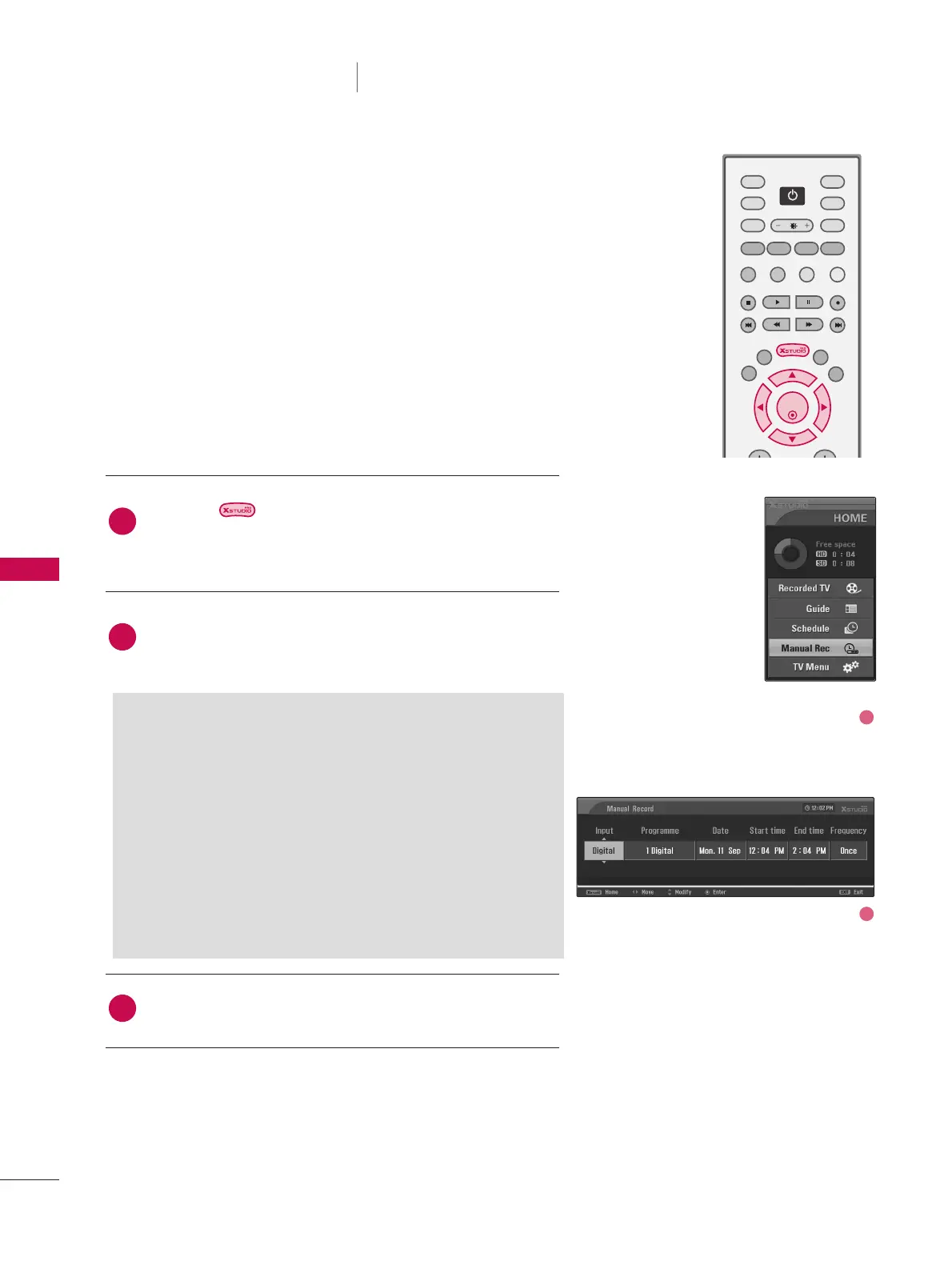SPECIAL FUNCTIONS / DVR (DIGITAL VIDEO RECORDER)
42
MANUAL RECORDING
SPECIAL FUNCTIONS
DVR (DIGITAL VIDEO RECORDER)
This function is used to perform reserved recording.
Press the button to display
HHOOMMEE
menu. Use the
DD
or
EE
button to select the
MMaannuuaall RReecc
and then use the
OOKK
or
GG
button.
MMaannuuaall RReecc
screen is displayed as shown below.
Use the
DD EE FF GG
buttons to set the
IInnppuutt
,
PPrrooggrraammmmee
,
DDaattee
,
SSttaarrtt TTiimmee
,
EEnndd TTiimmee
,
FFrreeqquueennccyy
.
After setting the
MMaannuuaall RReecc
, press the
OOKK
button.
GG
IInnppuutt
: Select the input source from the available options
(Digital, Analogue, AV1-2, Component1-2).
GG
PPrrooggrraammmmee
: Select either the current programme or a
scanned programme.
GG
DDaattee
: You can select a date up to one month in the
future. The max duration is 8 hours.
GG
SSttaarrtt TTiimmee //EEnndd TTiimmee
: Ensure you have set AM or PM
correctly.
GG
FFrreeqquueennccyy
: Choose either Once, Daily, Weekly, Weekday,
Weekend.
2
3
1
1
2
