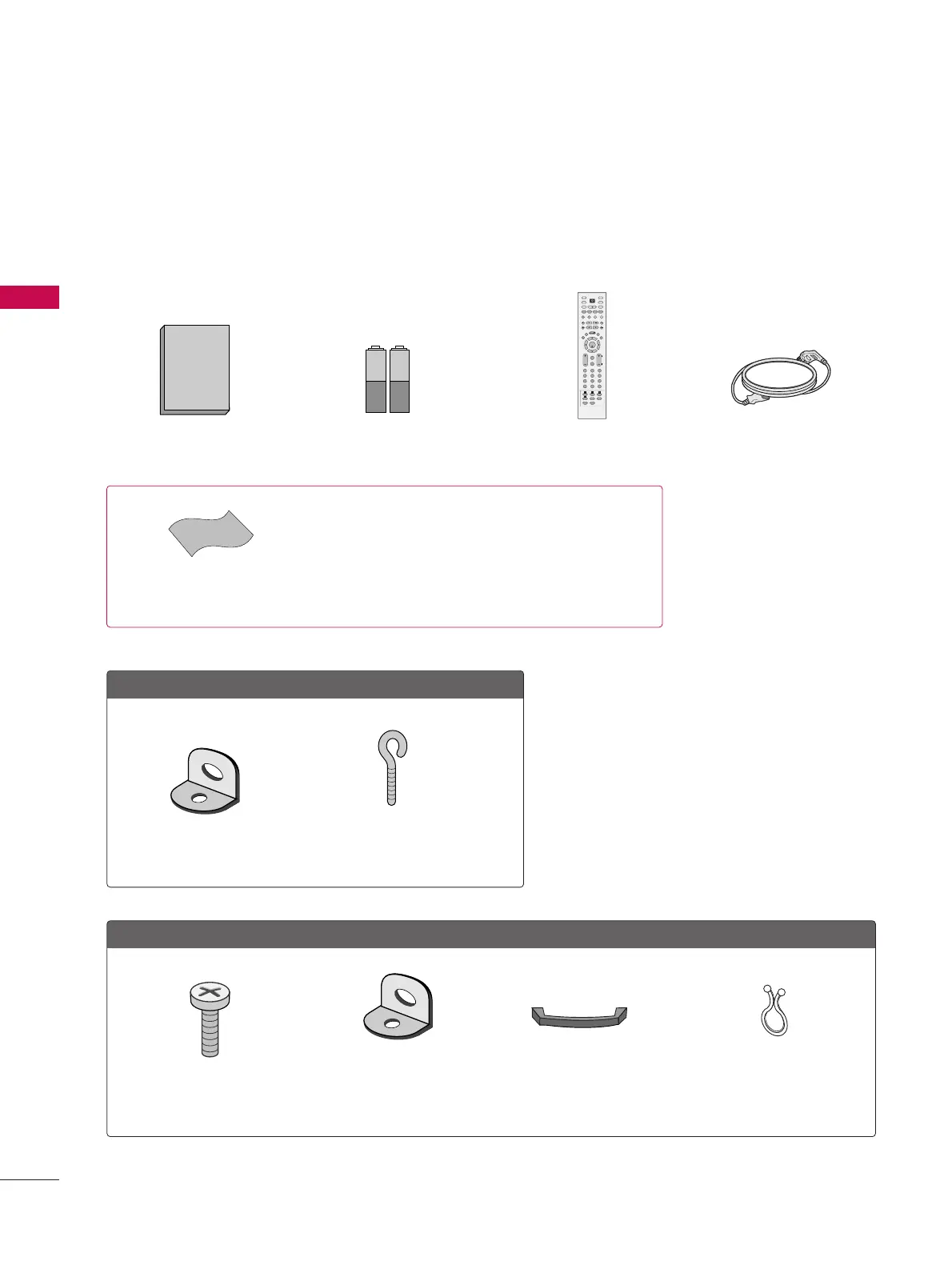INTRODUCTION
6
INTRODUCTION
ACCESSORIES
Ensure that the following accessories are included with your product. If an accessory is missing, please con-
tact the dealer where you purchased the product.
Remote Control Power Cord
FFoorr 5500PPBB22DDRR
FFoorr 4422LLCC22DDRR//4422LLBB22DDEE//4477LLBB22DDEE
2-TV Bracket Bolts
Cable Management
(Refer to p.17)
Twister Holder
Arrange the wires
with the twister holder.
2-TV Brackets,
2-Wall Brackets
2-Wall brackets
2-eye-bolts
Polishing Cloth
Polish the screen with the cloth.
* lightly wipe stained spot on the exterior only with the
cleansing cloths for the product exterior if there is
stain or fingerprint on surface of the exterior.
* Do not wipe roughly when removing stain. Please be
aware that excessive force may cause scratch or discol-
oration.