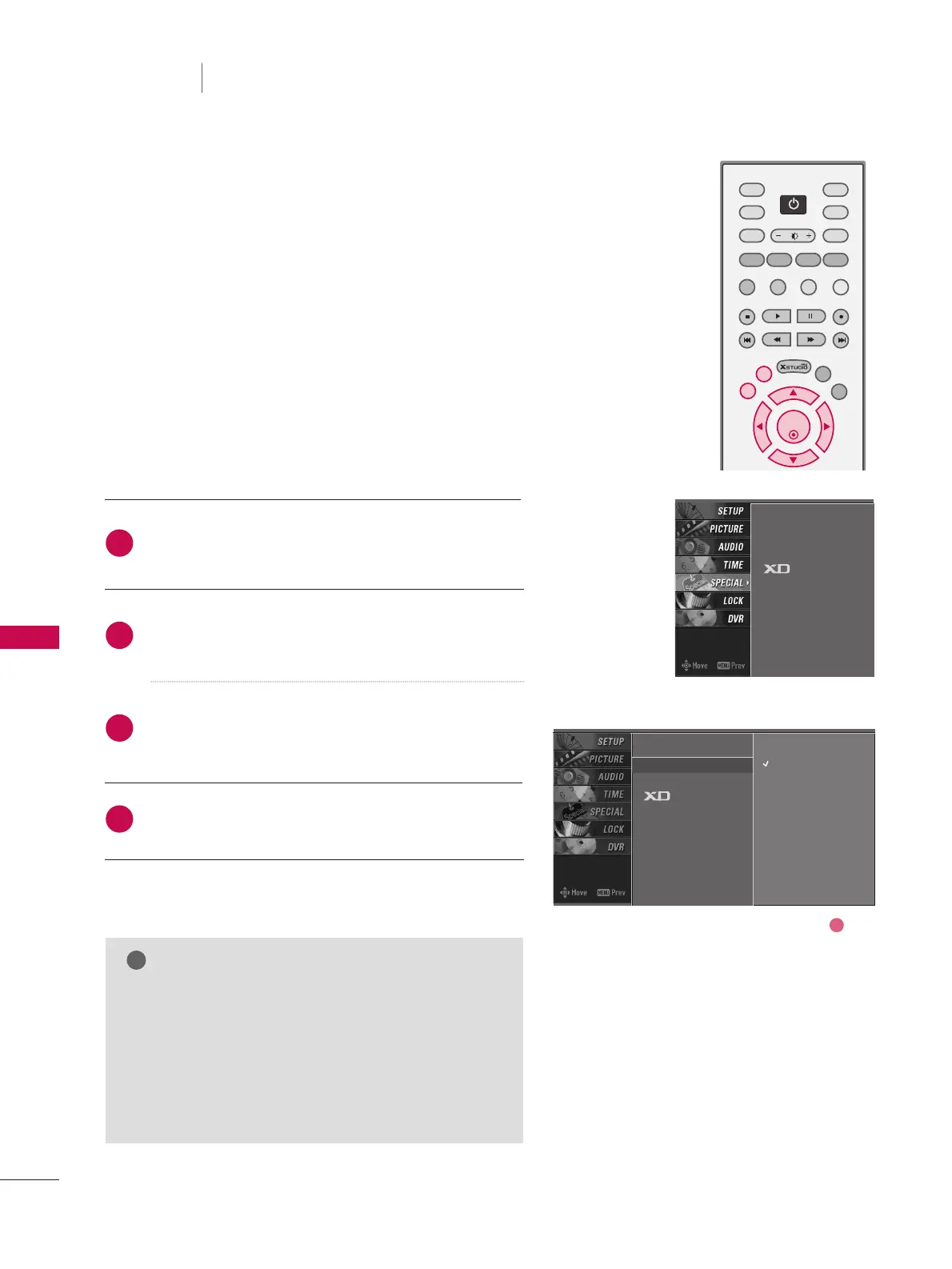TV MENU
/
OPTIONAL FEATURES
94
CHILD LOCK
OPTIONAL FEATURES
TV MENU
Press the
MMEENNUU
button and then use
DD
or
EE
button
to select the
SSPPEECCIIAALL
menu.
Press the
GG
button and then use
DD
or
EE
button to
select
CChhiilldd lloocckk
.
Press the
GG
button and then use
DD
or
EE
button to
select
OOffff
or
OO nn
.
Press
EEXXIITT
button to return to normal TV viewing.
The TV can be set so that the remote control is needed to
control it. This feature can be used to prevent unautho-
rized viewing.
Subtitle
Child lock
ARC
Demo
ISM method
Low power
Front index
2
3
4
1
Subtitle
Child lock
G
ARC
Demo
ISM method
Low power
Front index
Off
On
NOTE
GG
With the lock on, the display
‘‘CChhiilldd lloocckk :: OOnn’’
appears on the screen if any button on the front
panel is pressed while viewing the TV.
GG
The display
‘‘CChhiilldd lloocckk :: OOnn’’
will not appear on
the screen if any button on the front panel is
pressed while displaying the menus.
