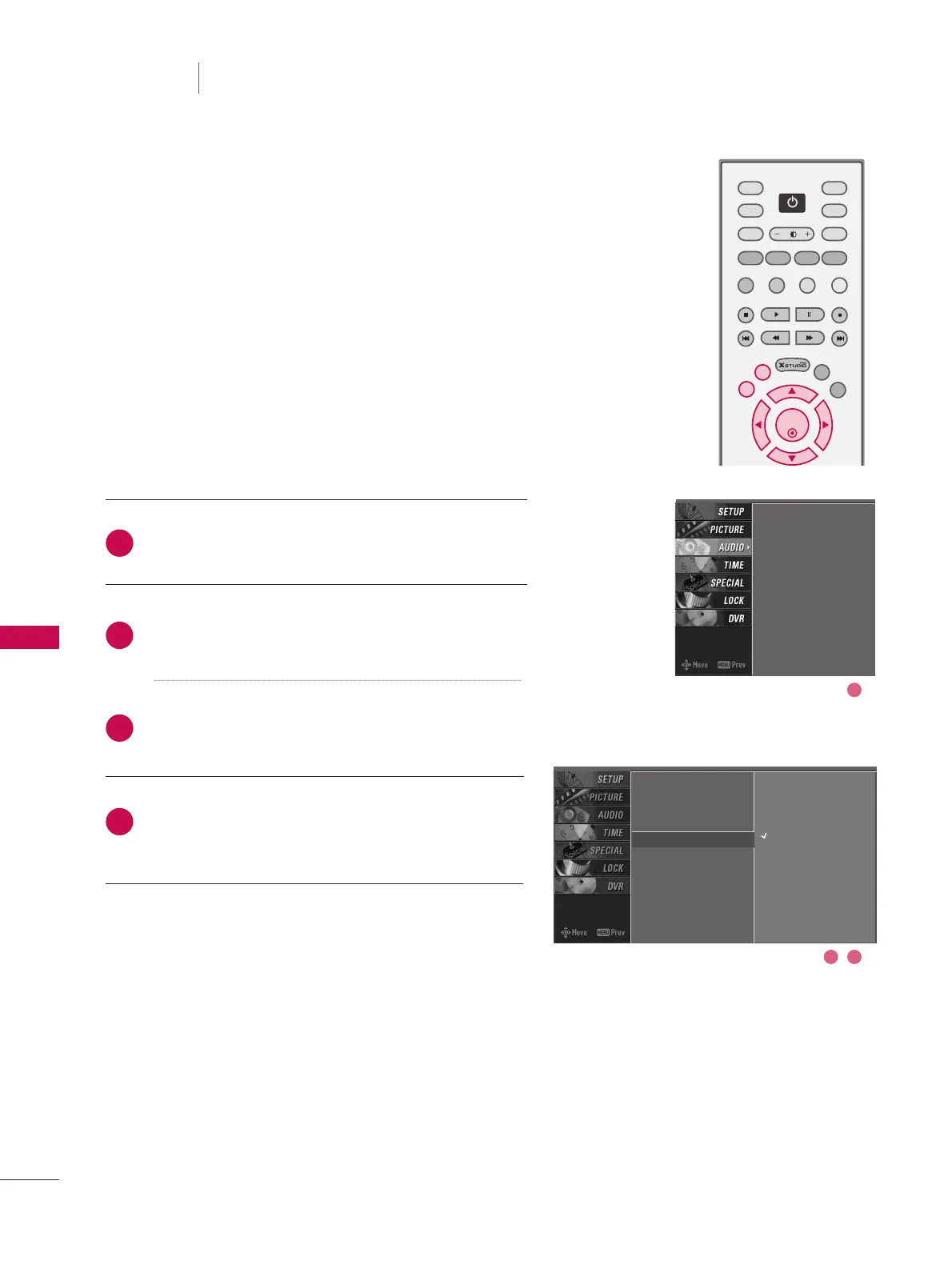TV MENU
/
AUDIO ADJUSTMENT
86
TV SPEAKERS ON/OFF SETUP
TV MENU
AUDIO ADJUSTMENT
Press the
MMEENNUU
button and then use
DD
or
EE
button
to select the
AAUUDDIIOO
menu.
Press the
GG
button and then use
DD
or
EE
button to
select
TTVV ssppeeaakkeerr
.
Press the
GG
button and then use
DD
or
EE
button to
select
OOffff
or
OOnn
.
Press
EEXXIITT
button to return to normal TV viewing.
Turn the TV speakers off if using external audio equipment.
In AV1-2, Component1-2, RGB PC/DTV and HDMI/DVI
mode, the audio signal can be outputted even though
there is no video signal.
SSM
AVL
Balance
TV speaker
G
Off
On
2
3
4
1
SSM
AVL
Balance
TV speaker
