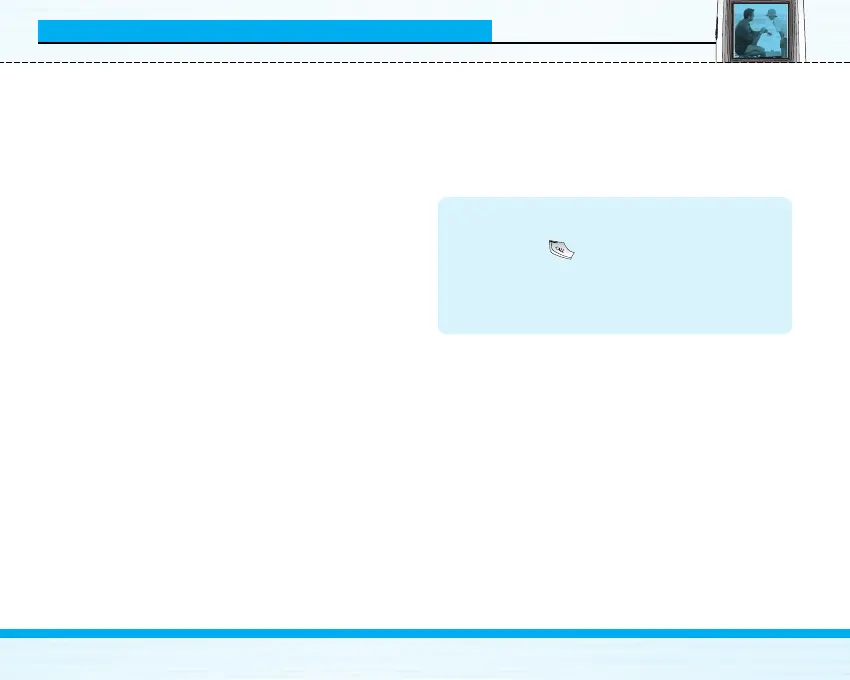B2000
User Guide
55
FM Radio [Menu 6 ]
• Exit radio
Stops the radio play and goes back to standby
mode.
• Radio alarm
To set the radio alarm. The steps to set the radio
alarm are same to the ones to set the alarm clock.
(See page 48.)
• Save channel
To save the radio station. The list of 10 channel
status appears. After selecting an (empty) channel,
press the left soft key [Save]. If you select an
occupied channel, “Replace?” message will be
popped up. And if you select Yes, the channel will
be replaced by the new station.
• Delete channel
After selecting the channel to delete, press the left
soft key [Delete]. You’ll be asked to confirm this
action.
• Activate speaker
Select this to listen to the radio through the built-in
speaker. To turn off the speaker, select
“Deactivate speaker”.
• Maintain play
If you set this option to On, the radio will keep
playing even when you get out of the “Listen radio”
menu and use other menu features.
Note
• When you receive a call, the radio is muted
automatically, and you can answer the call by
pressing the . When you end the call, the
radio is resumed.
• When you receive a message, you will hear the
message receipt tone and the radio keeps playing.
Channels [Menu 6-2]
Opens up the channel list.
After storing radio stations to the preset channels, you
can listen to the radio by selecting the desired
channel.