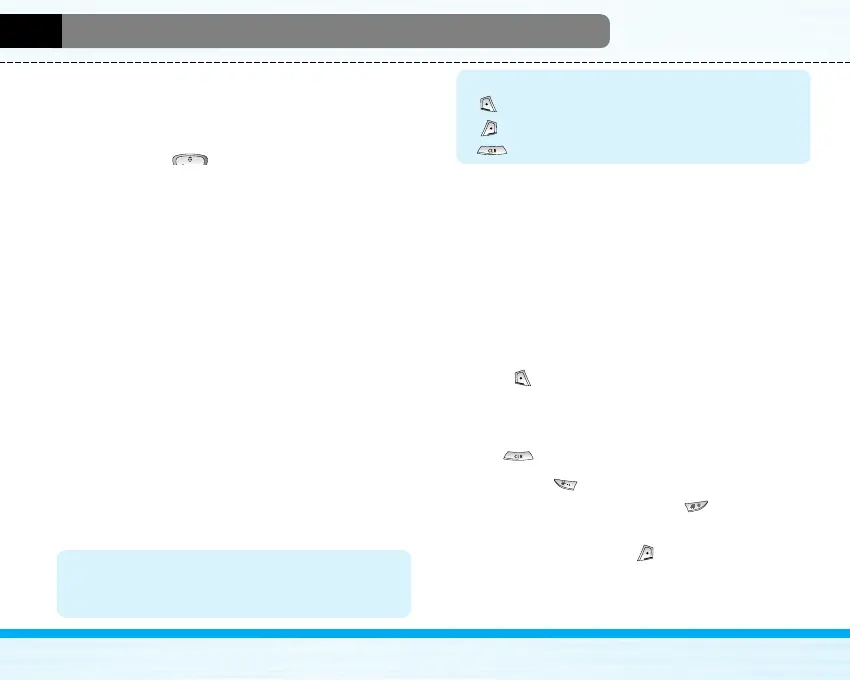B2000
User Guide
56
Fun &Tools [Menu 7 ]
Favorites [Menu 7-1]
You can set up to 9 menus which you have used often
in Favorites. You can connect this menu directly by
pressing hot key .
If you want to register the menu in favorites, select
<Empty> on a list. If the menu is already registered, the
options are displayed as follows:
- Select : Activate the registered menu.
- Change : Change the menu.
- Delete : Delete the registered menu.
- Delete all : Delete all menus which are registered in
Favorites.
- Information : View the information of registered
menu.
Games [Menu 7-2]
The phone offers you the games to play with.
Note
• The control keys are different depending on a game.
However, each one has an introduction to explain
the main control keys. The rest ones are as follows.
[Common Key Function]
: Game menu
: Back
: Pause or resume a game.
Calculator [Menu 7-3]
This contains the standard functions such as +, -, x, ÷ :
Addition, Subtraction, Multiplication, and Division.
1. Input the numbers by pressing numeric keys.
2. Use a navigation key to select a sign for calculation.
3. Then input the numbers.
4. Press [Result] to view the result.
5. Press [Reset] or enter numbers to repeat the
procedure above.
6. Use key to erase any numbers or signs.
7. If you press key, you can input a minus
number. In addition, If you press key, you can
input a decimal number.
8. To end Calculator, press [Back].