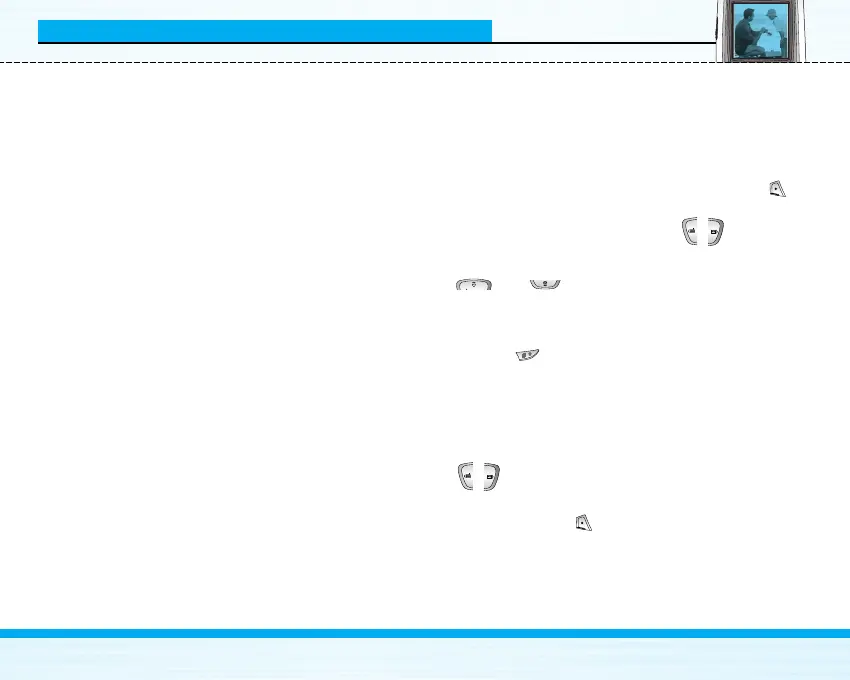B2000
User Guide
57
Fun &Tools [Menu 7 ]
My folder [Menu 7-4]
Enables you to view the downloaded pictures and
sounds. They can be set as Wallpaper or Ring tone.
You can view, listen, delete or rename downloaded
data.
Pictures [Menu 7-4-1]
Sound [Menu 7-4-2]
The Submenus for each main one
• Send message
You can write Short message/Multimedia message
(available depending on type of Media) with
attachment pictures or sounds.
• Set as Wallpaper / Set as ring tone
You can set downloaded sounds or pictures as
wallpaper or Ring tone.
• Delete
You can delete each downloaded content.
• Delete all
You can delete all downloaded contents.
Unit converter [Menu 7-5]
This converts any measurement into a unit you want.
There are 4 types that can be converted into units:
Length, Area, Weight, and Volume.
1. You can select one of four unit types by pressing
[Unit] key.
2. Select the standard value by using , .
3. Select the unit you want to convert by pressing
and .
4. You can check the converted value for the unit you
want. Also, you can input a decimal number by
pressing .
World time [Menu 7-6]
You can view clocks of the world’s major cities.
1. Select the city belonged to the time zone by pressing
, key.
2. You can set the current time to the city time you
select by pressing [Set].