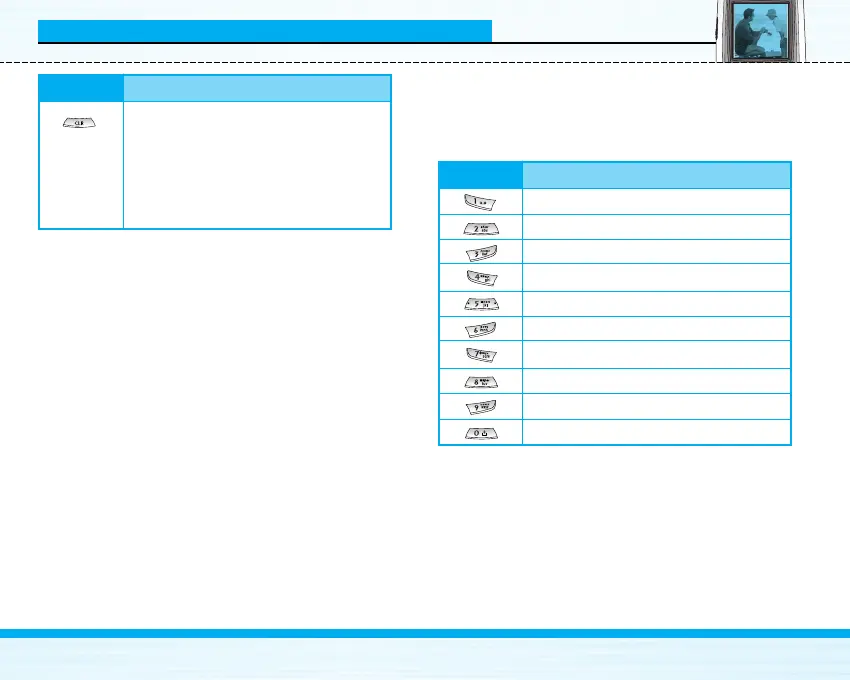B2000
User Guide
13
Key Description
Letter Keys
Each key can be used for several symbols. These are
shown below.
Key Description
You can delete the characters, go back
to the menu. In addition, you can view
voice memo list when you press this
key shortly in standby mode. Long press
of this key in standby mode starts voice
memo recording.
Key Description
. , / ? ! - : ' " 1
A B C 2 Ä À Á Â Ã Å Æ Ç a b c ä à á â ã å æ ç
D E F 3 Ë È É Ê d e f ë è é ê
G H I 4 Ï Ì Í Î ˝ g h i ï ì í î ©
J K L 5 j k l
M N O 6 Ñ Ö Ø Ò Ó Ô Õ Œ m n o ñ ö ø ò ó ô õ œ
P Q R S 7 ß Í p q r s ß ß
T U V 8 Ü Ù Ú Û t u v ü ù ú û
W X Y Z 9 w x y z
[space] 0