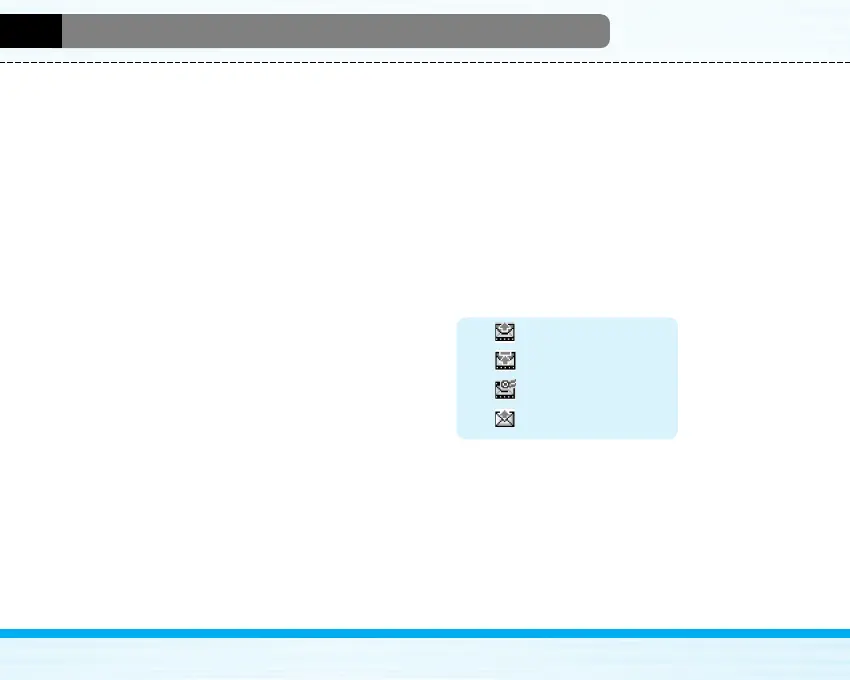B2000
User Guide
30
Messages [Menu 1 ]
Reply
You can reply to the sender.
Forward
You can forward the selected message to another party.
Return call
You can call back to the sender.
Delete
You can delete the current message.
Extract
You can extract picture, sound and text. They will be
saved in My folder or Phonebook.
View information
You can view information about received messages;
Sender's address, Subject (only for Multimedia
message), Message date & time, Message type,
Message size.
Replay (applicable to Multimedia message only)
You can replay multimedia messages.
❇ Receive (In the case of notification message)
If Multimedia message is set to Auto download off,
you can get only Notification.To receive a message,
you need to select [Receive ].
Outbox [Menu 1-4 ]
You can see sent and unsent messages here. For sent
message, you can see the delivery status. The
browsing is same as that for the inbox message.
Icon directive
[] Sent
[] Failed
[] Delivery confirmed
[] SMS sent
❇ When you already sent the message:
Forward
You can forward the current message to other recipients.
Delete
You can delete the current message.