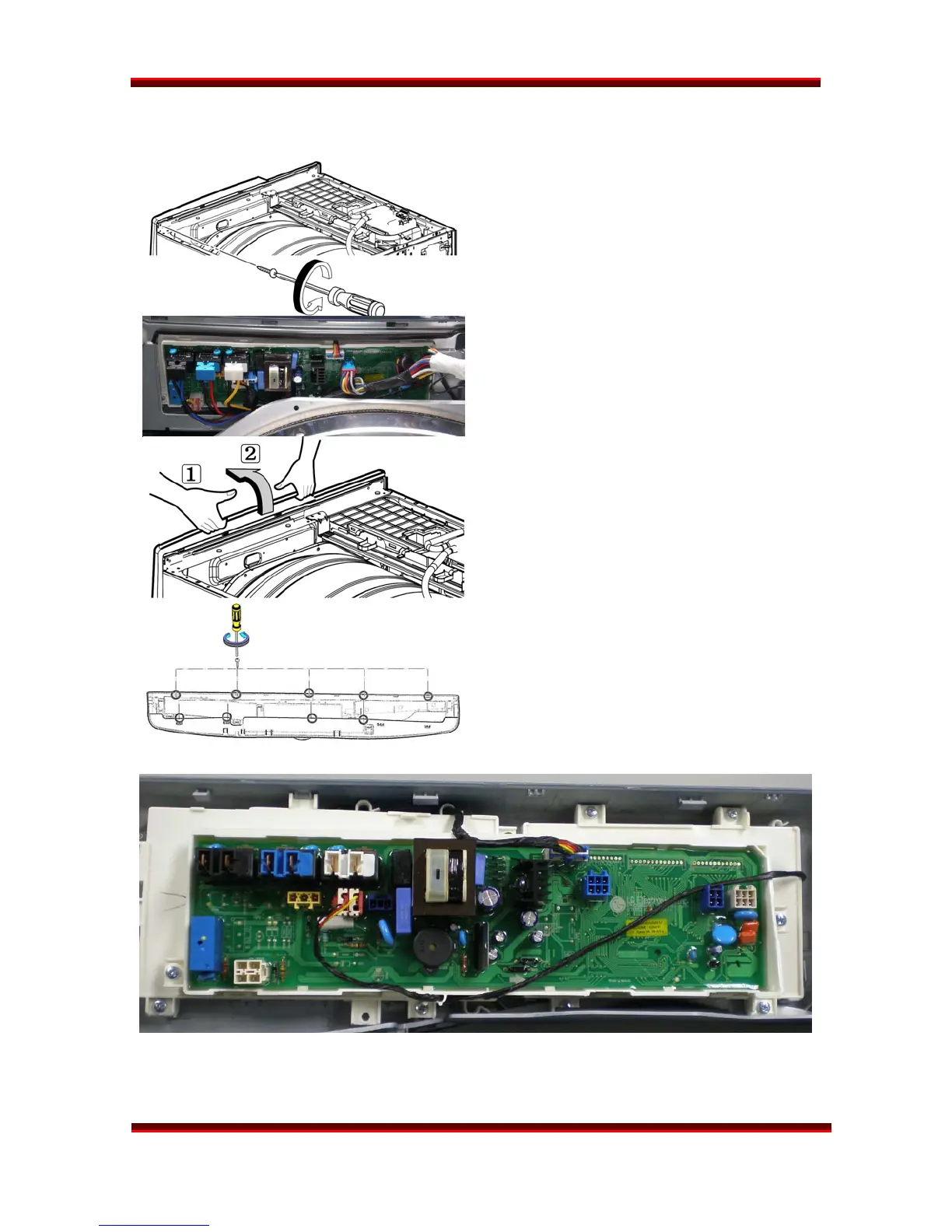TRAINING MANUAL
DLEX8377WM
DLEX8388WM
Page 46
STEAM DRYER
CONTROL PANEL
Remove the screws on the corner of the
control panel.
Disconnect all connectors.
NOTE: The connectors are all different in
pin count, configuration, and color-coding,
to prevent misassembly.
Pull the control panel upward, then
forward. Be sure to disengage all the plastic
tabs along the top.
Lay the control panel on its face on a soft,
protective cloth.
Remove 2 screws on the main PWB.
Remove 6 screws on the display PWB.
Disassemble the control panel.
