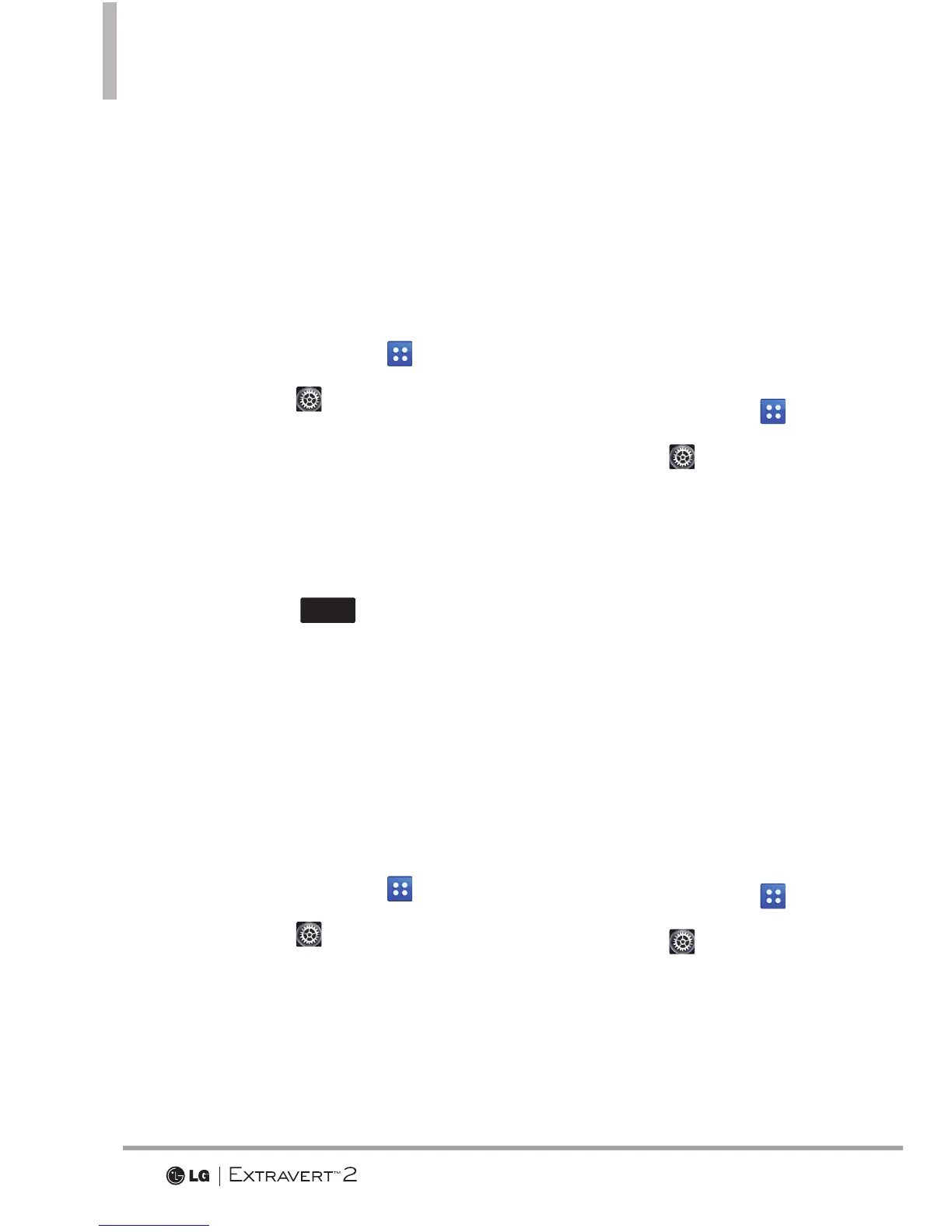Settings
48
4. Touch Main Menu Setting.
3.4.1 Position Menu Items
Allows you to position the menu
items on the main menu.
1. Swipe your finger across the
screen in any direction to unlock
and touch the Menu Key
.
2. Touch Settings
.
3. Touch Display Settings.
4. Touch Main Menu Setting.
5. Touch Position Menu Items.
6. Drag the items to the new
position. Touch
Save
when
complete.
3.4.2 Replace Menu Items
You can move around and replace
the position of items from the
Menu screen.
1. Swipe your finger across the
screen in any direction to unlock
and touch the Menu Key
.
2. Touch Settings
.
3. Touch Display Settings.
4. Touch Main Menu Setting.
5. Touch Replace Menu Items.
6. Touch the item that you want
to replace. Then select the item
you want to replace it with and
touch Save.
3.4.3 Reset Menu Settings
Allows you to reset the main menu.
1. Swipe your finger across the
screen in any direction to unlock
and touch the Menu Key
.
2. Touch Settings
.
3. Touch Display Settings.
4. Touch Main Menu Setting.
5. Touch Reset Menu Settings.
6. Touch Yes to reset the main
menu items.
3.5 Brightness
Allows you to adjust the screen's
brightness level.
1. Swipe your finger across the
screen in any direction to unlock
and touch the Menu Key
.
2. Touch Settings
.
3. Touch Display Settings.
4. Touch Brightness.
5. Press the Volume Keys or touch
the volume bars to adjust the
