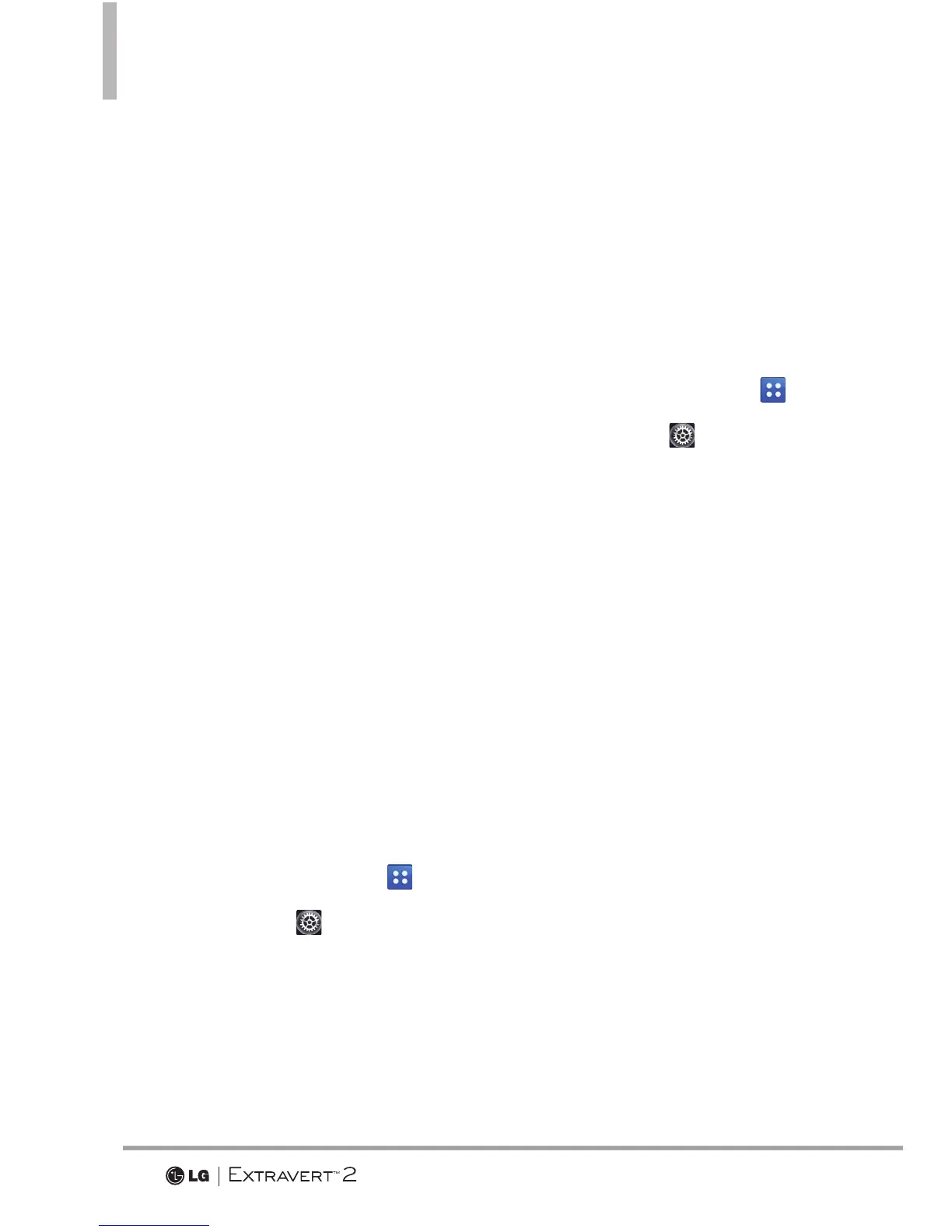Settings
52
4. The following options are
available to customize the Touch
Settings:
Vibrate Type Short / Double /
Long
Vibrate Level Low/Medium/
Hi
gh
Vibrate Feedback ON/ OFF
Audio Feedback Click /
W
oodblock / Beep / Off
5. Phone Settings
The Phone Settings Menu allows
you to designate specific settings
to customize how you use your
phone.
5.1 Set Qwerty Shortcut
Allows you to set Qwerty shortcuts
for the Home screen.
1. Swipe your finger across the
screen in any direction to unlock
and touch the Menu Key
.
2. Touch Settings
.
3. Touch Phone Settings.
4. Touch Set Qwerty Shortcut.
5. Touch a setting.
Off/ Search Contact/ New
Message/ New Note
5.2 Voice Commands
Allows you to set Voice Command
settings.
1. Swipe your finger across the
screen in any direction to unlock
and touch the Menu Key
.
2. Touch Settings
.
3. Touch Phone Settings.
4. Touch Voice Commands and
use the following options to
configure Voice Command:
Confirm Choices Automatic/
Always Confirm/ Never Confirm
Sensitivity M
ore Sensitive/
Automatic/ Less Sensitive
Adapt Voice T
rain Digits/ Train
Words
Prompts
Mode: (Prompts/Readout +
Alerts/Readout/Tones Only)
Audio Playback:
(Speakerphone/ Earpiece)
Timeout: (5 seconds/
10 seconds)
CLR Key Activation ON
/ OFF
