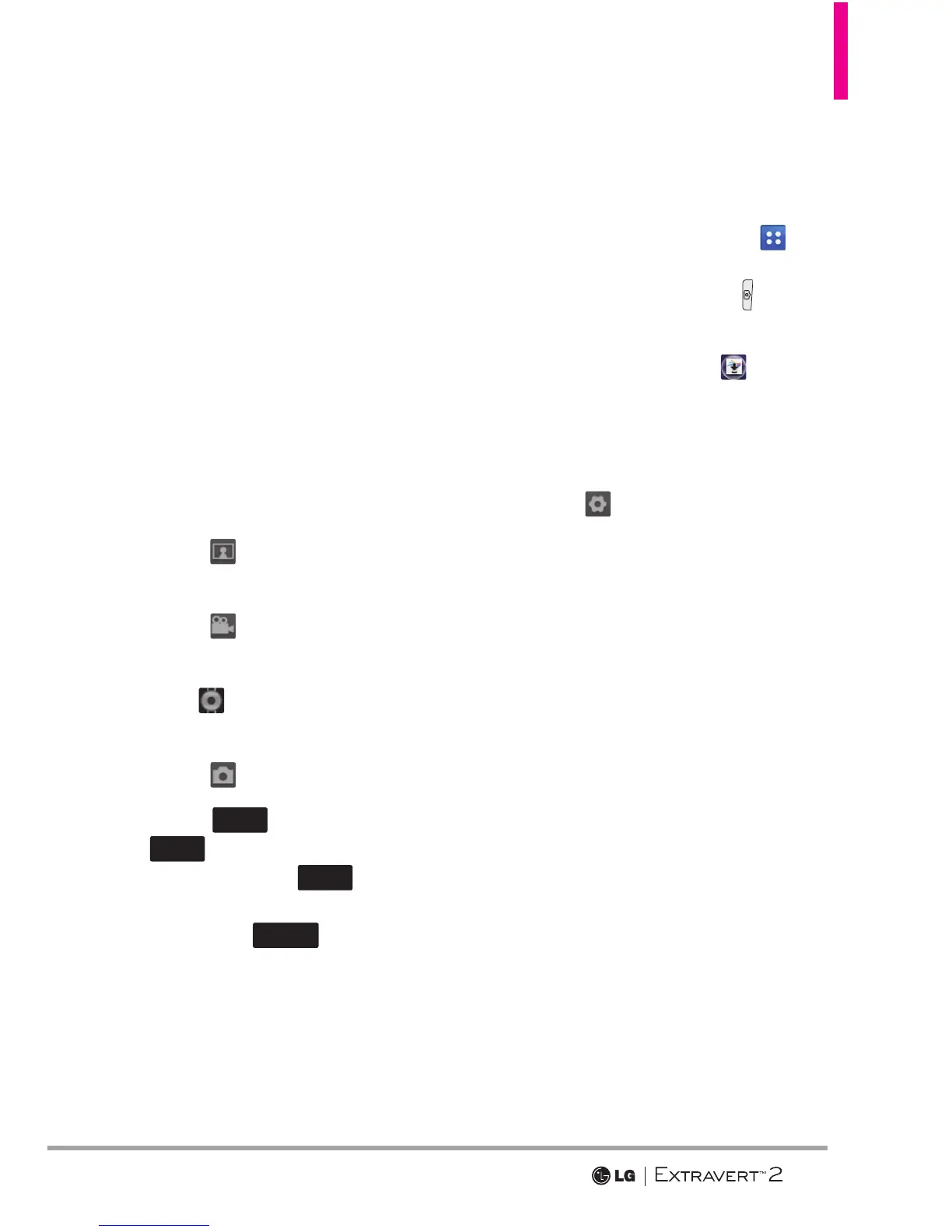79
Shutter Sound Shutter/ Silent/
Say Cheeze/ Ready!123
Resolution 1600X1200/
1280X960/ 640X480/
320X240
Color Effects Normal/
Nega
tive/ Aqua/ Sepia/
Black&White
Save Option Internal/ External
Restore Factory Setting
Auto Save ON/ OFF
Touch to preview the pictures
stored on your phone.
Touch to switch to video
mode.
Drag up or down to control
the brightness.
Touch to take the picture.
6. Touch
Erase
to erase it or
Save
to save the picture to My
Pictures. Touch
Send
to send
a picture message. You can
also touch
Set As
to choose
between Wallpaper and Picture
ID.
2.5 Record Video
1. Swipe your finger across the
screen in any direction to unlock
and touch the Menu Key
.
SHORTCUT
Press and hold the Camera Key
to
access the camcorder function.
2. Touch Media Center .
3. Touch Picture & Video.
4. Touch Record Video.
5. Touch
for following Video
camera options:
White Balance Auto/ Sunny/
Cloud
y/ Fluorescent/ Glow
Video Quality High/ Medium/
Lo
w
Recording Time For Send/
F
or Save
Color Effects Normal/
Nega
tive/ Aqua/ Sepia/
Black&White
Save Option Internal/ External
Shutter Sound Shutter/ Silent
Restore Factory Setting
Resolution 176X144/ 320X240
Auto Save ON/ OFF
