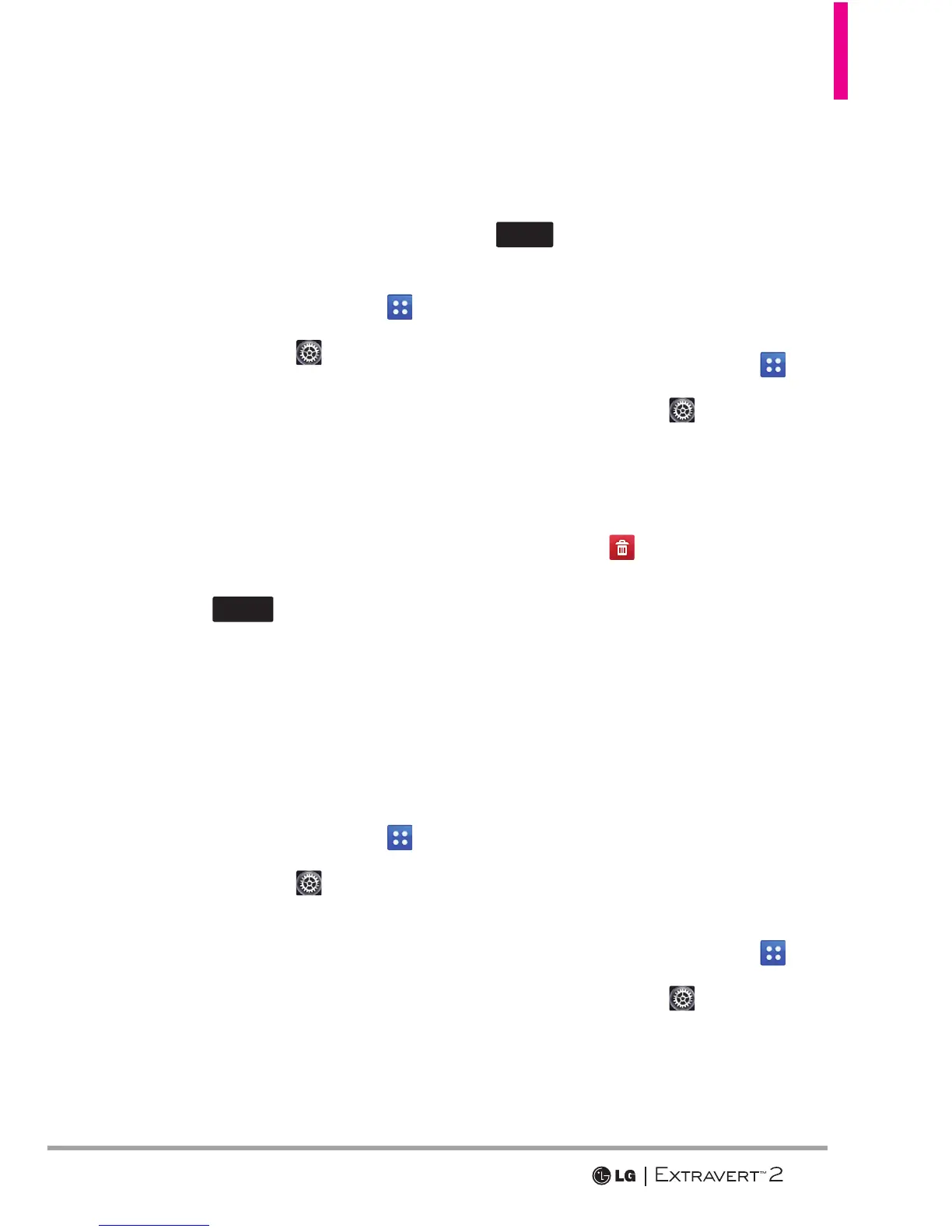57
6.1 Answer Options
Allows you to determine how the
phone will answer an incoming call.
1. Swipe your finger across the
screen in any direction to unlock
and touch the Menu Key
.
2. Touch Settings
.
3. Touch Call Settings.
4. Touch Answer Options.
5. Touch the setting(s) you want.
Slide Out/ Any Key/ Auto with
Handsfree
6. Touch
Done
.
6.2 End Call Options
Allows you to determine how the
phone will end a call.
1. Swipe your finger across the
screen in any direction to unlock
and touch the Menu Key
.
2. Touch Settings
.
3. Touch Call Settings.
4. Touch End Call Options.
5. Touch a setting.
Close Slide/ End Key Only
6.3 Ignore With Message
You can ignore a phone call and
send a text message by touching
TEXT
. This menu allows you to
manage the available messages.
1. Swipe your finger across the
screen in any direction to unlock
and touch the Menu Key
.
2. Touch Settings
.
3. Touch Call Settings.
4. Touch Ignore With Message.
Touch to delete a
message.
Touch New to add a new
message.
Touch an existing message
to edit it.
6.4 Call Forwarding
Allows you to forward calls to
another phone number.
1. Swipe your finger across the
screen in any direction to unlock
and touch the Menu Key
.
2. Touch Settings
.
3. Touch Call Settings.
4. Touch Call Forwarding.
