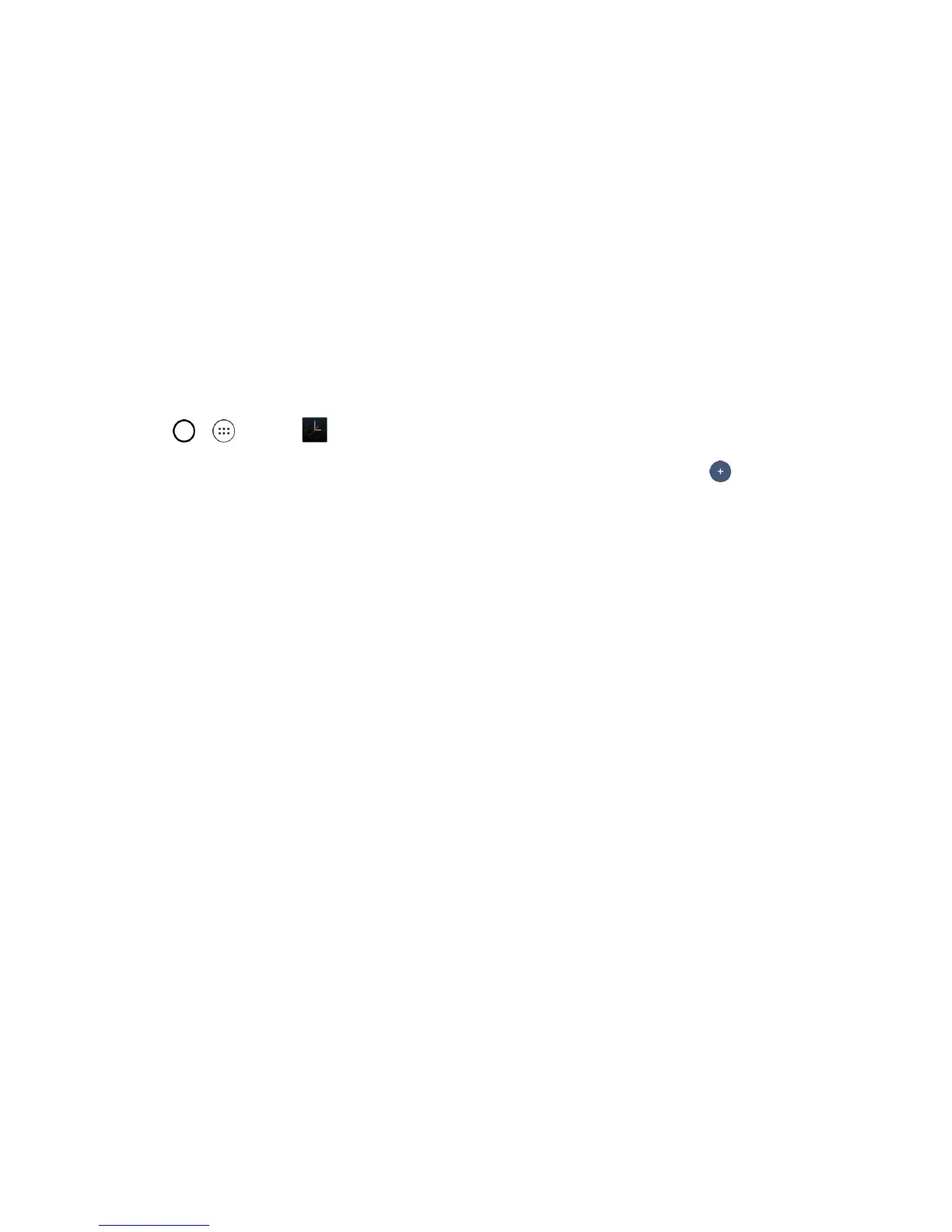Useful Apps and Features 94
Clock
Yourphonehasaclockappthatletsyousetalarms,viewtimeintimezonesaroundtheworld,usea
stopwatch,setatimer,anduseyourphoneasadeskclock.
Checking the Time
Youcancheckthephoneanytimeonyourphone.Thecurrenttimedisplaysintheupperrightcorner
oftheStatusbar.Manywidgetsandlockscreensalsodisplaythetimeandprovideoptionsforhow
timeisdisplayed.
Set Alarms
Setmultiplealarmsusingyourphone’sClockapp.
1.
Tap > >Clock .
2.
TapanexistingalarmtochangeitstimeandotherattributesortapAdd alarm toaddanew
one.
3. Setthetimeofthealarm.Youcanchangethetimebyscrollingup/downthehourandminuteand
AM/PMfieldortapthehourandminutesfieldstoenterthetimewiththekeyboard.
4. TapRepeattoselectthedayswhenyouwantthealarmtosound.(Ifyoudon'tsetarepeat,the
alarmwillonlysoundontheassignedday.)
5. TapSnoozedurationtoopenadialogboxtosettheamountoftimetowaitbeforesoundingthe
alarmagainifitisnotdismissed.Youcansetthealarmtoringrepeatedlyfrom5minutesupto1
hour.
6. TapAlarm with vibrationtohavethephonevibrate,inadditiontoplayingtheringtone.
7. TapAlarm soundtoselectaringtoneforthealarm.Theringtoneplaysbrieflywhenyouselect
it.
8. SlidethebuttonontheAlarm volumeslidertotherighttoincreasethealarmvolumeandtothe
lefttodecreaseit.
9. TapAuto-start app tosettheapplicationyouwanttoautomaticallyopenwhenyoustopthe
alarm.
10. TapPuzzle locktocheckmarkthesetting,whichrequiresyoutowakeupenoughtosolvea
simplepuzzletodismissthealarm.
11. TapMemotoenteranameforthealarm.
12. Whenyou'refinished,tapSAVE.
