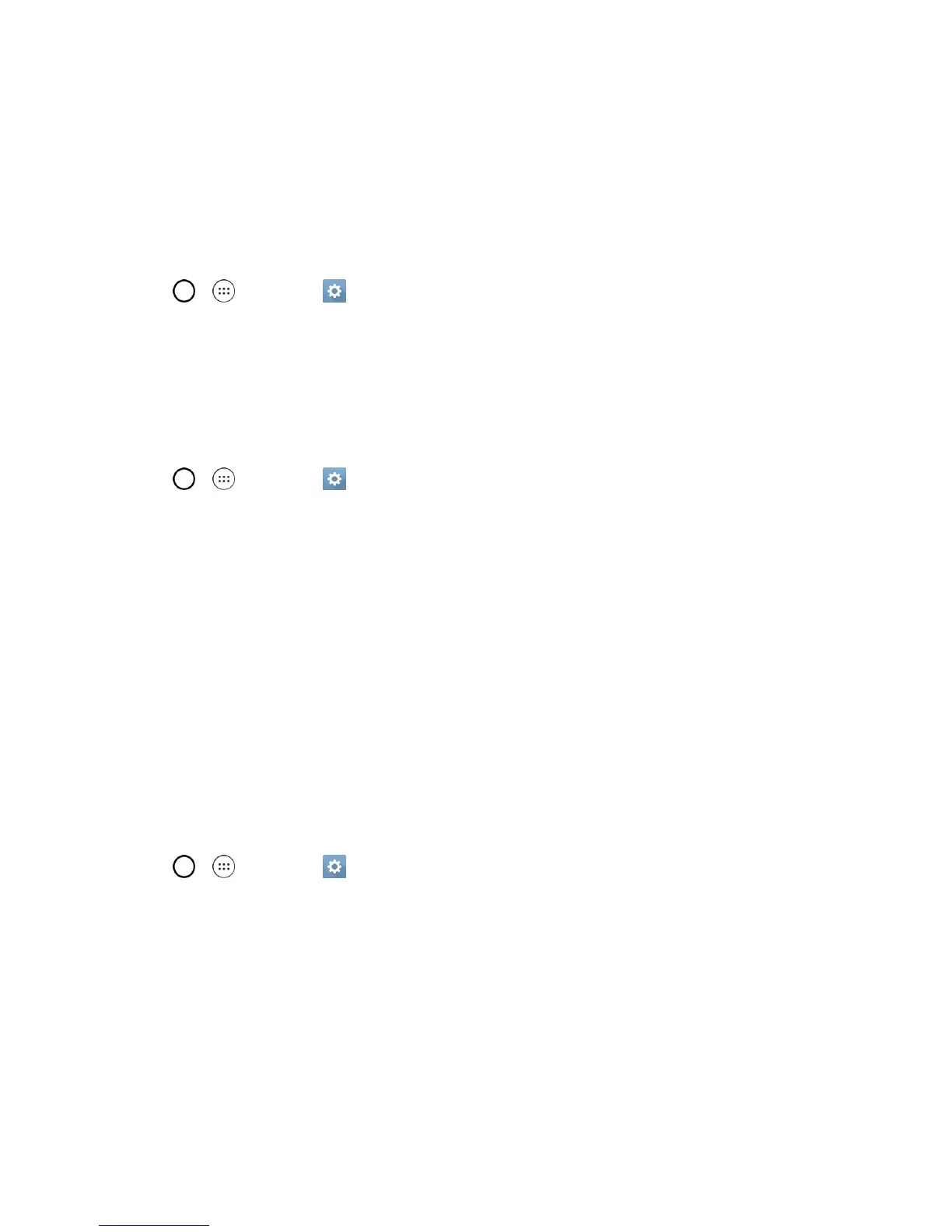Settings 117
3. Choosealocationandselectthedesiredwallpaper.
4. TapOK,SET WALLPAPER,or APPLY tosetitasthewallpaper.
Screen Swipe Effect
ChoosethedesiredtypeofeffecttodisplaywhenyouswipefromoneHomescreencanvastothe
next.
1.
Tap > >Settings >Displaytab.
2. TapHome screen>Screen swipe effect.
3. TapthedesiredeffectandOK.
Allow Home Screen Looping
DisplaysthefirstscreenafterthelastscreenwhenscrollingtheHomescreen.
1.
Tap > >Settings >Displaytab.
2. TapHome screen.
3. TaptheAllow Home screen loopingcheckbox.(Abluecheckmarkwillappear.)
Help
AllowsyoutoviewhelptipsfortheHomescreen.
Lock Screen
TheLockscreenmenuletsyouconfigurescreenlockoptions.
Select Screen Lock
Youcanincreaseyourphone'ssecuritybysettingupaKnockCode,pattern,PIN,orPassword.
Whenthesefeaturesareenabled,youmustdrawthecorrectunlockpattern,enterthePIN,orenter
thepasswordonthescreentounlockandregainaccesstothephone.
1.
Tap > >Settings >Displaytab.
2. TapLock screen>Select screen lock.
3. Selectthedesiredscreenlockoptionfromthefollowingoptions.
l None:Noscreenlockset.
l Swipe:Swipeanypartofthescreentounlockthescreen.
l Knock Code:TheKnockCodefeatureallowsyoutocreateyourownunlockcodeusinga
combinationofknocksonthescreen.YoucanaccesstheHomescreendirectlywhenthe
screenisoffbytappingthesamesequenceonthescreen.
