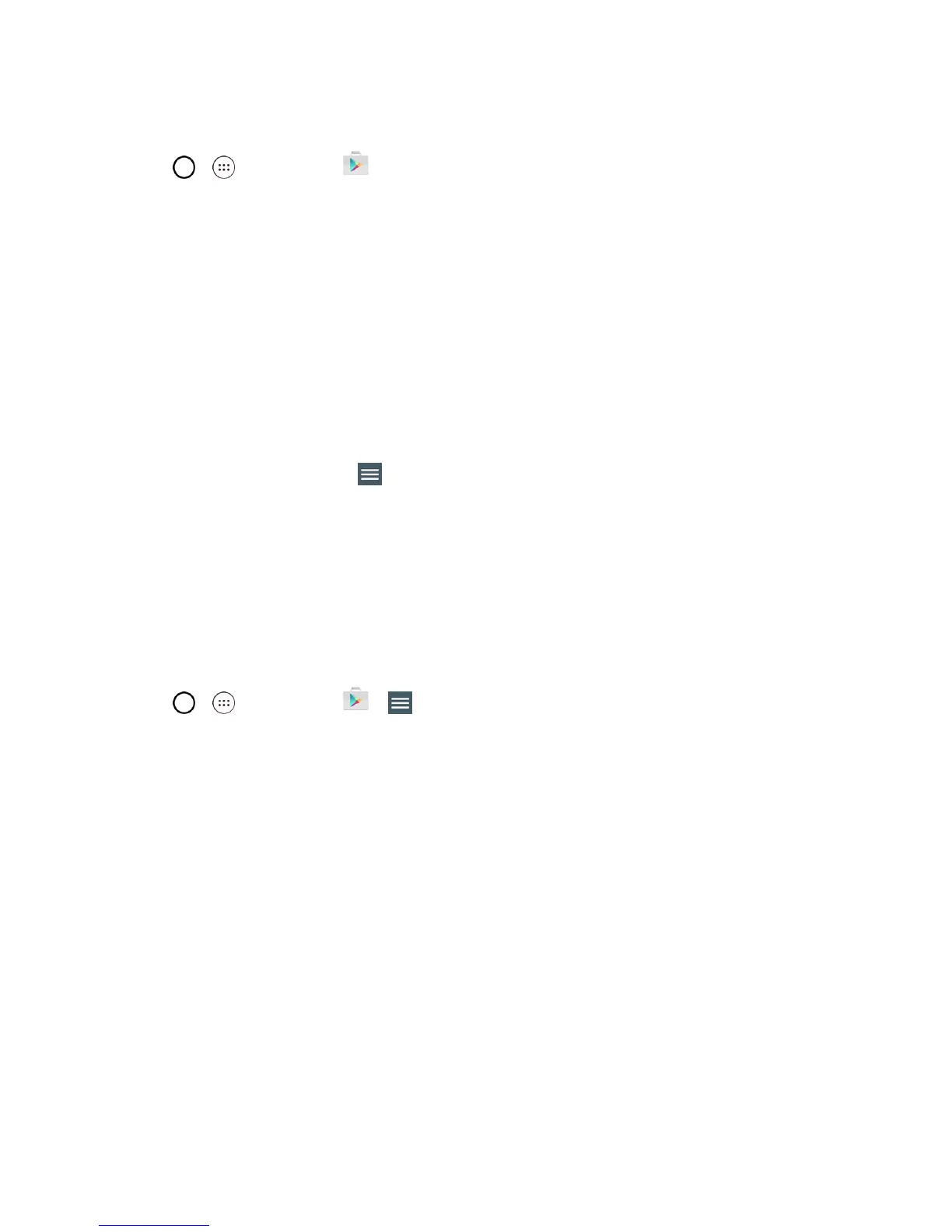Basic Operations 31
functionsorsettingsofyourphone.Downloadandinstallonlyappsthatyoutrust.
1.
Tap > >Play Store .
2. Browseforanapplication.Onceyouhavedecidedonone,tapittoviewitsdetails.
3. Readtheapplicationdescriptionsandcomments.
4. TapINSTALL(forfreeapplications)orthepricebutton(forpaidapplications).
Note:Usecautionwithapplicationswhichrequestaccesstoanypersonaldata,functions,or
significantamountsofdatausagetimes.
5. Readtheapp'saccessrequirementsandtapACCEPTifyouagreetothem.
6. ChecktheprogressofthecurrentdownloadbyopeningtheNotificationsWindow.
7. Youwillbenotifiedwhentheitemisdownloadedandinstalledonyourphone.
8.
OnthePlayStorescreen,tap >My apps,taptheinstalledapplicationinthelist,andthentap
OPEN.
Reinstall an Application
IftheAndroidOperatingSystemiseverupdated,anydatacontainedonthephonewillbeerased.
TheonlydatastoredonthephoneareGoogleapplicationsavailableviaPlayStore.
Note:Pictures,videos,applicationsandmusicarestoredinthephone'sinternalmemory.Contacts
andCalendarsarestoredremotelyonyourremoteGoogleorOutlookservers.
1.
Tap > >Play Store > >My apps.
2. SwipethescreentotheleftandscrollthroughthelistofpreviouslydownloadedGoogle
applicationsandchoosetheoneyouwishtoreinstall.
3. Followtheon-screeninstructions.
Lock and Unlock Your Screen
Youcanpreventaccidentalscreentouchesfromactivatingphonefunctionsbylockingyourphone.
Lock Your Phone
Whenyourphoneislocked,youcanonlyreceiveincomingcallsormakecallsto9-1-1.
n PressthePower/LockButton.
