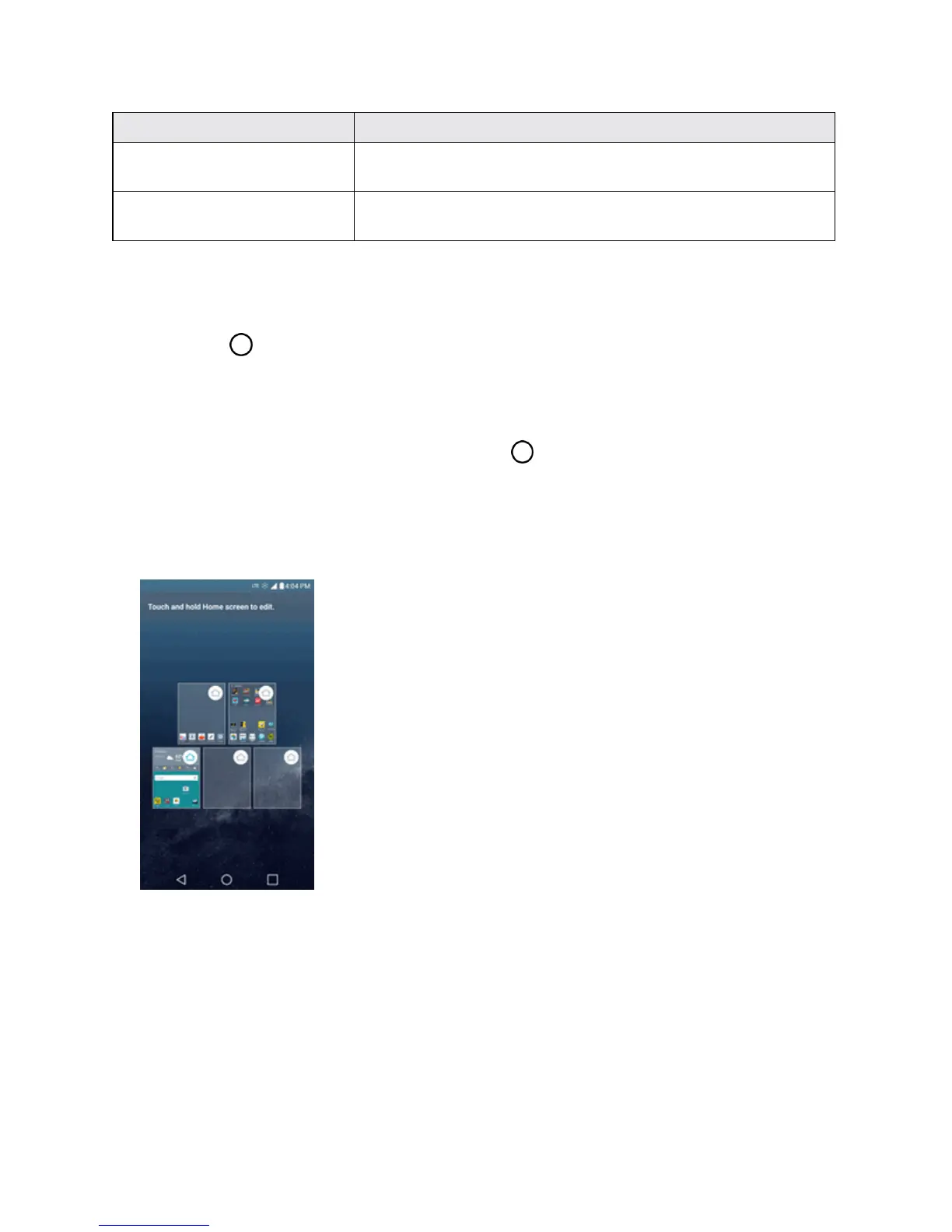Your Phone Interface 36
Item Description
Status Bar Showsdevicestatusinformationincludingthetime,signal
strength,batterystatus,andnotificationicons.
Notification Area Notificationiconsreportthearrivalofnewmessages,calendar
events,alarms,aswellasongoingevents.
Note:Yourphone’shomescreenscyclethroughsothatyoucankeepswipinginonedirectionand
makeitbacktothemainhomescreen.Thesmalldotsabovetheprimaryshortcutsletyouknowyour
currentscreenposition.
Tip:TapHome toreturntothemainhomescreenfromanyotherscreen.
Extended Home Screens
Inadditiontothemainhomescreen,yourphonefeaturesextendedhomescreenstoprovidemore
spaceforaddingicons,widgets,andmore.TapHome todisplaythemainhomescreenandthen
dragacrossthescreentomovefromthemainscreentoanextendedscreen.
Togodirectlytoaparticularscreen:
1. Fromanyscreen,pinchthescreentodisplaythumbnailimagesofallscreens.
2. Tapthescreenyouwanttoopen.
Status Bar
TheStatusBaratthetopofthehomescreenprovidesphoneandservicestatusinformationonthe
rightsideandnotificationalertsontheleft.ToviewtheNotificationsWindoworaccessthequick
settingsmenu,dragtheStatusBardown.
