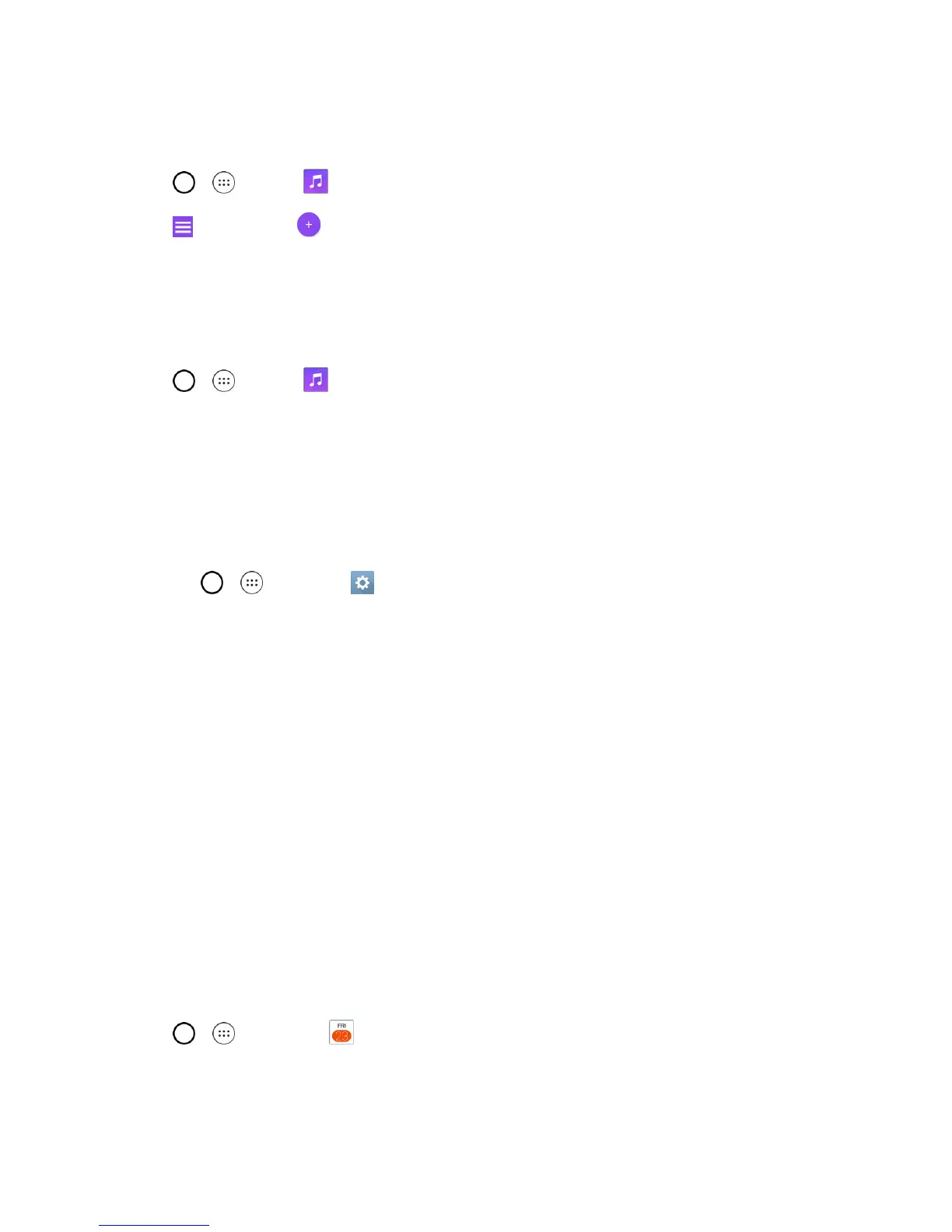Useful Apps and Features 89
Create a Playlist
1.
Tap > >Music .
2.
Tap >Playlists> .
3. EnteranameforyourplaylistandtapOK.
4. SelectthesongsyouwanttoaddtotheplaylistandtapAdd.
Assign a Song as a Ringtone
1.
Tap > >Music >Songstab.
2. Touchandholdasongyou’dliketouseasyournewringtone.Acontextmenuisdisplayed.
3. TapSet as ringtoneandselectPhone ringtonetosetitasthedefaultringtoneorCaller
ringtonestosetitasaringtoneforaspecificcontact.
4. Confirmthesonghasbeensuccessfullyassignedbynavigatingtoyourphone'sringtonemenu.
Youcanmodifytheringtonesusingthefollowingmethods:
l
Tap > >Settings >Sound>Ringtone.
l OpentheContactentryandchecktheRingtonefield.
Back Up Your Downloaded Music Files
Sprintrecommendsthatyoubackupyourdownloadedmusicfilestoyourcomputer.Althoughthe
downloadedfilescanonlybeplayedonyourphoneandonyouraccount,backingthemuptoyour
computerletsyouaccessthefilesincaseyourphoneismisplaced.
1. ConnectyourphonetoyourPCusingaUSBcable.
2. OpentheNotificationsWindowandtapUSB connected.
3. SelectMedia device (MTP)anduseyourcomputertonavigatetophone'sMusicfolder.
4. Selectandcopythemusicfilestoafolderonyourcomputer’sharddrive.
Calendar
WiththeCalendarapplicationyoucanviewtheeventsyouhavescheduledinthecomingdays,
weeks,ormonths.
n
Tap > >Calendar .