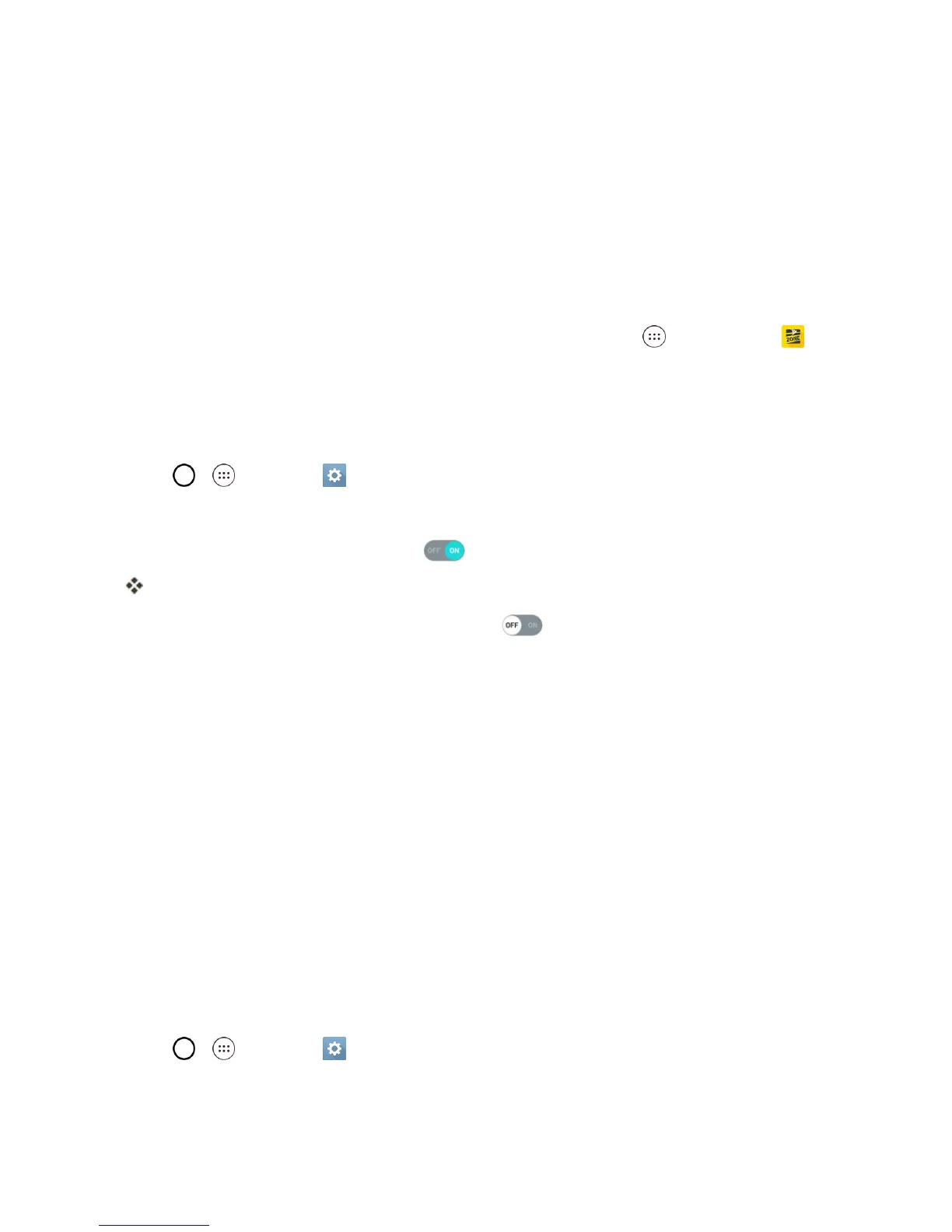Connectivity 101
l Ifaconnectionisnotacceptedafteracertainperiod,theconnectionrequestiscancelled.
l Tostopaconnection,taptheadevice>OK.
Wi-Fi Hotspot
Wi-FiHotspotallowsyoutoturnyourphoneintoaWi-Fihotspot.Whenthisfeatureisturnedon,you
canshareyourphone'smobiledataservicesviaWi-FiwithotherWi-Fienableddevices.Thefeature
worksbestwhenusedinconjunctionwith4Gdataservices(although3Gservicecanalsobeused).
Important:UseoftheHotspotfeaturerequiresanadditionalsubscription.Signontoyouraccount
atsprint.com/mysprintoraccessyouraccountviaSprintZone(tapApps >Sprint Zone )to
learnmore.
Note:TurningonHotspotwilldisableyourphone'sconnectiontootherWi-Finetworks.
Set Up Wi-Fi Hotspot
1.
Tap > >Settings >Networkstab.
2. TapTethering>Wi-Fi hotspot.
3.
TaptheswitchtoturnWi-Fihotspoton .
Wi-Fihotspotisenabled.
l
TodisableWi-Fihotspot,taptheswitchagain .
Note:Thebestwaytokeepusingthephoneasahotspotistohaveitconnectedtoapowersupply.
Important:Writedownthepasskey(password)forthiscommunication(shownonscreen).
Connect to Wi-Fi Hotspot
1. EnableWi-Fi(wireless)functionalityonyourtargetdevice(laptop,mediadevice,etc.).
2. ScanforWi-Finetworksfromthedeviceandselectyourphonehotspotfromthenetworklist.
3. Selectthisphoneandfollowyouronscreeninstructionstoenterthepasskey(providedonthe
Wi-FiHotspotpage).
4. LaunchyourWebbrowsertoconfirmyouhaveanInternetconnection.
Tethering
UseTetheringtoshareyourdevice’sInternetconnectionwithacomputerthatconnectstoyour
deviceviaBluetooth.
1.
Tap > >Settings >Networks tab>Tethering.
2. Selectatetheringoption:USB tethering or Bluetooth tethering.
