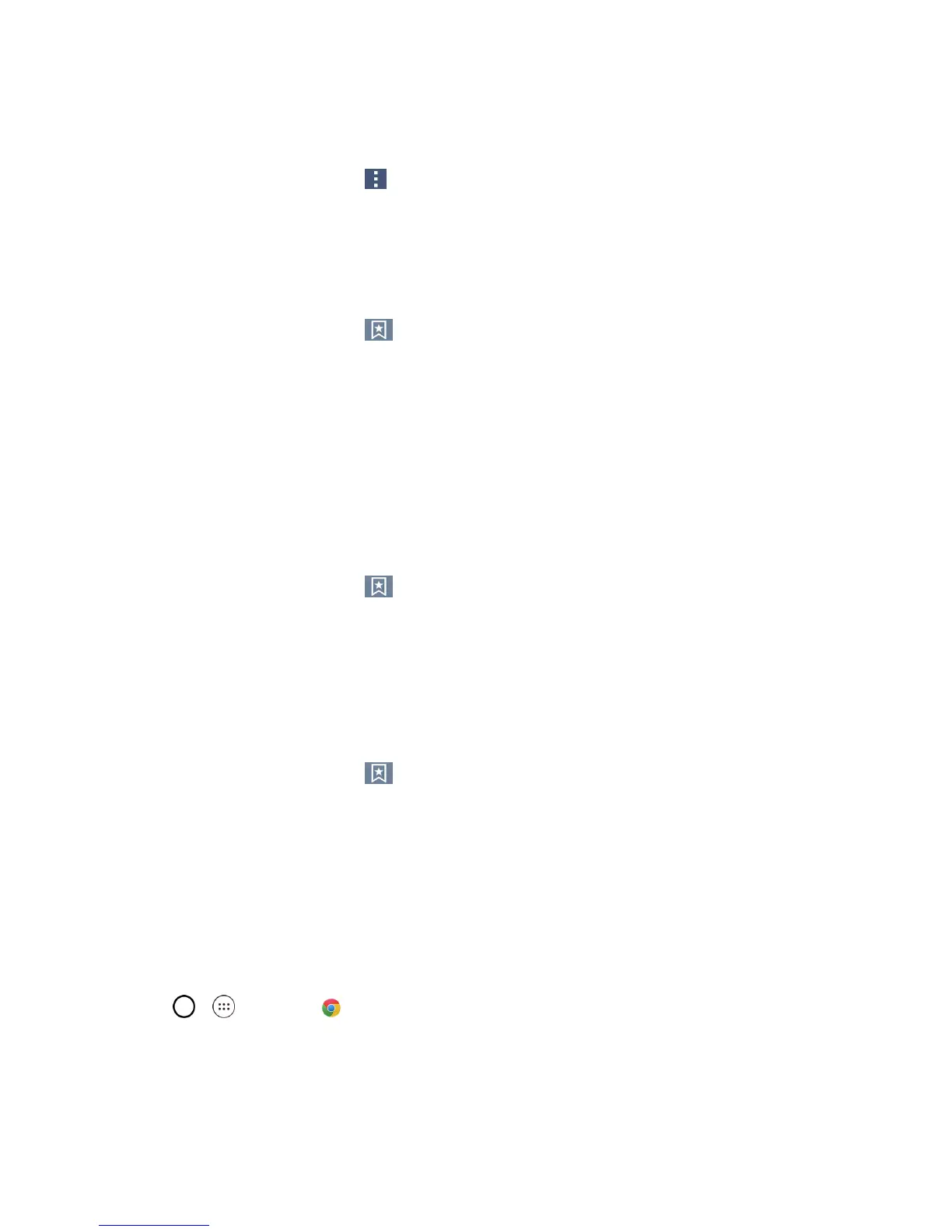Messaging and Internet 76
Saving Websites To Your Bookmarks
1.
FromanyopenWebpage,tap >Add tobookmarks.
2. EnteradescriptivenameandURLforthenewbookmark.
3. TapOKtostorethenewentrytoyourBookmarkslist.
Create Bookmarks from Other Tabs
1.
FromanyopenWebpage,tap .
2. TaptheHistorytab.
3. TapthestariconadjacenttoaWebpageentry.EnterthedesiredinformationandtapOK.
–or–
Touchandholdanentryfromthelisttodisplayacontextmenu.Then,tapAdd to bookmarks
toaddtheselectedentrytoyourcurrentlistofbookmarks.
Create a New Home Page
1.
FromanyopenWebpage,tap .
2. TapeithertheBookmarksorHistorytab.
3. Touchandholdanentryfromthelisttodisplayacontextmenu.
4. TapSet as homepagetoassigntheselectedentryasyournewhomepage.
Add Bookmarks to Your Home Screen
1.
FromanyopenWebpage,tap .
2. Touchandholdanexistingentryfromthelisttodisplayacontextmenu.
3. TapAdd shortcut to hometoaddtheselectedentrytoyourHomescreen.
Chrome Browser
Inadditiontothedefault"Internet"Webbrowser,yourphonesupportstheChromemobileWeb
browser.IfyouaresignedinwithaGoogleAccount,theChromebrowserwillimportallyour
bookmarksandotherWebpreferencesforuseonyourphone.
1.
Tap > >Chrome .
2. Taptheaddressbaratthetopandentersearchwords(foraGooglesearch)oraWebaddress.
