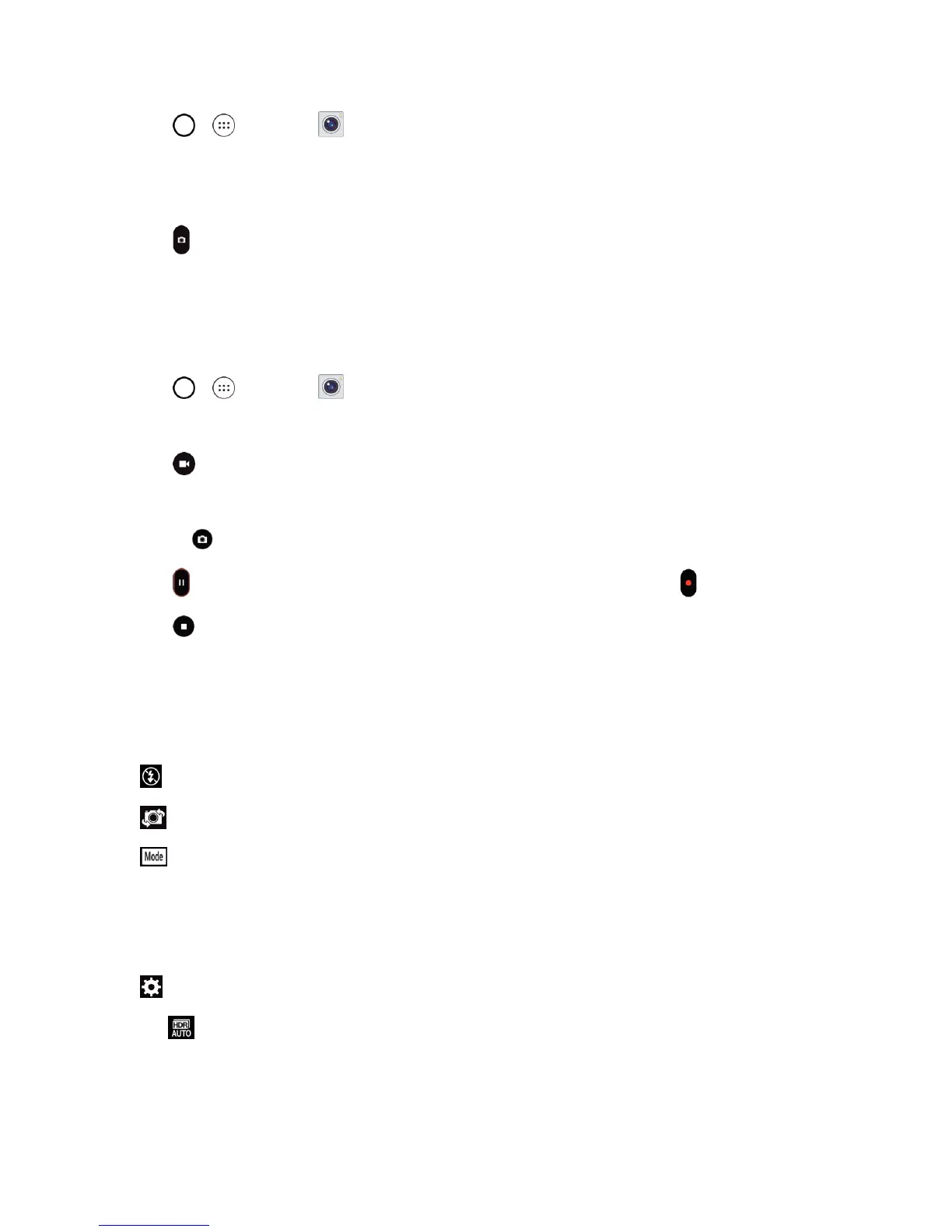Camera and Video 79
1.
Tap > >Camera .
2. Frameyoursubjectonthescreen.
3. Focusindicatorswillturnfromwhitetobluewhenthecameraisfocused.
4.
Tap .YourpicturewillbeautomaticallysavedtotheGallery.
Record Videos
Inadditiontotakingpictures,youcanrecord,view,andsendvideoswithyourphone'sbuilt-invideo
camera.
1.
Tap > >Camera .
2. Frameyoursubjectonthescreen.
3.
Tap tostartrecordingthevideo.
4. Thelengthoftherecordingisdisplayedonthetopleftofthescreen.
Note:Tap totakepictureswhilerecordingvideo.
5.
Tap topauserecordingvideo.Youcanresumerecordingagaintapping .
6.
Tap tostoprecording.YourvideowillbeautomaticallysavedtotheGallery.
Camera and Video Settings
Youcanadjustyourcamera’ssettingsusingtheiconsonthemaincamerascreenandthefull
camerasettingsmenu.
n
FlashtoturntheflashOn, OfforsetittoAuto.
n
Swap cameratoswapbetweentherearcameralensandthefrontcameralens.
n
Modetoselectthemodefrom:Auto,andPanorama.
l Auto:Defaultsetting,automaticallyfocusesonasubject.
l Panorama:Createsawidephotoofapanoramicview.Holdthephonehorizontally,press
theshutteroncetostartandslowlysweepthecameraacrossthescene.
n
Settingstoadjustthefollowingcameraandvideosettings.
l
Dynamic tone (HDR):Capturesphotowithmultipleexposuresandcombinestheminto
oneoptimalphototogetabetterphotointrickylightingsituations.
