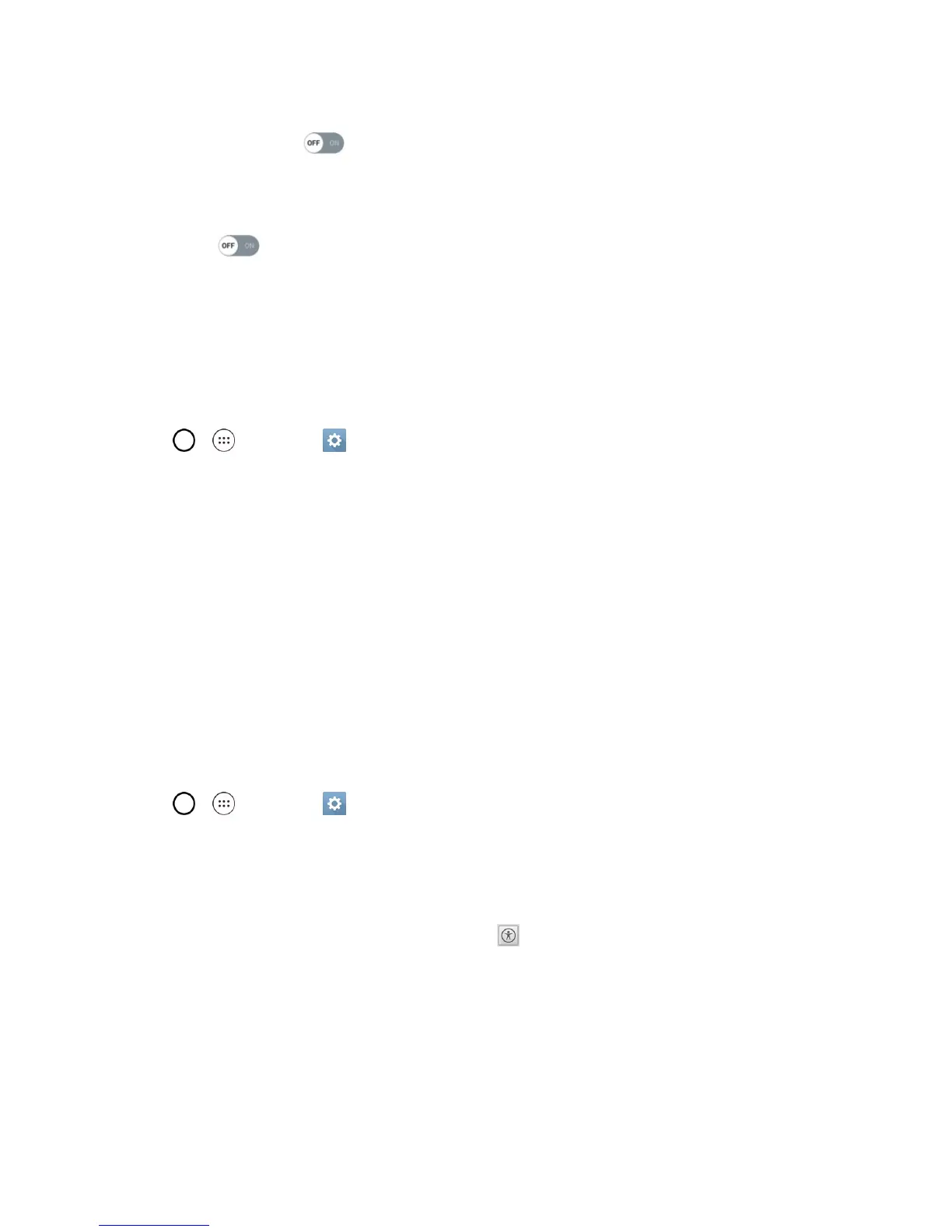Settings 125
l Screen coloradjustment:Setthecolorcontrastforbetterscreenviewing.TaptheColor
adjustmentswitch atthetoprightcornerofthescreentoturniton.Then,tapthe
screenanddragacrossthescreeninanydirectionuntilyouseethecolorcontrastyouwant
touse.
l Screen color filter:Setthecolorfilterforbetterscreenviewing.TaptheScreencolorfilter
switch atthetoprightcornerofthescreentoturniton.
l Power key ends call:Checkmarksothatyoucanendvoicecallsbypressingthe
Power/LockButton.Whenthisoptionisenabled,pressingthePower/LockButtonduring
acalldoesnotlockthescreen.
Hearing
TheHearingsettingallowsyoutoconfigurehearingoptions.
1.
Tap > >Settings >Generaltab>Accessibility>Hearing.
2. Setthefollowingoptionsasyouwant.
l Captions:Customizecaptionsettingsforthosewithhearingimpairments.
l Notification LED:TurnontheLEDlightforincomingcallsandnotifications
l Flash alerts:Theflashwillblinkforincomingcallsandnotifications.
l Turn off all sounds:Activatetoturnoffallsounds.
l Audio type:CheckmarktochangethesoundtoMonoorStereo.
l Sound balance:Tomanuallyadjustthesounddirection.
Motor & Cognition
TheMotor&cognitionsettingallowsyoutoconfigurephysicalandmotoroptions.
1.
Tap > >Settings >Generaltab>Accessibility>Motor & cognition.
2. Setthefollowingoptionsasyouwant.
l Touch feedback time:Allowsyoutosetthetouchandholddelay(short,medium,orlong).
l Touch assistant:Provideatouchboardwitheasyuseforgeneralbuttonsorgesturesto
accessinshort.TaptheTouchassistanticon toaccessthePowerButton,Home
Button,Volume Down Button,Volume Up Button,Screen capture,Accessibility,
andPinch).
l Screen timeout:Setthedesiredscreentimeout.
l Touch control areas:Limittouchcontroltoselectedareasofthescreen.Pressthe
Volume Down Button andHome Keyatthesametimetoactivateanddeactivatethis
feature.
