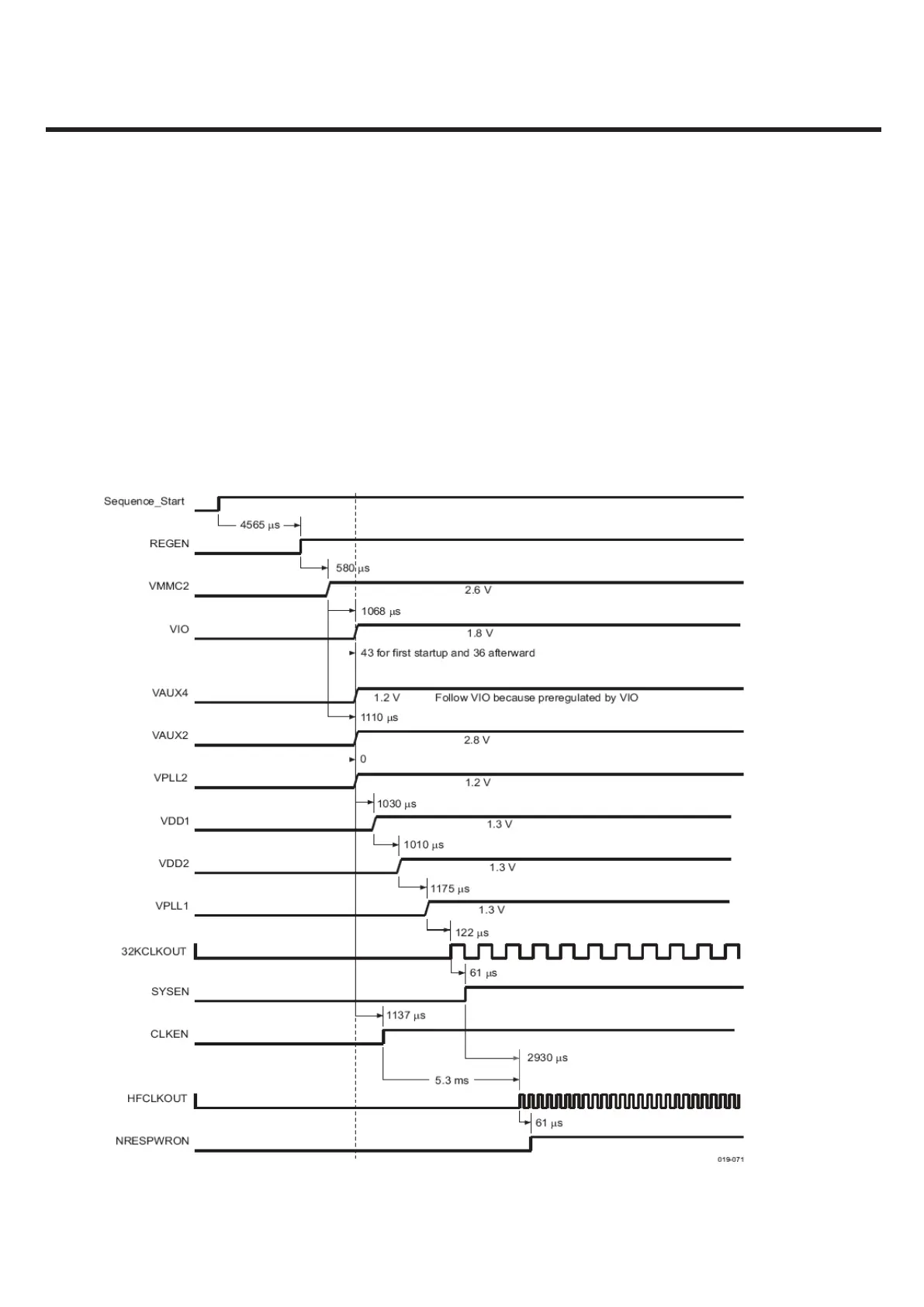4. TROUBLE SHOOTING
- 137 -
Copyright © 2011 LG Electronics. Inc. All right reserved.
Only for training and service purposes
LGE Internal Use Only
4.9 Power ON troubleshooting
The main power source of LGP970 is provided by 2 chips which are TWL5034 and XMM6160 (Communication
processor). Since XMM6160 only powers up normally when OMAP3630 is properly powered therefore, TWL5034
are the actual ones to take look at.
Power ON sequence of LGP970 is,
PWR key press Æ PM_ON_SW_N go to low (R409, TWL5034 POWER_ON_SW_ pin(A11)) Æ TWL5034 Power Up
Æ REGEN Æ 1.8V_MMC_EN(C456) Æ 1.8V_VIO(L404), 1.8V_CSI2(C454), 3.0V_MOTION (C452),
1.8V_AUDIOAMP(C460) Æ VDD1_CORE(L402) Æ VDD2_CORE(L403) Æ 1.8V_VPLL1(C459) ÆOMAP_PWR_RESET
goes high!
PWR key press → PM_ON_SW_N go to low (R409(TP1), TWL5034 POWER_ON_SW_ pin(A11)) →TWL5034 Power Up →
REGEN → 1.8V_MMC_EN(C456_TP2) → 1.8V_VIO(L404_TP3), 1.8V_CSI2(C454_TP4), 3.0V_MOTION (C452_TP5), 1.8V_
AUDIOAMP(C460_TP6) → VDD1_CORE(L402_TP7) → VDD2_CORE(L403_TP8) → 1.8V_VPLL1(C459_TP9) → OMAP_PWR_
RESET goes high!
