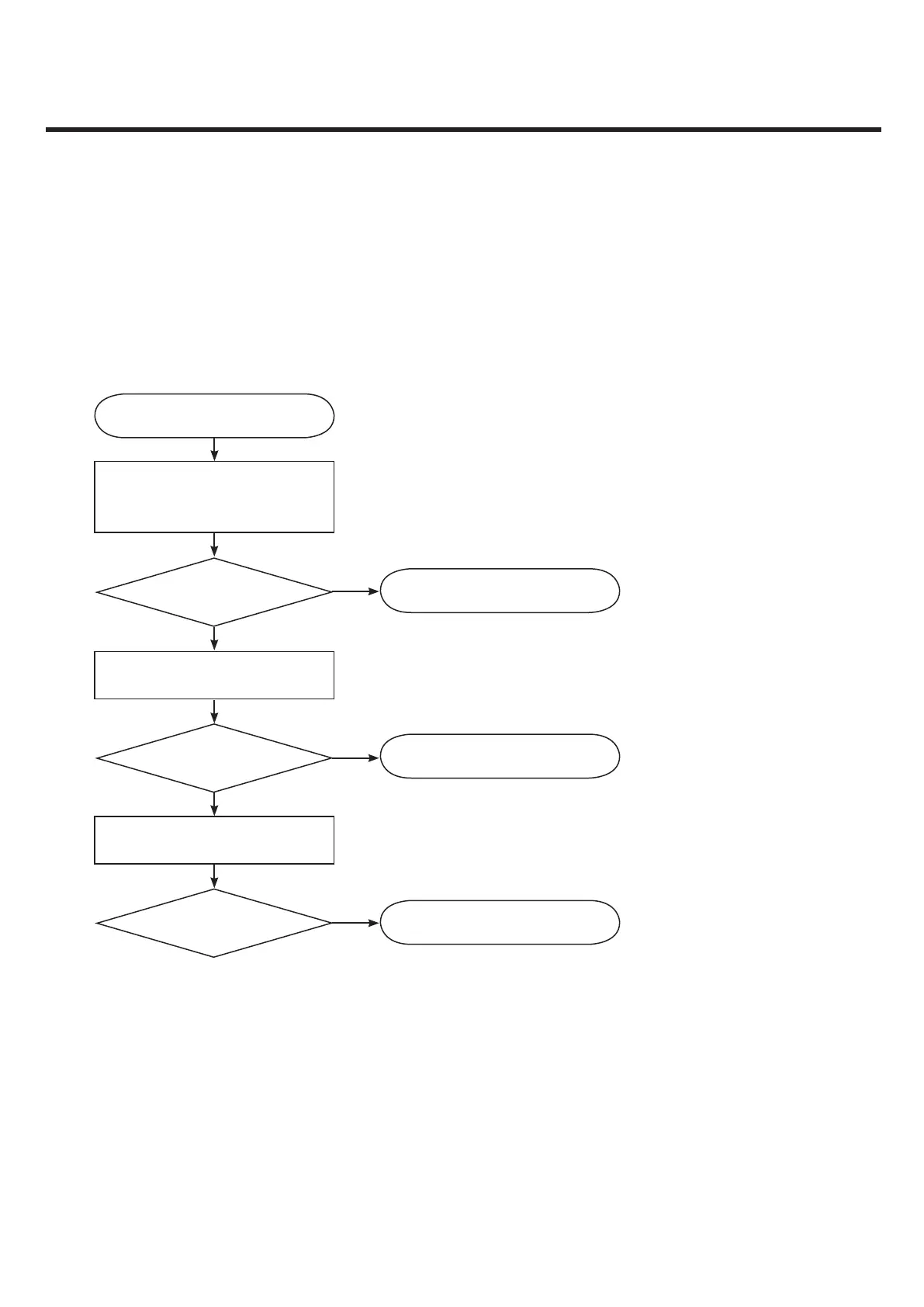4. TROUBLE SHOOTING
- 173 -
Copyright © 2011 LG Electronics. Inc. All right reserved.
Only for training and service purposes
LGE Internal Use Only
4.18 Motion sensor troubleshooting
When the motion sensor does not work, the reason is chip problem. If the motion sensor IC is damaged, it will do not
work even thought power is supplied and OMAP3630 controls normally.
Therefore if the motion sensor is damaged, change the motion sensor IC or SUB-FPCB.
Function is OK?
Yes
Function is OK?
START
Yes
Function is OK?
Motion sensor function check
(Screen rotation function is
Working or not?)
Yes
END
END
END
Change the IC (U104)
Change the SUB-FPCB
