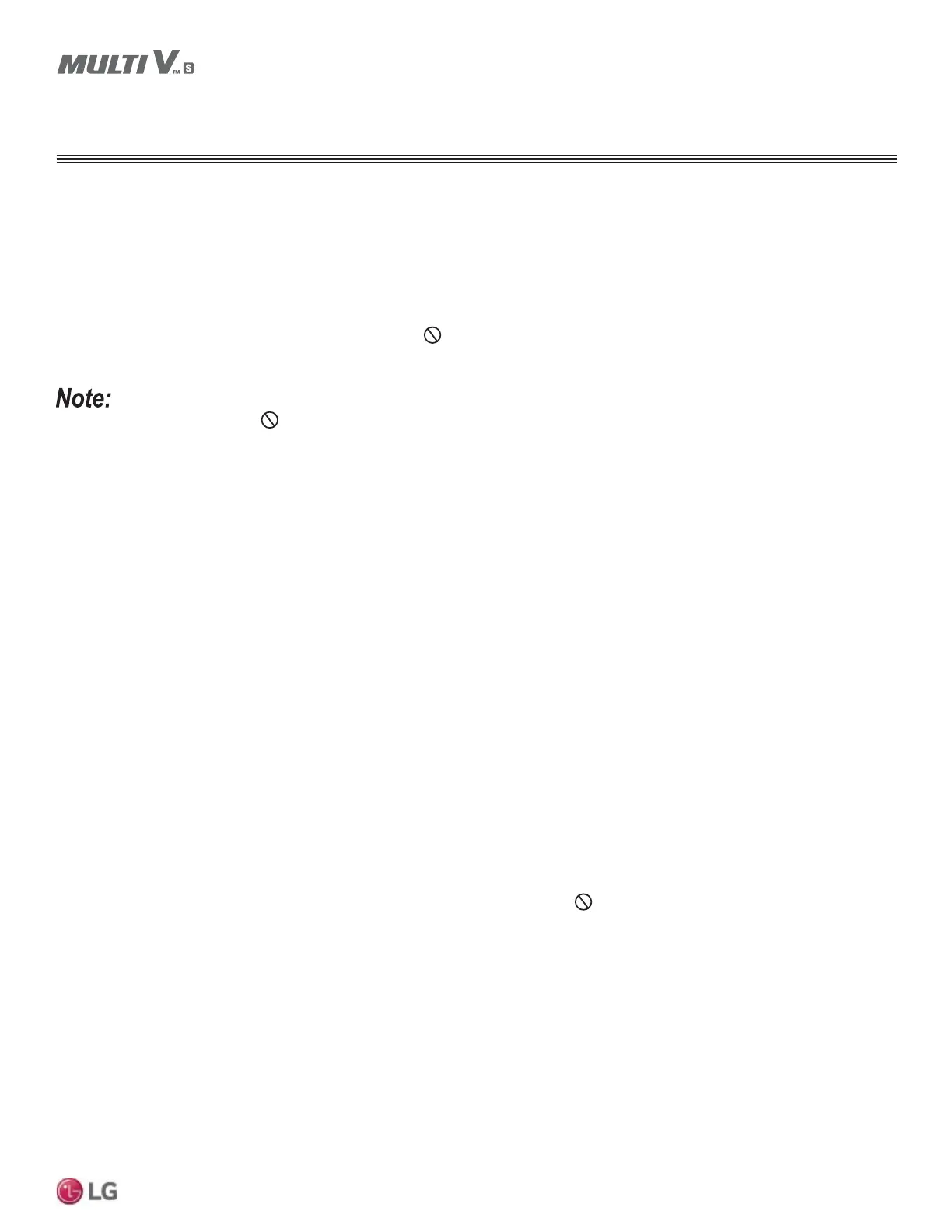59
Wiring
Due to our policy of continuous product innovation, some specifications may change without notification.
©LG Electronics U.S.A., Inc., Englewood Cliffs, NJ. All rights reserved. “LG” is a registered trademark of LG Corp.
Upload Central Control Address to the Indoor Units
For all ducted, vertical and floor standing indoor units, the central control address must be assigned using a wired zone controller. Wall-
mount, ceiling cassette, ceiling suspended, and the wall / ceiling convertible indoor units, the central control address can be assigned using a
wireless handheld controller or a wired zone controller.
Power Up All Indoor Unit PCBs
Turn the disconnect for each indoor unit to the “ON” position. '2127 turn the unit ON (on / off button remains off).
During the following procedure,
NEVER PUSH the ON/OFF (Enable operation) Button on the zone controller.
)RU,QGRRU8QLWV7KDW$UH127%HLQJ&RQWUROOHGDVD*URXS
1. 9HULI\WKH]RQHFRQWUROOHUFDEOHLVSOXJJHGLQWR&15(02VRFNHWRQWKHLQGRRUXQLW3&%
2. 8VLQJWKHFRQWUROOHUJRWRWKHVHWXSIXQFWLRQ,FRQVDUHGLIIHUHQWIRUHDFKFRQWUROOHU5HIHUWRWKHFRQWUROOHUXVHU¶VPDQXDOIRUPRUH
information.)
3. Type in the Hex Central Control address that has been designated to the unit.
4. Repeat Steps 1 through 3 for each indoor unit in the building.
)RU,QGRRU8QLWV7KDW$UH%HLQJ&RQWUROOHGDVD*URXS
1. Before attempting to assign a central control address to an indoor unit controlled as a group, identify which unit in the group will be identi-
ILHGDVWKH0DVWHULQGRRUXQLWDQGZKLFKLQGRRUXQLWVDUHJRLQJWREHLGHQWLILHGDV6ODYHXQLWV
2. *RWRWKH0DVWHULQGRRUXQLWDQGDFFHVVWKH3&%
3. 9HULI\DJURXSFRQWUROSLJWDLOFDEOHLVSOXJJHGLQWRWKH&15(02VRFNHWRQWKHLQGRRUXQLW3&%,ILWLVQRWGRVRQRZE\SOXJJLQJWKH
FRPPXQLFDWLRQVFDEOHSLJWDLOLQWRWKH&15(02VRFNHW
4. If the group control extension cable between the indoor units is plugged into the Y-cable, unplug the extension cable from the Y-cable.
5. If not already present, plug the zone controller communications cable into the pigtail cable.
6. 8VLQJWKHFRQWUROOHUJRWRWKHVHWXSIXQFWLRQLFRQVDUHGLIIHUHQWIRUHDFKFRQWUROOHU5HIHUWRWKHFRQWUROOHUXVHU¶VPDQXDOIRUPRUH
LQIRUPDWLRQ7\SHLQWKH&HQWUDO&RQWURODGGUHVVGHVLJQDWHGIRUWKH0DVWHULQGRRUXQLW
7. 'LVDEOHSRZHUWRWKH0DVWHULQGRRUXQLW'RQRWUHVWRUH3RZHUWRWKH0DVWHULQGRRUXQLWDWWKLVWLPH,WVKDOOEHUHVWRUHGLQVWHS
8. If the zone controller and associated communications cable has already been permanently mounted in place, plug the Y-cable back into
the pigtail and obtain a loose zone controller with a communications cable to continue programming the Slave indoor units.
9. Go to the first Slave indoor unit and disconnect the Y-cable from the pigtail.
10. Plug the zone controller communications cable into the socket on the pigtail cable.
Do not push the ON / OFF button or enable
indoor unit operation.
11. 8VLQJWKHFRQWUROOHUJRWRWKHVHWXSIXQFWLRQLFRQVDUHGLIIHUHQWIRUHDFKFRQWUROOHU5HIHUWRWKHFRQWUROOHUXVHU¶VPDQXDOIRUPRUH
information.) Type in the Hex address assigned to the unit.
12. Change DIP switch No. 3 on the indoor unit PCB to the “ON” position.
13. Disable power to the indoor unit using the disconnect switch. Wait one (1) minute.
14. While power is off, unplug the zone controller cable from the pigtail socket.
15. Plug the group control Y-cable back into the pigtail.
16. Restore power to that Slave indoor unit, and go to the next Slave indoor unit.
17. Repeat Steps 9 to 16 for each Slave indoor unit except the last one in the group. At the last Slave indoor unit, the process is the same
H[FHSWXQSOXJWKHJURXSFRQWUROFDEOHIURPVRFNHW&15(02RQWKHLQGRRUXQLW3&%ERDUGDQGSOXJWKH]RQHFRQWUROOHUFDEOHLQWRWKH
same socket.
18. $IWHUDOO6ODYHLQGRRUXQLWKDYHDGGUHVVHVDVVLJQHGJREDFNWRWKH0DVWHULQGRRUXQLWDQGUHVWRUHSRZHU
WIRING
Group Addressing
