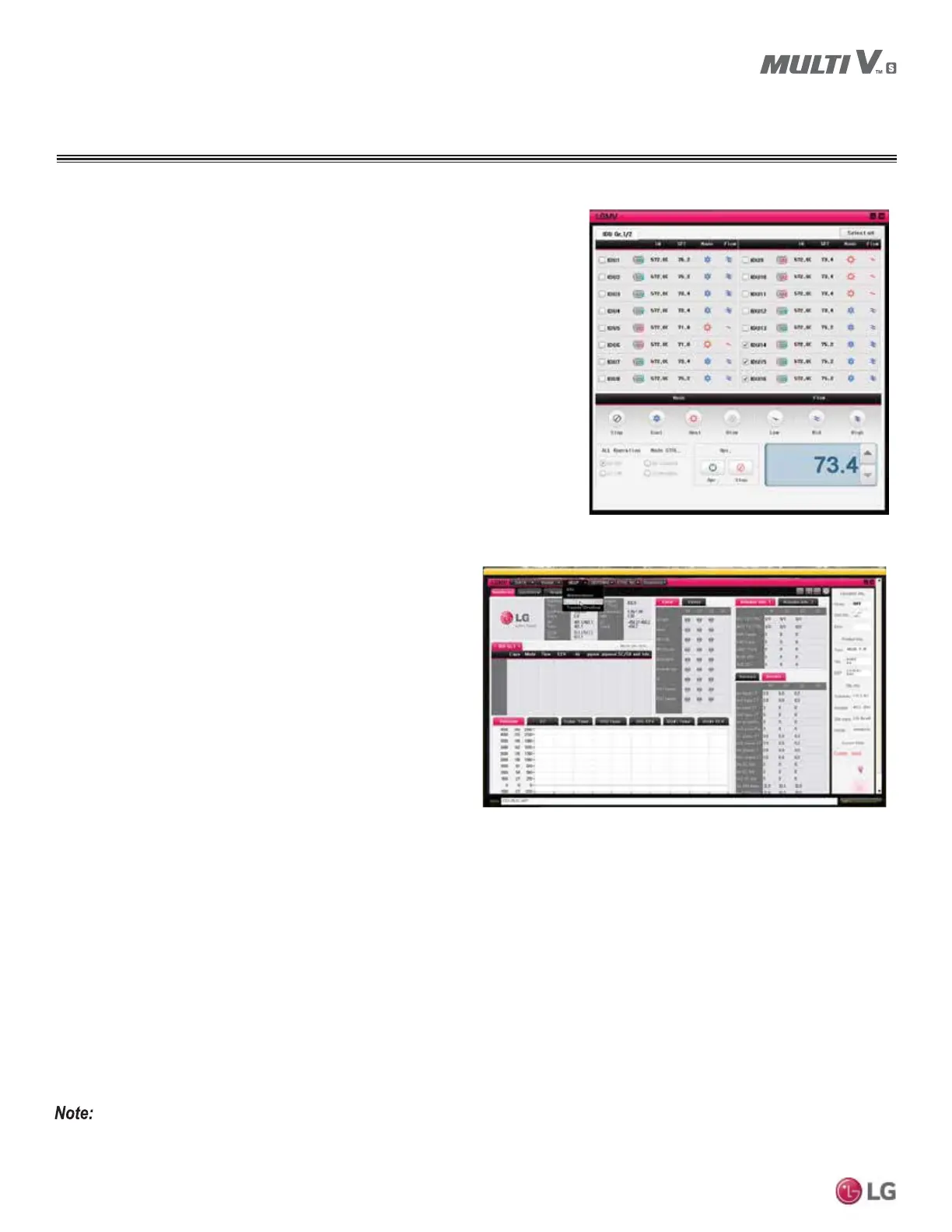66
MULTI V S System Installation Manual
Due to our policy of continuous product innovation, some specifications may change without notification.
©LG Electronics U.S.A., Inc., Englewood Cliffs, NJ. All rights reserved. “LG” is a registered trademark of LG Corp.
6HOI'LDJQRVLV)XQFWLRQV
Figure 73: 09&RQWURO,QGRRU8QLWV6FUHHQ
The software is available in a high version with all of the features listed above. The low version has all features as the high version without
Target High Pressure and Target Low Pressure values shown on main screen.
In lieu of connecting to the outdoor unit, user has the option to connect to IDU with the use of a USB to RS-485 connector kit. When connect-
ed through IDU, user will not be able to record data.
7KLVVRIWZDUHFDQEHXVHGWRERWKFRPPLVVLRQQHZV\VWHPVDQGWURXEOHVKRRWH[LVWLQJV\VWHPV/*09GDWDFDQEHUHFRUGHGWRD³&69´ILOH
and emailed to an LG representative to assist with diagnostic evaluations.
Recommended Minimum PC Configuration:
Error Codes
/*09VRIWZDUHKHOSVWKHVHUYLFHWHFKQLFLDQRUFRPPLVVLRQLQJDJHQW
to troubleshoot system operation issues by displaying malfunction
codes (Figure 73). These error codes can be seen on the main
VFUHHQRIWKH/*09VRIWZDUHSURJUDP)RUDQRYHUYLHZRI0XOWL96
system error codes, see Error Codes section. For detailed informa-
WLRQRQKRZWRWURXEOHVKRRWLQGLYLGXDOHUURUFRGHVVHHWKH0XOWL96
6HUYLFH0DQXDO
Figure 74: Error Code Screen
,PDJHVRQWKHVHSDJHVDUHH[DPSOHVRI/*09VFUHHQVKRWV$FWXDOLPDJHVPD\GLIIHUGHSHQGLQJRQWKHYHUVLRQRIWKHVRIWZDUHDQGWKHXQLWV
installed.
• CPU: Pentium
®
IV 1.6 GHz
• 0DLQ0HPRU\*
• Operating System: Windows
®
XP/Vista/7 32 bit (recommended),
64 bit
• +DUG'LVN0%ZKHQRSHUDWLQJ
• 062IILFHUHFRPPHQGHGIRUVHOHFWUHSRUWLQJ
functions
/*0RQLWRULQJ9LHZ/*09'LDJQRVWLF6RIWZDUHDQG&DEOH&RQWLQXHG
1. Data (Figure 72)
• Data Saving Start: Recording of real time data to a separate file created to be
VWRUHGRQWKHXVHU¶VFRPSXWHU
• Data Loading Start: Recorded data from a saved “.CSV” file can be loaded to
FUHDWHDQ/*09VHVVLRQ
2. 0RQLWRULQJ
• Electrical: The lower half of main screen is changed to show Inverter
Compressor Amps, Volts, Power Hz, Inverter control board fan Hz.
TROUBLESHOOTING
