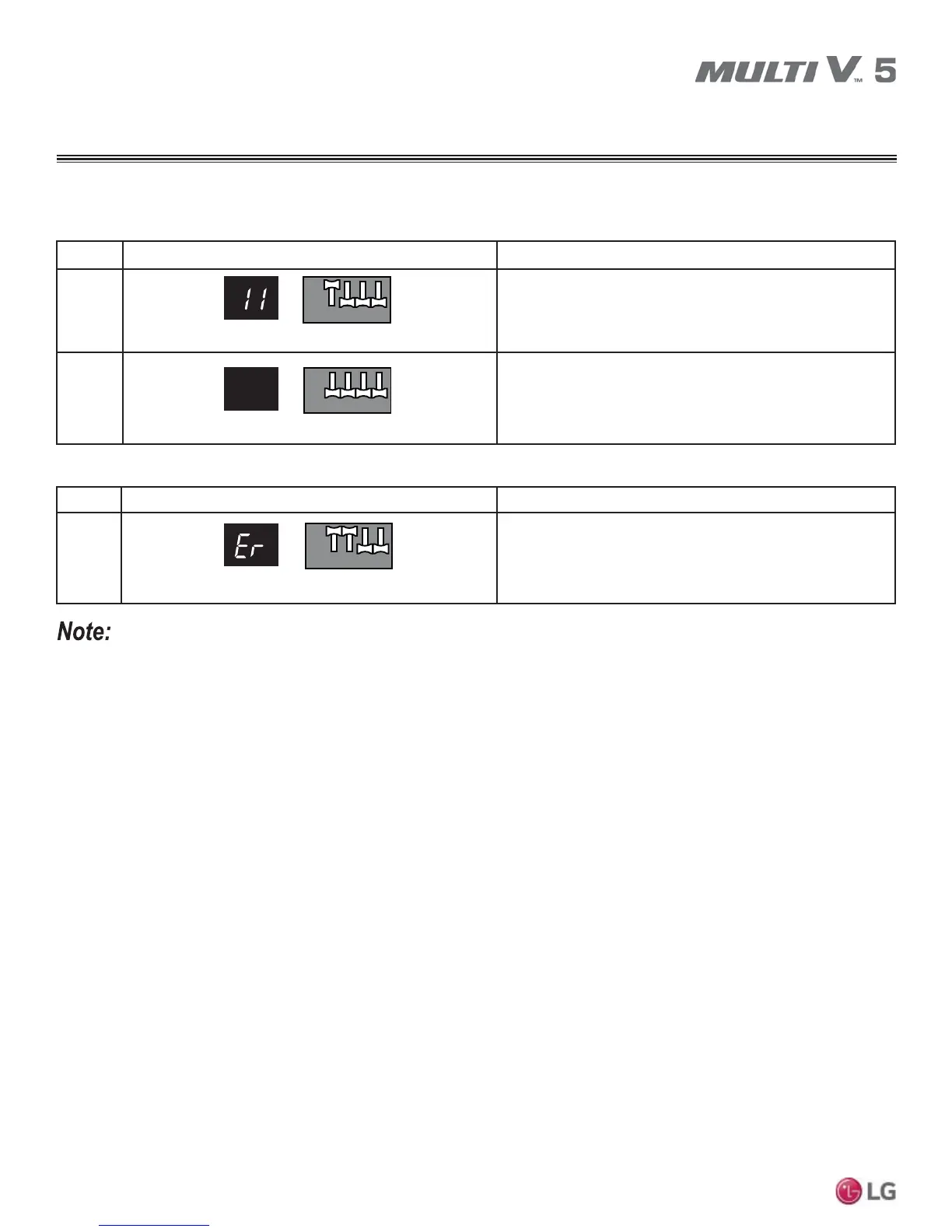110
MULTI V 5 Outdoor Unit Service Manual
Due to our policy of continuous product innovation, some specifications may change without notification.
©LG Electronics U.S.A., Inc., Englewood Cliffs, NJ. All rights reserved. “LG” is a registered trademark of LG Corp.
Example of Checking the Valve Address
Example: An indoor unit with a central control address of “11” is connected to heat recovery unit valve No. 1.
No. Display / Setup Description
1
• Operation: Turn DIP switch No. 1 to ON.
• Display: “11” displays on SSD.
2
• Operation: Turn DIP switch No. 1 to OFF.
• Display: SSD is blank.
No. Display / Setup Description
1
• Operation: More than two (2) DIP switches turned ON.
• Display: SSD displays “Er.”
Identifying the Manual Valve Address
• Wait for eighty (80) seconds after power is turned ON.
• Zoning and master indoor unit information are removed from EEPROM after auto addressing.
• If a central control is installed, it is impossible to set the master indoor unit in zoning.
PIPE DETECTION ADDRESSING
SW01M
SW01M
SSD SW01M
SSD
SSD
1
12 43
ON
OFF
2
3
4
1
12 43
ON
OFF
2
3
4
1
12 43
ON
OFF
2
3
4
