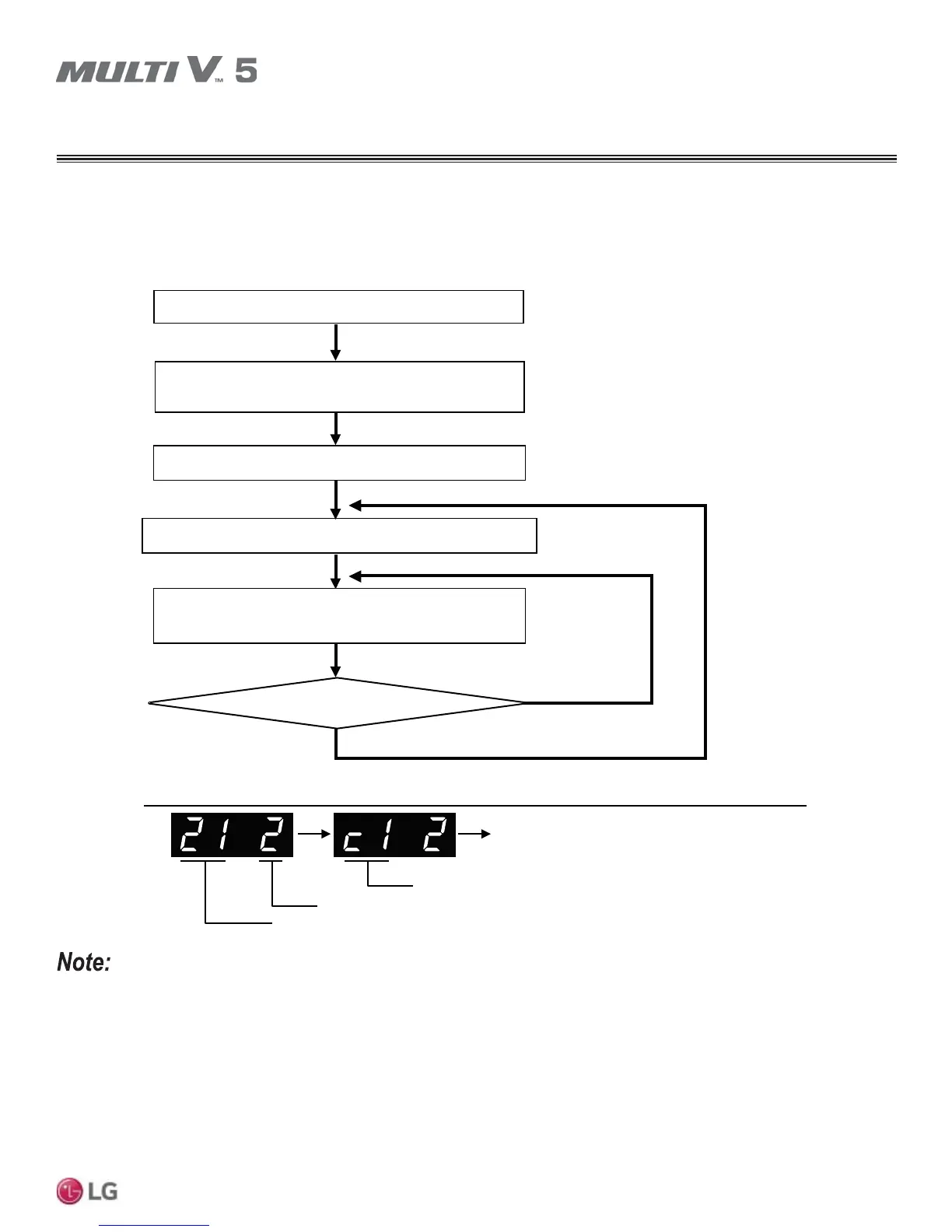87
Outdoor Unit Functions
Due to our policy of continuous product innovation, some specifications may change without notification.
©LG Electronics U.S.A., Inc., Englewood Cliffs, NJ. All rights reserved. “LG” is a registered trademark of LG Corp.
OTHER CONTROLS
Setting Optional Modes
Auto Back Up for Inverter Compressor
The Auto Back Up function allows the system to operate if an inverter compressor fails, automatically backing up the compressor (defective
compressor operation is halted). No need to set a code for this feature—this function operates automatically using system logic. Errors can
be displayed every six (6) hours.
• Request service immediately if error occurs.
• Auto Back Up Function is set up to one (1) inverter compressor.
• When Auto Back Up Function begins, the error code displays for ten (10) minutes every six (6) hours.
• Error will display continuously at the corresponding outdoor unit.
Inverter compressor failure
Error Nos. 21, 22, 26, 27 may occur.
Outdoor unit is operating.
Auto Back Up operation Initiates.
Indoor units / outdoor units display error for ten (10) minutes.
Error clears from indoor unit controller,
indoor unit operation possible.
No
Yes
Example: Slave1 Outdoor Unit Inverter Compressor 1 fails (Error No. 21 displays)
Time > Six (6) Hours
(Repeats)
Error Compressor
Error number
Unit (1: Master, 2: Slave1, 3: Slave 2)
