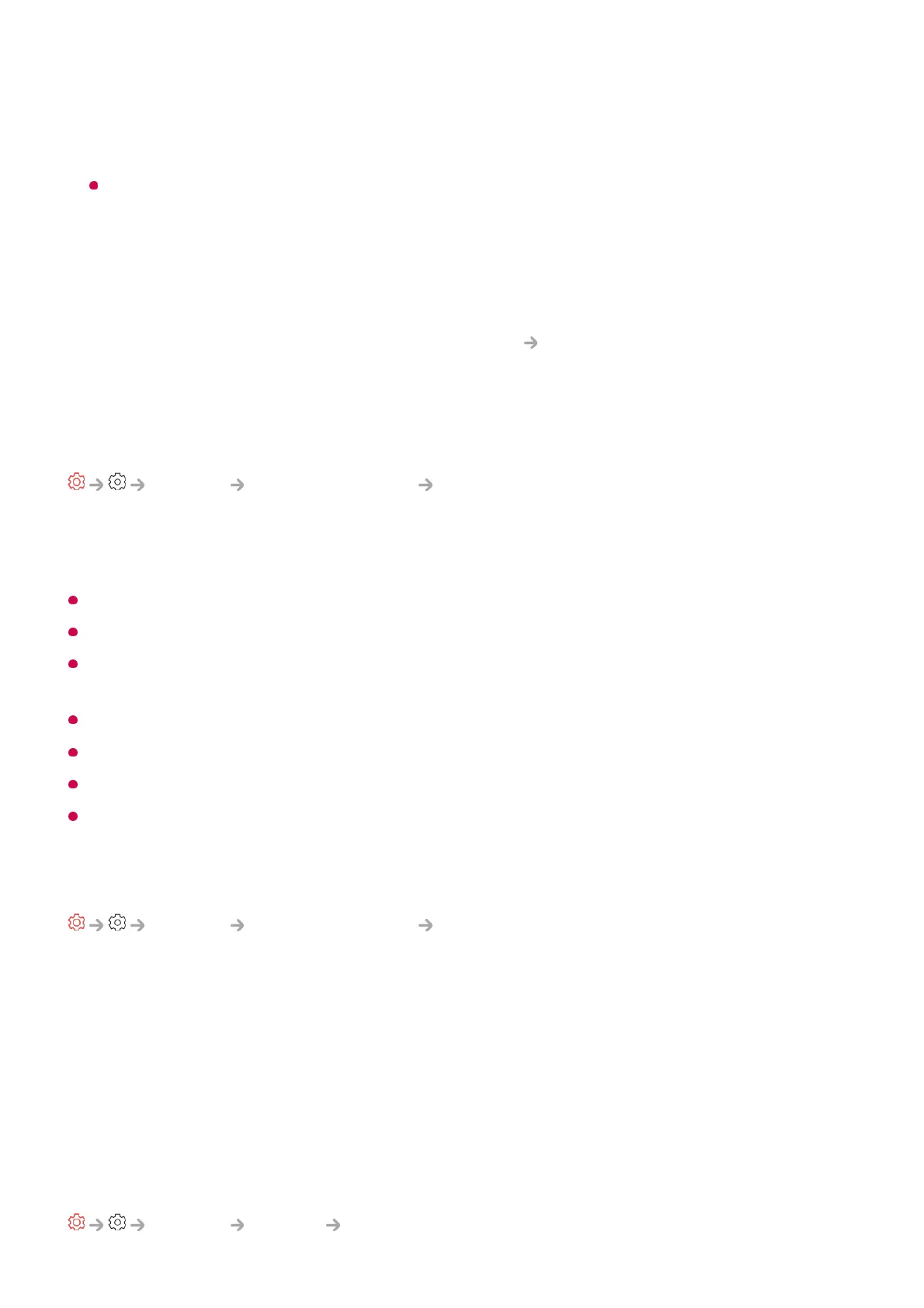external device that supports QMS, it makes the screen transition smoothly without
interruption.
Only applicable to Some models.
SIMPLINK (HDMI-CEC)
You can conveniently control and use various multimedia devices connected through
HDMI with the TV remote control.
To see the details, click the How to Operate TV
Connecting to SIMPLINK (HDMI-
CEC) in User Guide.
TV On With Mobile
General External Devices TV On With Mobile
If Turn on via Wi-Fi or Turn on via Bluetooth is set to On, you can turn on your TV
using an application that supports TV On With Mobile.
The TV should be connected to a network.
The TV and the device to be used should be connected to the same network.
The Turn on via Wi-Fi feature must be used in an app on a smart device that supports the
feature.
Turn on via Bluetooth is only available on some smartphones.
The TV must be plugged in.
To connect for the first time make sure the device to be used is ready to connect.
Some models may not be supported.
Delete Connection History
General External Devices Delete Connection History
You can delete the connection history of the devices connected to the TV on the wireless
network.
System
Configuring Language Settings
General System Language
