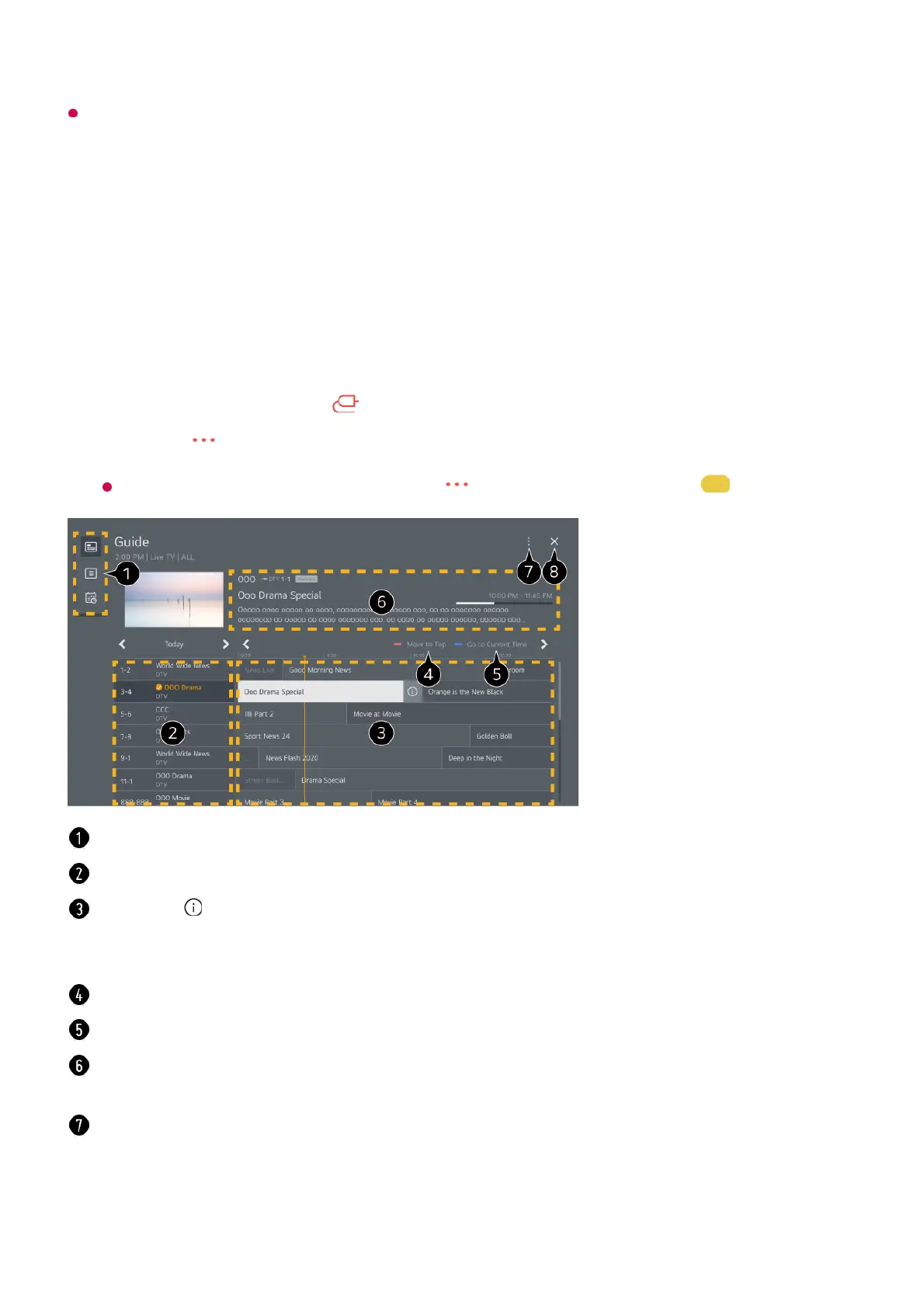The configurable items differ depending upon model.
Viewing Guide
Viewing Guide
You can view programs and the schedule of each program.
Run Live TV by pressing .01
Press the button on the remote control and select Guide.
If your remote control does not have a
button, press and hold the button.
02
Select each area to access the corresponding feature.
You can view information on the channel and broadcaster.
Select the button or the title of the desired program. You can view more information on
the program and perform Watch/Record (only available on certain models) or
Reminder/Scheduled Recording (only available on certain models), etc.
Move to the top of the list of programs.
You will be taken to the program list for the current date and time.
You can view information about the program you are currently watching as well as the
focused program information.
Channel Manager : Launch Channel Manager.
Channel Row : You can change the size of the program list to adjust the number of
channels displayed on the screen.
Filters : The type of channel displayed on the screen can be set.
Mini TV : The screen can be turned on or off to preview the selected channel.
. -.
000.
. ----------------- .
,..... ~
.....
,..