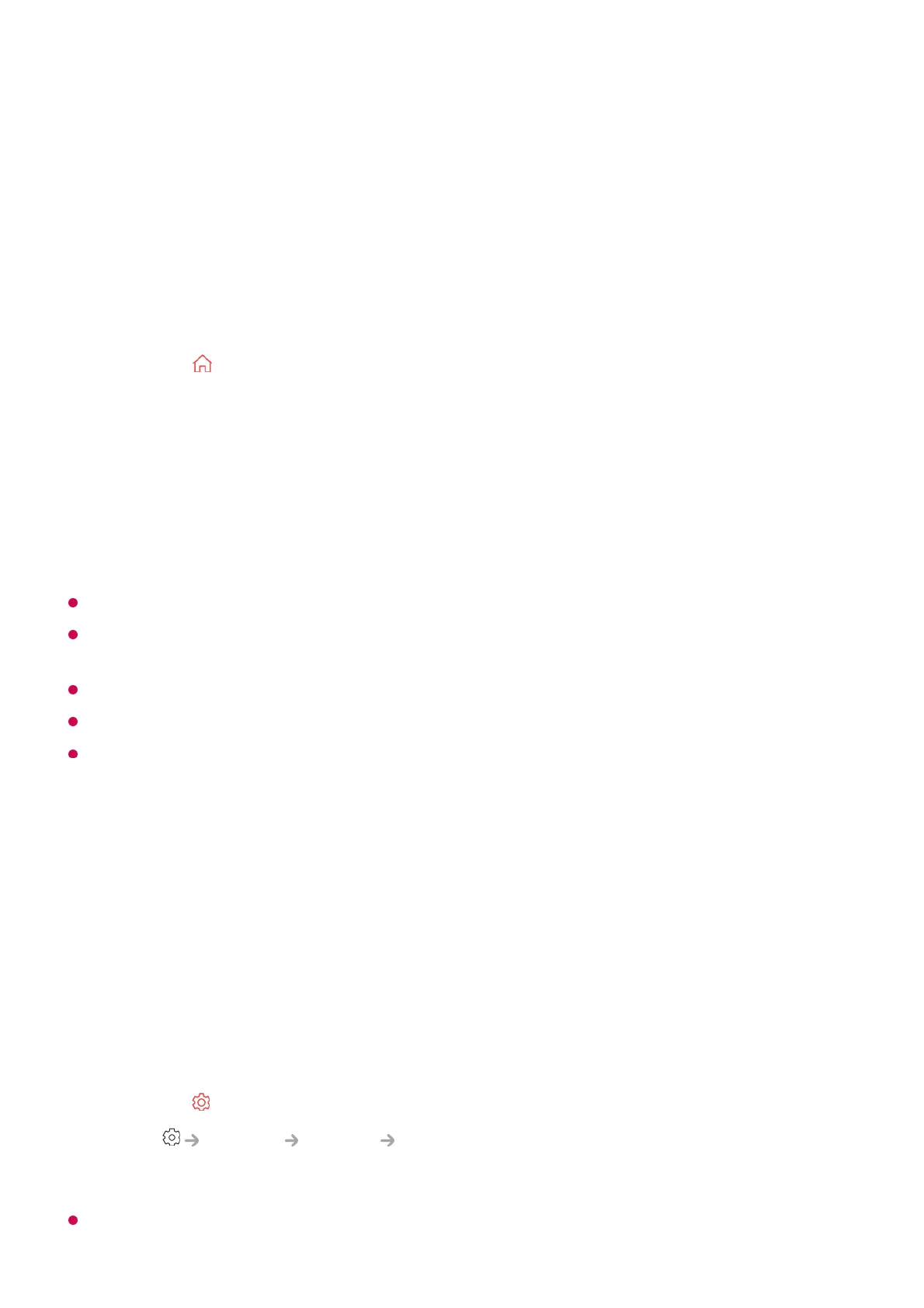Clear All Browsing Data : Deletes all browsing history, including cookies.
Using the Sports Service
Using the Sports Service
You must log in to your LG account to register your preferred team or player.
The match schedule or status may differ from actual ones depending on the circumstances
of the data provider.
Real-time alarm may not be available when using certain apps.
This feature is available only when the network is connected.
Some models may not be supported.
Live Plus
Using the Live Plus Function
Live Plus provides an enhanced viewing experience related to the content you're
watching including looking at additional information, participating in events, interacting
with advertisements, etc.
Some models may not be supported.
Press the
button on the remote control.01
Select a Sports card.02
You can view the list of teams by league and detailed information.03
Press Add to register your preferred team or player.
By registering a team or player, you can view live scores and upcoming match
schedules. You can receive notifications while watching TV by setting a game match
alarm.
04
Press the
button on the remote control.01
Select
General System Additional Settings.02
Set Live Plus to On.03