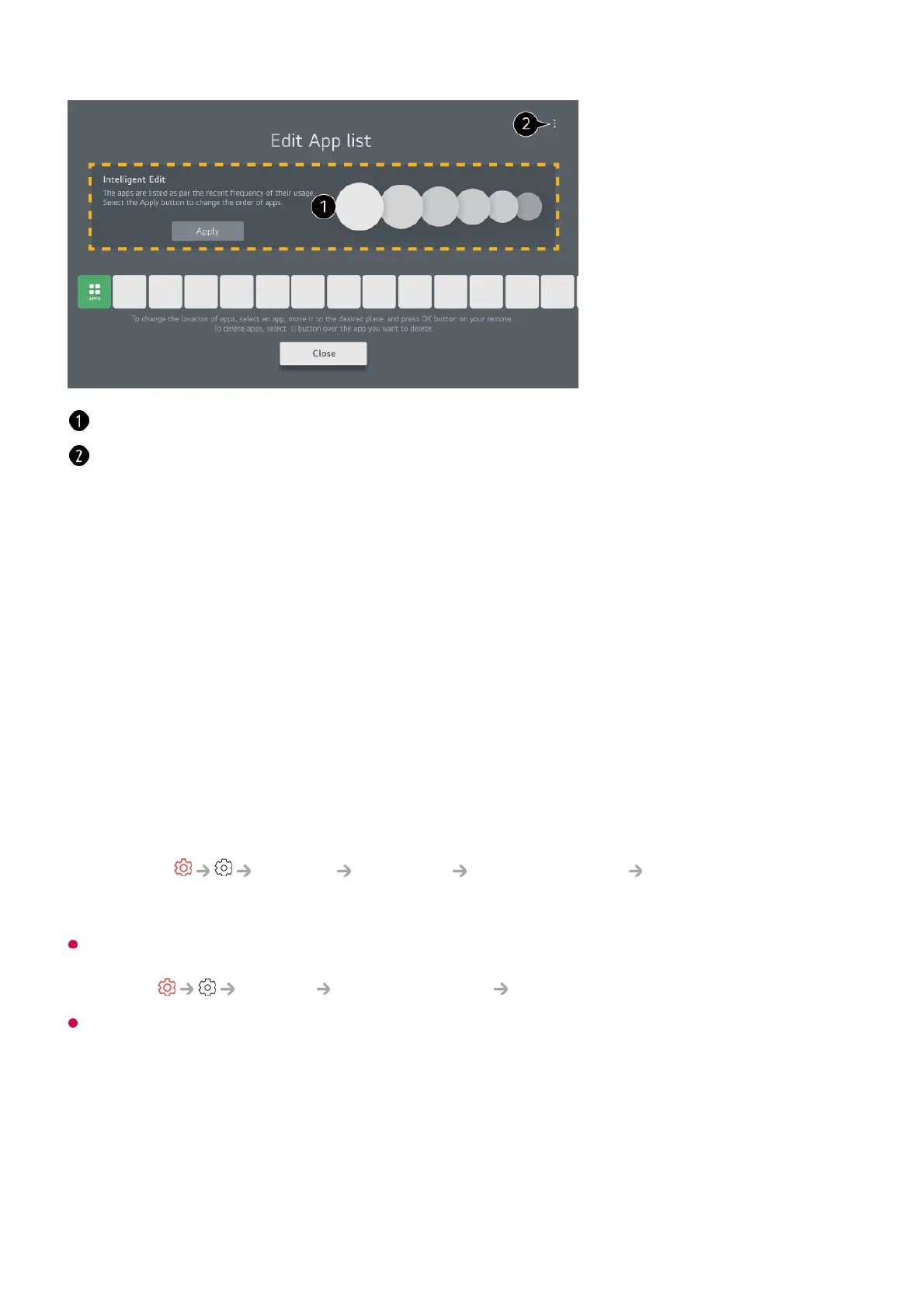Prepare Live TV
Watching TV Broadcasting
You may also connect a piece of equipment that can receive broadcasting such as a set-
top box instead of the antenna/cable.
Launch
General External Devices Universal Control Settings.
To solve a problem related to this function, refer to Troubleshooting section of the User
Guide.
Connecting to the Network
The apps will be automatically arranged according to their frequency of use.
Reset App Order : Resets the order of items in the app list.
Reset Usage Data : It resets the content view history and the app usage history. If you
reset them, it takes some time to receive recommendations for contents again.
Home Settings : When turning the power on, go to the screen that sets the Home
behavior or advertising display.
User Guide : Move to the User Guide app.
Connect the broadcast antenna/cable to the TV.01
Launch
General Channels Channel Tuning Auto Tuning.
Finds and adds only channels being broadcast.
02