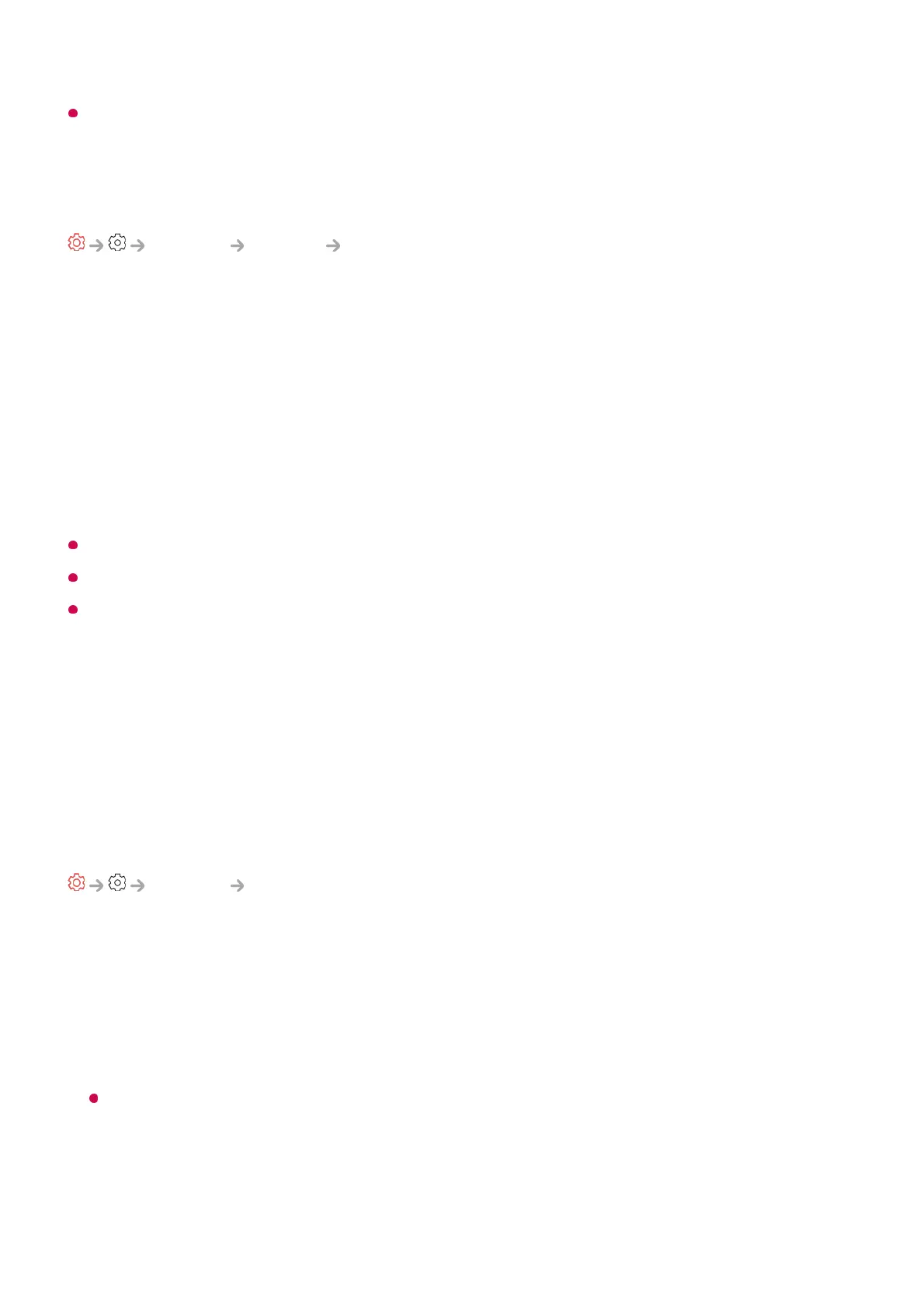This feature is for administrators. It is not recommended for use in a typical home
environment.
Restoring the Default Settings
General System Reset to Initial Settings
Return TV to its initial settings. After reset, the TV will automatically turn off and on.
Reset All
All items on the TV are changed to their default settings.
Reset all except network settings
All items except the network settings are changed to their default settings.
If Safety is set to On; you should type the password to Reset to Initial Settings.
Do not turn off the power during initialization.
We recommend that you reset the TV to Reset to Initial Settings before you sell it or
transfer it to a third party.
Energy Saving
To Use Energy Saving Feature
General Energy Saving
Reduces power consumption by adjusting peak screen brightness.
Energy Saving Step
Auto : TV sensor detects the ambient lighting and automatically adjusts the screen
brightness.
Some models may not be supported.
Minimum Brightness : You can set how dark the screen is when the Energy Saving
Step is set to Auto.
Off : Turns off the Energy Saving Step.
Minimum / Medium / Maximum : Use the power saving feature according to Energy