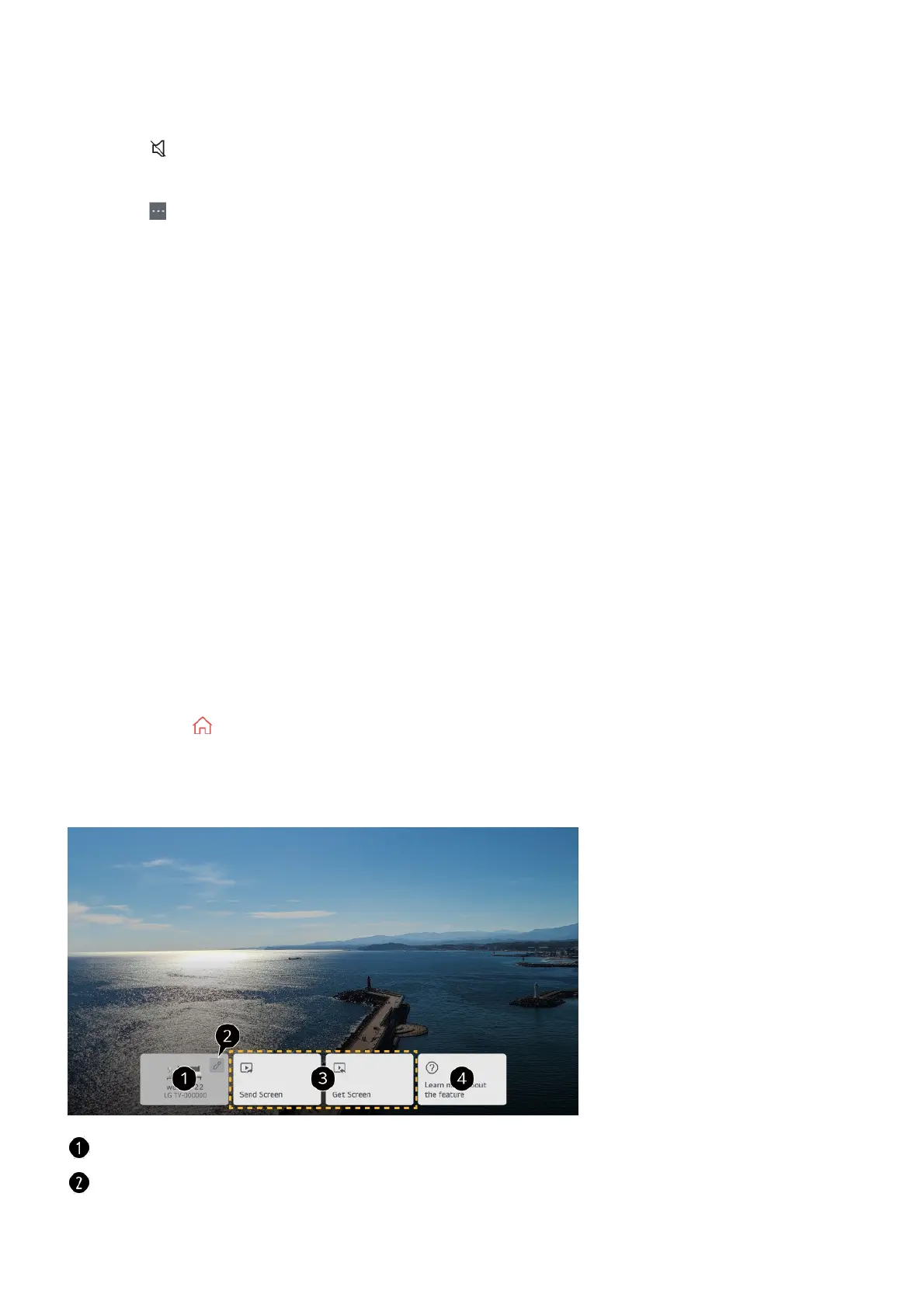Dual PC Monitor
Select
on the screen. Switches to hear the sound on the screen that is not currently
outputting sound.
Select
on the screen. You can set additional options.
Change Input
You can change the input to use for Multi View.
Quit Dual PC Monitor
Closes Dual PC Monitor.
Using the Room to Room Share
Using the Room to Room Share
By connecting multiple TVs connected to the same network, you can send video from
the TV you are watching to another TV or receive video from other TVs.
Press the button on the remote control.01
Run the Room to Room Share app.02
Select Connect TV and follow the on-screen instructions to connect.03
You can view the TV you are currently using.
Enters the Edit screen. You can view the connected TV and block or delete the
connection.
.