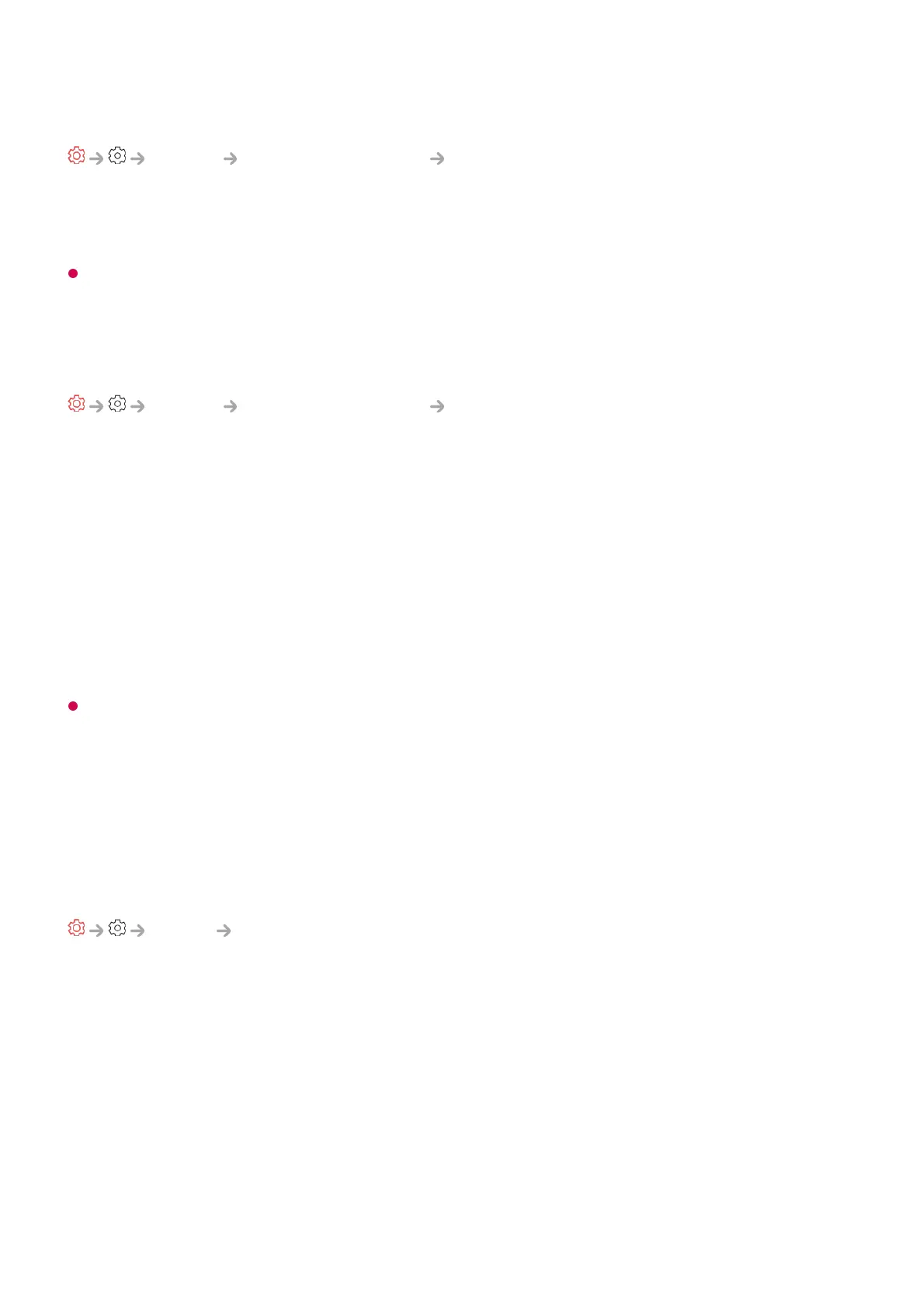FILMMAKER MODE Auto Start
Picture Advanced Settings FILMMAKER MODE Auto Start
If set to On, Picture Mode will automatically be changed to FILMMAKER MODE when
a signal that can be operated with FILMMAKER MODE is entered.
While this mode effectively conveys the creator's intention, it may appear darker than other
Picture Mode.
To Use Reduce Blue light Feature
Picture Advanced Settings Reduce Blue light
The color temperature will be adjusted to reduce eye fatigue.
On
The color temperature of your TV screen is adjusted.
Off
Turns off the Reduce Blue light.
Some models may not be supported.
Sound
Select Mode
Sound Select Mode
You can select the most suitable sound mode for each genre.
AI Sound / AI Sound Pro
Depending on the content you watch, you can enjoy the optimized sound and virtual
surround in real time.
Standard
Optimizes the sound for all types of content.