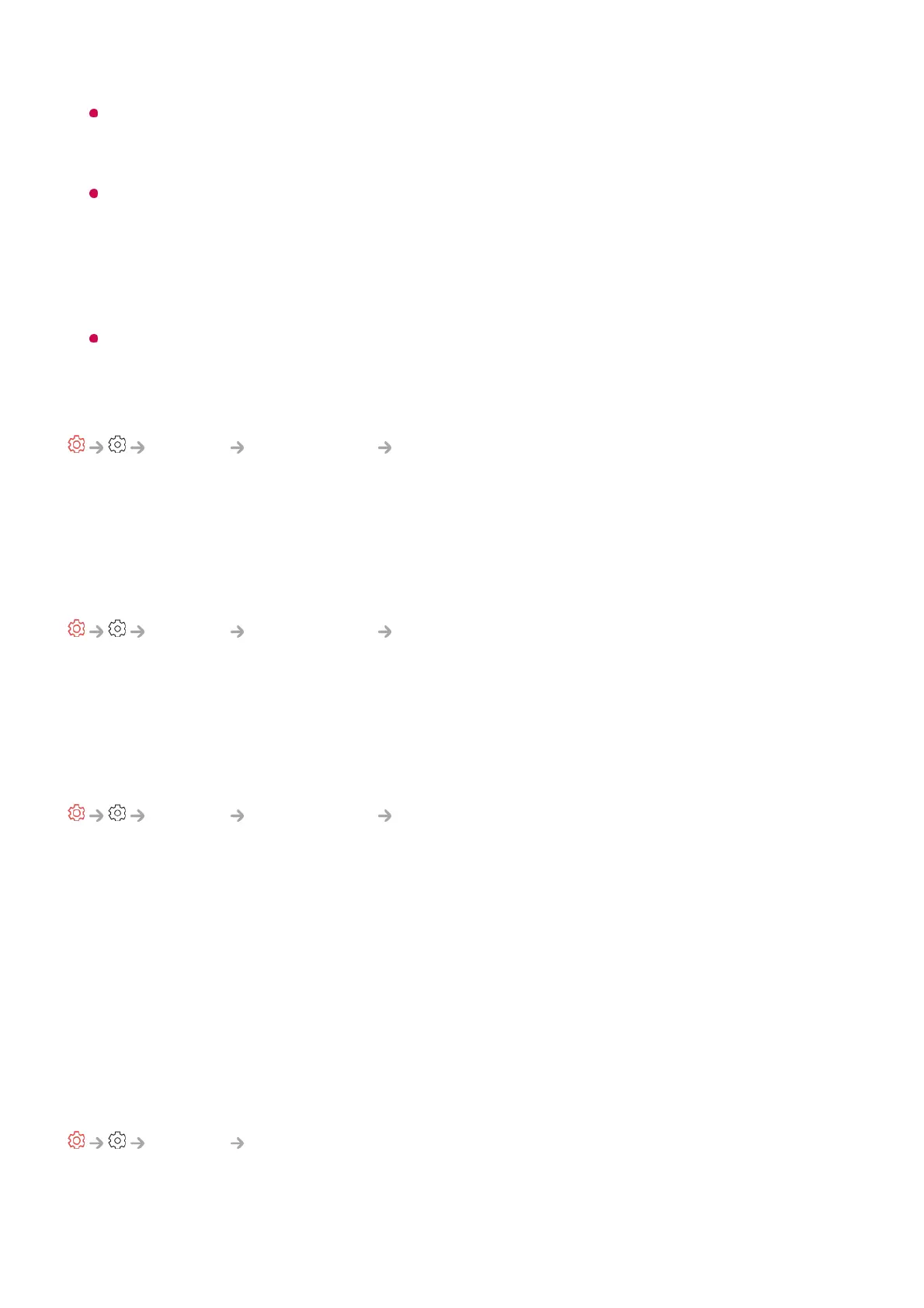In the case of HD broadcasting, you can set the size and color of the caption at the HD
Mode Option. Please select Set By Program or Custom. You can adjust detailed
options such as the size and color of the caption by selecting the Custom.
The configurable items differ depending upon model.
Position Settings
You can move the position of closed captionss.
You can control only while watching a TV broadcast.
Changing the Menu to High-Contrast Screen
General Accessibility High Contrast
When this feature is set to On, it adjusts the background of some of the menus on the
screen and font colors to highlight the contrast between the light and dark areas.
Grayscale
General Accessibility Grayscale
Change the color of the menu on the screen to black and white tone to make its
ambiguity very clear. Set to On.
Invert Colors
General Accessibility Invert Colors
To enhance the visibility of the menus on the screen, you can invert and calibrate
certain colors in some menus. Set to On.
Always Ready
Always Ready
General Always Ready
Set Enable the function to On.
Turning off the TV switches it to Always Ready and displays the selected screen