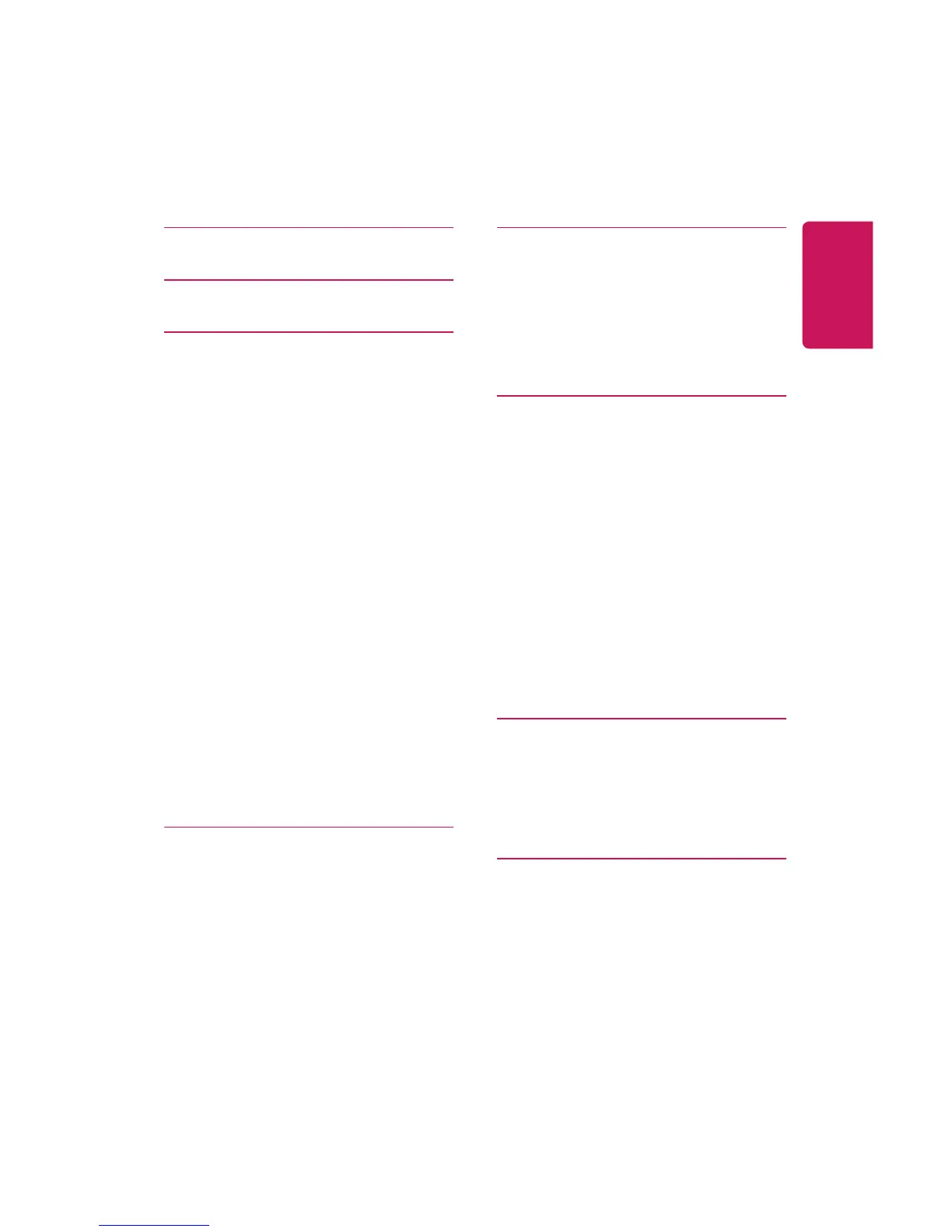15
ENGLISH
CONTENTS
LICENSES 2
SAFETY PRECAUTIONS 3
PREPARATION 16
Accessories 16
Optional Extras 17
Parts and Components 18
- Main Unit 18
- Side 19
- Back 20
Using the Joystick Button 21
- Basic functions 21
- Adjusting the menu 22
Projector Status Indicators 22
Installation 23
- Installation Precautions 23
- Projection Distance per Screen
Size 24
- Kensington Security System 25
MAGIC REMOTE CONTROL 26
To Register the Magic Remote
Control 28
To Re-register the Magic Remote
Control 28
Using the Magic Remote Control 29
USING THE PROJECTOR 30
Connecting the Antenna or Cable
30
- Focus of the Screen Image 31
- Watching With the Projector 31
CONNECTING DEVICES 32
Connecting to HD Receiver, DVD,
or External Devices 33
- HDMI Connection 33
Connecting a PC 34
- HDMI Connection 34
Connecting a Laptop 34
- HDMI Connection 34
Connecting Headphones 35
Connecting a Digital Amp 36
MAINTENANCE 37
Cleaning 37
- Cleaning the Lens 37
- Cleaning the Projector Case 37
SPECIFICATIONS 38