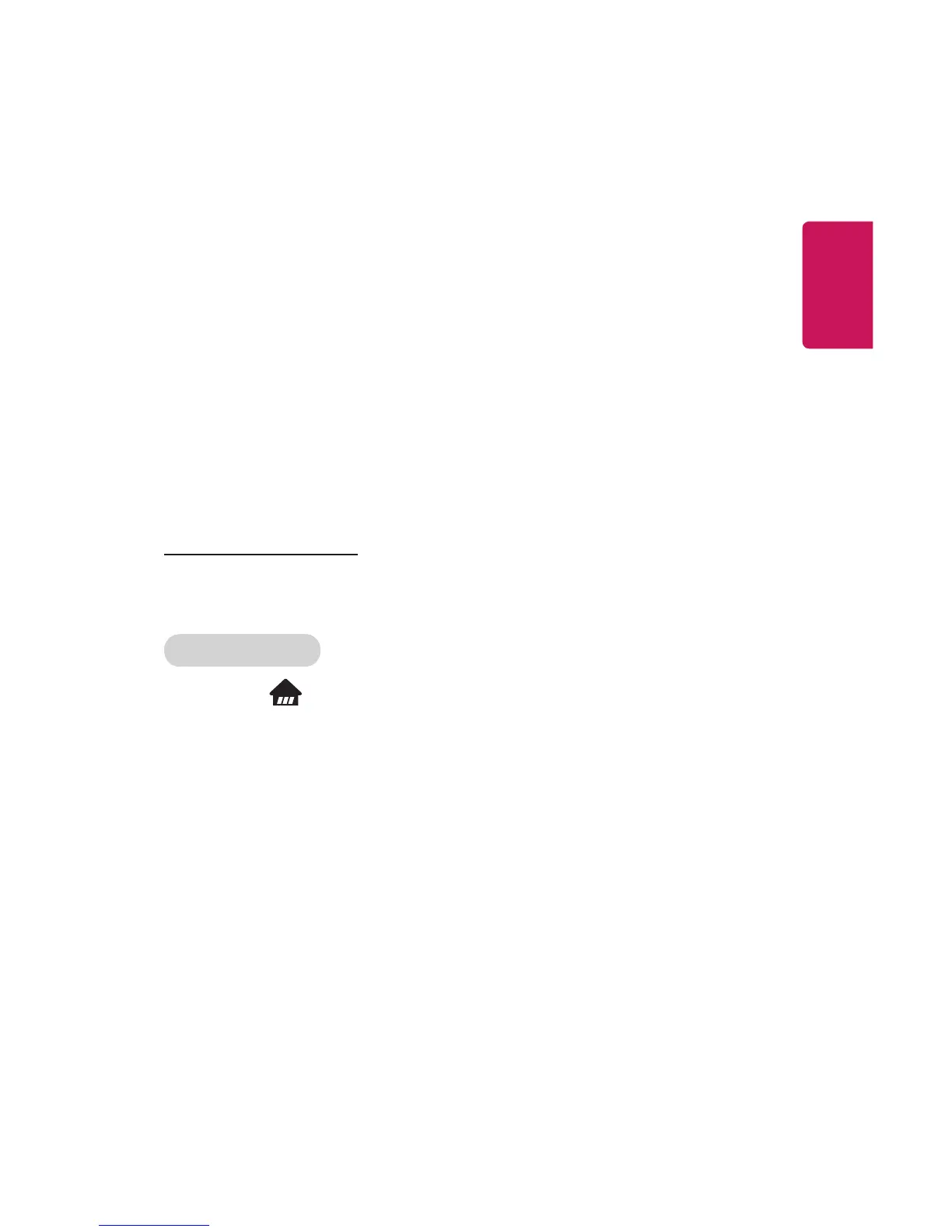19
ENGLISH
• The channels displayed in Channel List are a configuration of channels provided
by the broadcast service provider. Therefore, if the broadcast service provider
has changed its channel configuration without notice, the channels displayed in
Channel List may differ from the actual TV channels.
• Because channel information displayed in Channel List includes information
provided by external Electronic Program Guide (EPG) providers, it may differ
from the actual TV channels.
• You must have a network connection with Internet access to use the Program
Recommendation feature in Recommended List.
• To receive proper recommendation services, you need to set up your network,
region and auto tuning.
• Options may vary depending on the country.
My Channels
Using My Channels
If you add channels to My Channels, you can check and watch the programs being
broadcast in the added channels of any app.
Adding a Channel
1 Press the button on your remote control.
2 Select My Channels at the bottom left of the screen.
3 Selecting Add Channel displays a list of channels.
Select the channel you want to add from the channel list.
- You can continue to add other channels to My Channels in the same way.
• To add set-top box channels, you need to set Setup universal control in Device
Connector and use a Magic Remote. (This feature is available on certain models
only.)
• To switch to a set-top box channel, you need to select among the added
channels using your Magic Remote. (This feature is available on certain models
only.)
• If you select a channel already added in My Channels, you can access the
channel in other apps as well.
• You can move/delete added channels in the same way as when you manage
apps.